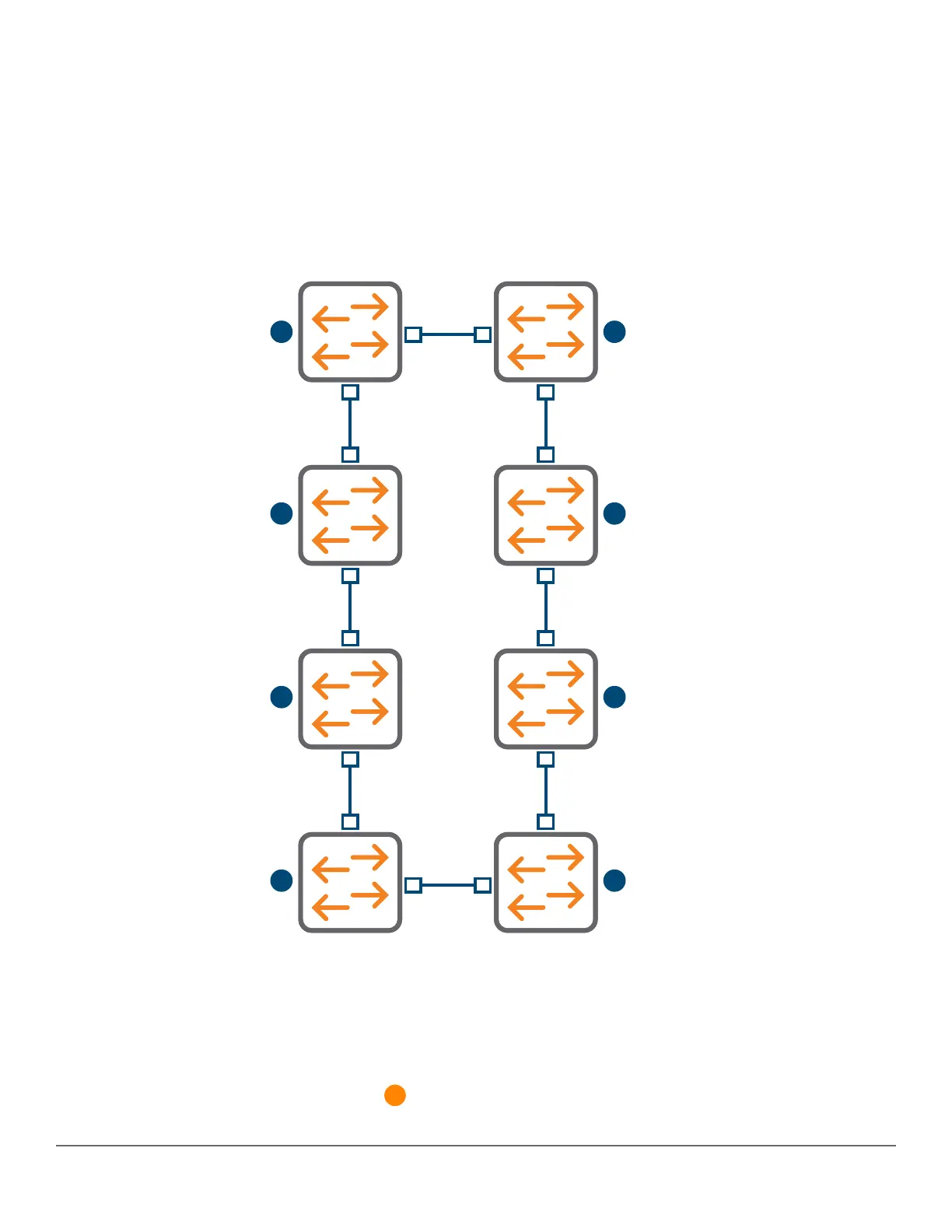Manual configuration of a VSF
Prerequisites
Manual configuration of a VSF requires the user to individually configure every switch in the stack, and enable
VSF on each switch independently. This process provides the best control for the user to configure VSF member
number, priority, and VSF links.
It is recommended to have a software version greater than or equal to 16.06.XXXX on all switches, to form a
stack of size greater than four members.
Figure 109: An eight-member ring setup
23
24
24
30
30
23
1
2
8
7
25
25
29
29
3 6
26
26
28
28
27 27
4 5
Procedure
1. To form an eight-member ring setup as shown, do not make the connections initially.
The ports on each switch are Ethernet ports, and connecting as described will create a network loop. The ports
are connected only after each device is fully configured.
2. Log in to the first device, numbered
. This is configured as VSF stack member 1.
Chapter 20 Virtual Switching Framework (VSF) 689