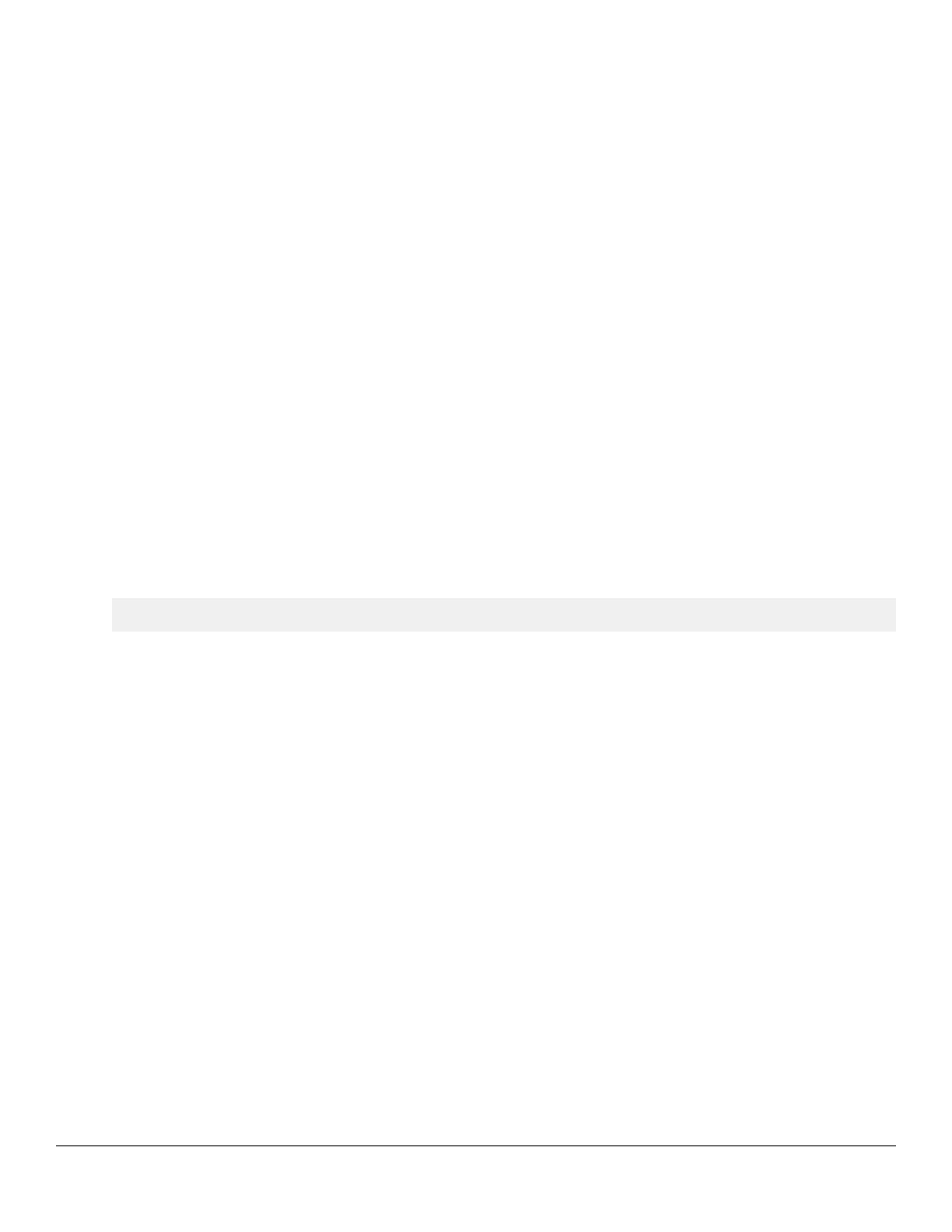proxy server
Syntax
proxy server <http://<ip-addr/FQDN>:port number>
no proxy server
Description
Configures the URL/IP address to reach the proxy server. Provide the correct proxy port number along with the
URL/IP address. Port number must be in the range of 1024 to 65535. HTTPS proxy server is not supported.
The no form of this command removes the proxy server.
Command context
config
Parameters
url:port number
Specifies the URL address with port number for the proxy server.
Parameters
ip-addr:port number
Specifies the IP address with port number for the proxy server.
Example
switch(config)# proxy server "http://web-proxy.au.abccorp.net:3128"
switch(config)# proxy server "http://192.168.0.6:8080"
proxy exception ip | host
Syntax
proxy exception ip | host {ip-addr/mask-length | hostname}
no proxy exception ip | host {ip-addr/mask-length | hostname}
Description
Configures an IPv4 address/mask length and URL to the list of IP address and host, which can be reached
without the HTTP proxy server.
The no form of this command removes the proxy exception for the specified entry (IPv4 address/host name).
Command context
config
Parameters
ip-addr/mask-length | hostname
Specifies IPv4 address/mask length and host name.
342 Aruba 2930F / 2930M Management and Configuration Guide
for ArubaOS-Switch 16.08