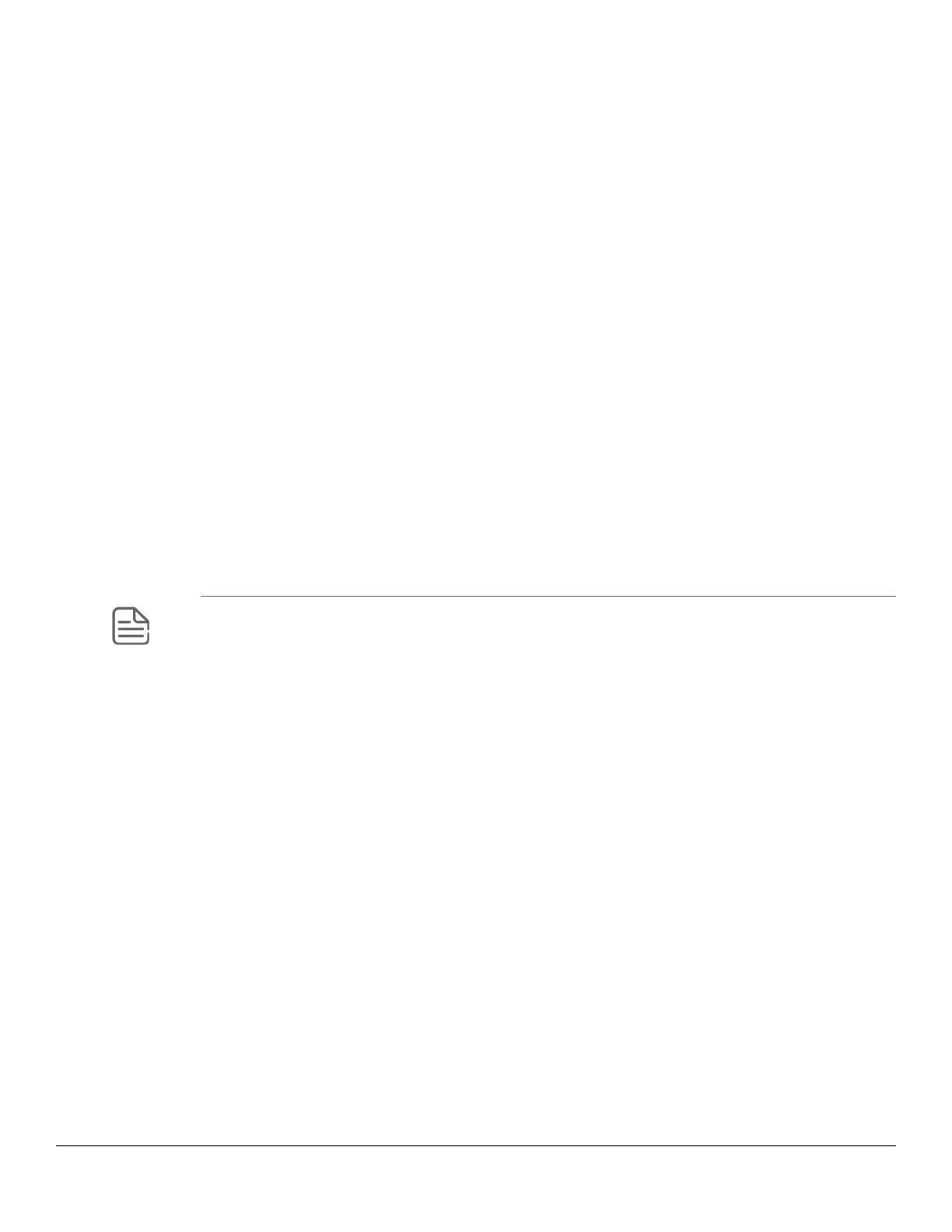• SAC multicast tunnels are no longer used in reserved VLAN mode.
• The reserved VLAN configuration on the controller is optional.
• The default VLAN cannot be configured as a reserved VLAN.
• Migration from Port-Based Tunneling to User-Based Tunneling requires a disable and then, a re-enable of
tunneling.
• The user role for tunneled clients will not be allowed to contain untagged and tagged VLAN such as normal
clients.
Configuration and show commands
Commands to configure a tunneled node server on the switch
Tunneled node configuration
Commands necessary to configure a tunneled node server for a tunneled node Aruba switch:
• switch(config)#tunneled-node-server
• switch(tunneled-node-server)# controller-ip <IP-ADDR | IPV6-ADDR>
• Optional: switch(tunneled-node-server)# backup-controller-ip <IP-ADDR | IPV6-ADDR>
• Optional: switch(tunneled-node-server)# keepalive interval <Integer>
• switch(tunneled-node-server)# mode role-based reserved-vlan <vlan-id>
• switch(tunneled-node-server)# enable
NOTE: IPv6 configurations are only available when the switch is operating in role-based mode (User-
Based Tunneling).
tunneled-node-server
Syntax
tunneled-node-server [controller-ip <IP-ADDR|IPv6-ADDR> | backup-controller-ip
<IP-ADDR|IPv6-ADDR> | [keepalive <TIMEOUT>] | enable | mode role-based {reserved-vlan <VLAN-ID>}]
no tunneled-node-server [controller-ip <IP-ADDR|IPv6-ADDR> | backup-controller-ip
<IP-ADDR|IPv6-ADDR> | [keepalive <TIMEOUT>] | enable | mode role-based {reserved-vlan <VLAN-ID>}]
Description
Configure tunneled node server information.
The no form of the command removes the tunneled node server configuration.
Options
controller-IP
Configure the controller IP address for the tunneled node. Both IPv4 and iPv6 are supported.
backup-controller-IP
Configure the backup controller IP address for the tunneled node. Both IPv4 and IPv6 are supported.
keepalive
Configure the keepalive timeout for the tunneled node in seconds [1-40]. The default is 8 seconds.
Chapter 18 Dynamic Segmentation 625
