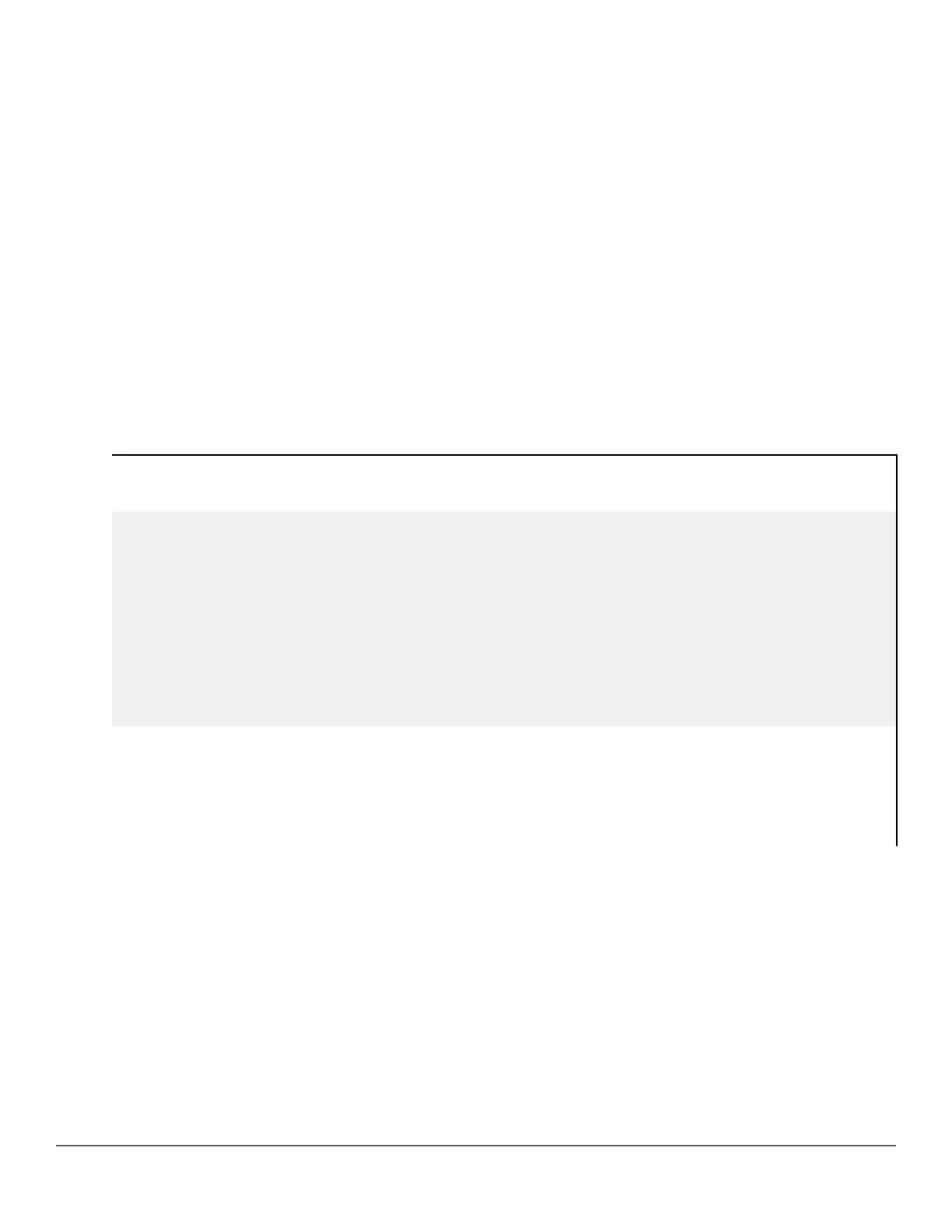• Inbound ICMP traffic on port "X" is using 1% of the port's bandwidth, and
• Inbound traffic of all types on port "X" demands 61% of the ports's bandwidth,
all inbound traffic above 55% of the port's bandwidth, including any additional ICMP traffic, is dropped as long as
all inbound traffic combined on the port demands 55% or more of the port's bandwidth.
Viewing the current ICMP rate-limit configuration
The show rate-limit icmp command displays the per-interface ICMP rate-limit configuration in the running-
config file.
Syntax:
show rate-limit icmp [< port-list >]
Without [port-list], this command lists the ICMP rate-limit configuration for all ports on the switch.
With [port-list], this command lists the rate-limit configuration for the specified interfaces. This command operates
the same way in any CLI context
If you want to view the rate-limiting configuration on ports 1–6:
Listing the rate-limit configuration
switch(config)# show rate-limit icmp 1-6
Inbound ICMP Rate Limit Maximum Percentage
| Rate
Port | Mode Limit
----- + -------- --------
1 | Disabled Disabled
2 | kbps 100
3 | % 5
4 | % 1
5 | % 1
6 | Disabled Disable
The show running command displays the currently applied setting for any interfaces in the switch configured for
all traffic rate-limiting and ICMP rate-limiting.
The show config command displays this information for the configuration currently stored in the startup-
config file. (Note that configuration changes performed with the CLI, but not followed by a write mem
command, do not appear in the startup-config file.)
Operating notes for ICMP rate-limiting
ICMP rate-limiting operates on an interface (per-port) basis to allow, on average, the highest expected amount of
legitimate, inbound ICMP traffic.
• Interface support: ICMP rate-limiting is available on all types of ports (other than trunk ports or mesh ports),
and at all port speeds configurable for the switch.
• Rate-limiting is not permitted on mesh ports: Either type of rate-limiting (all-traffic or ICMP) can reduce the
efficiency of paths through a mesh domain.
• Rate-limiting on a trunk is not allowed for the all, bcast, icmp, and mcast traffic types. Neither all-
traffic nor ICMP rate-limiting are supported on ports configured in a trunk group.
160 Aruba 2930F / 2930M Management and Configuration Guide
for ArubaOS-Switch 16.08
