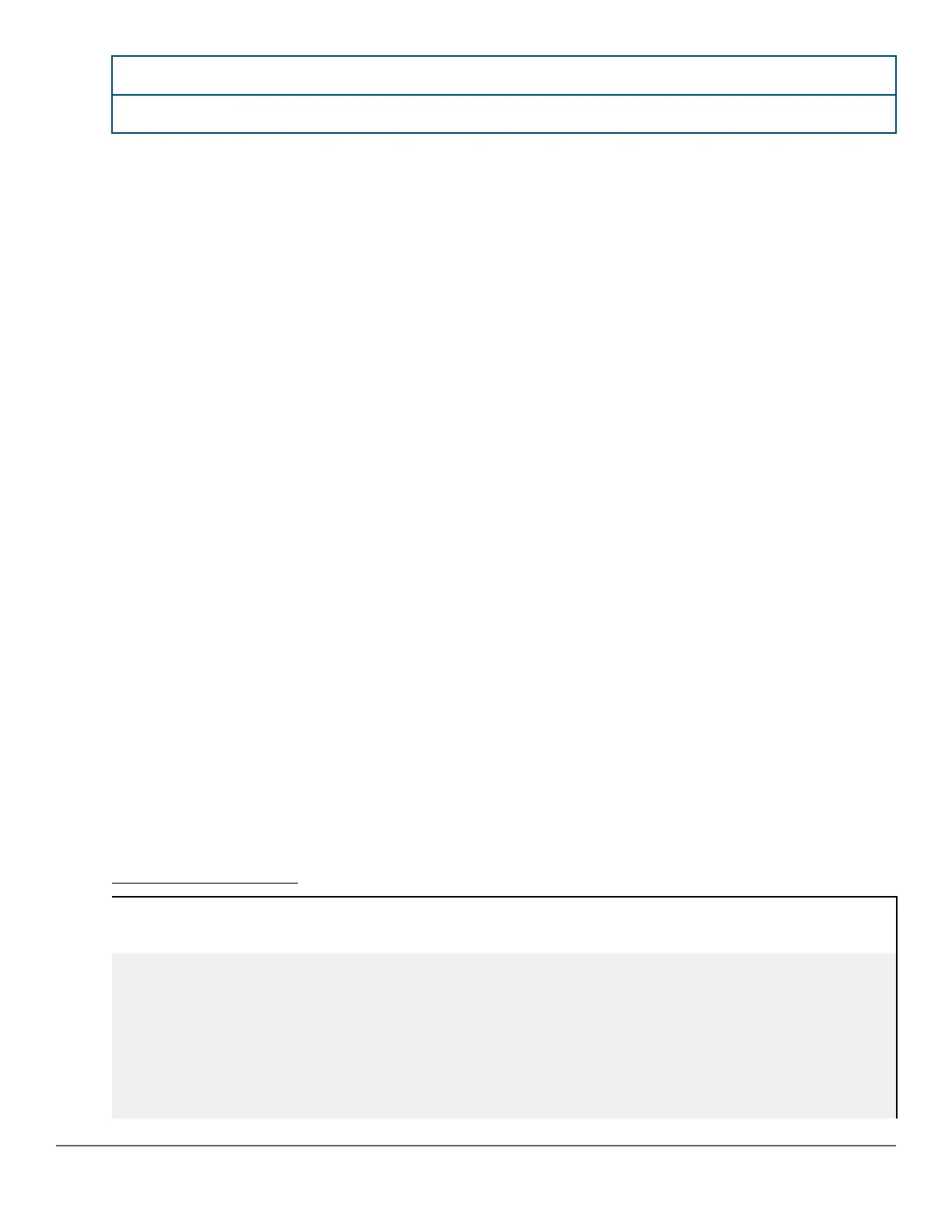show config
Displays the startup configuration.
show running-config
Displays the running-config file.
For more information and examples of how to use these commands, see “Switch Memory and Configuration” in
the basic operation guide.
Viewing the configuration file (WebAgent)
To display the running configuration using the WebAgent:
1. In the navigation pane, click Troubleshooting.
2. Click Configuration Report.
3. Use the right-side scroll bar to scroll through the configuration listing.
Viewing a summary of switch operational data
Syntax:
show tech
By default, the show tech command displays a single output of switch operating and running-configuration data
from several internal switch sources, including:
• Image stamp (software version data)
• Running configuration
• Event Log listing
• Boot history
• Port settings
• Status and counters — port status
• IP routes
• Status and counters — VLAN information
• GVRP support
• Load balancing (trunk and LACP)
The show tech command on page 534 shows sample output from the show tech command.
The show tech command
switch# show tech
show system
Status and Counters - General System Information
System Name : Switch
System Contact :
System Location :
534 Aruba 2930F / 2930M Management and Configuration Guide
for ArubaOS-Switch 16.08
