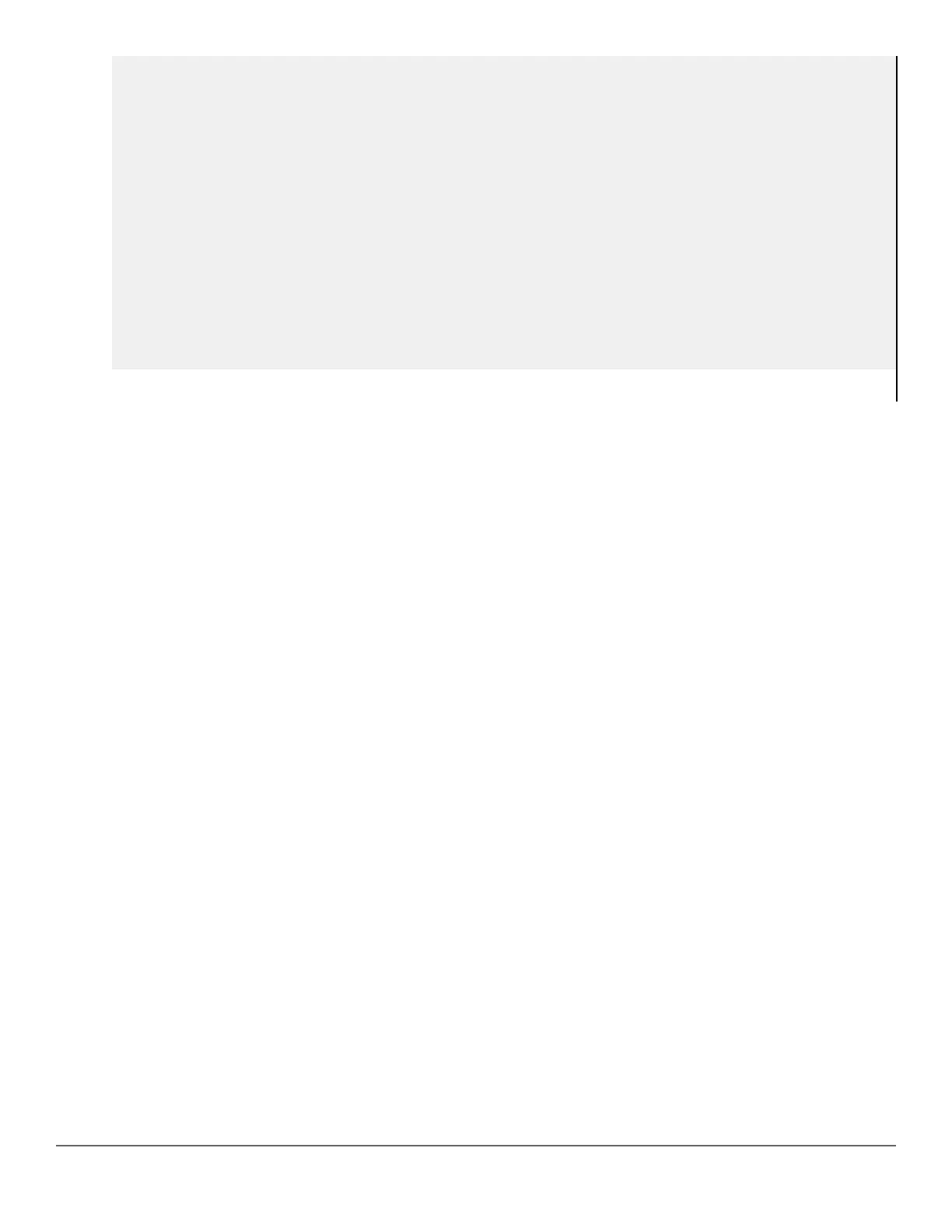MAC Age Time (sec) : 300
Time Zone : 0
Daylight Time Rule : None
Software revision : XX.14.xx Base MAC Addr : 001871-c42f00
ROM Version : XX.12.12 Serial Number : SG641SU00L
Up Time : 23 hours Memory - Total :
CPU Util (%) : 10 Free :
IP Mgmt - Pkts Rx : 759 Packet - Total : 6750
Pkts Tx : 2 Buffers Free : 5086
Lowest : 4961
Missed : 0
show flash
Image Size(Bytes) Date Version
----- ----------- ------ --------
To specify the data displayed by the show tech command, use the copy show tech command.
Saving show tech command output to a text file
When you enter the show tech command, a summary of switch operational data is sent to your terminal
emulator. You can use your terminal emulator's text capture features to save the show tech data to a text file for
viewing, printing, or sending to an associate to diagnose a problem.
For example, if your terminal emulator is the Hyperterminal application available with Microsoft
®
Windows
®
software, you can copy the show tech output to a file and then use either Microsoft Word or Notepad to display
the data. (In this case, Microsoft Word provides the data in an easier-to-read format.)
The following example uses the Microsoft Windows terminal emulator. If you are using a different terminal
emulator application, see the documentation provided with the application.
Chapter 13 Troubleshooting 535