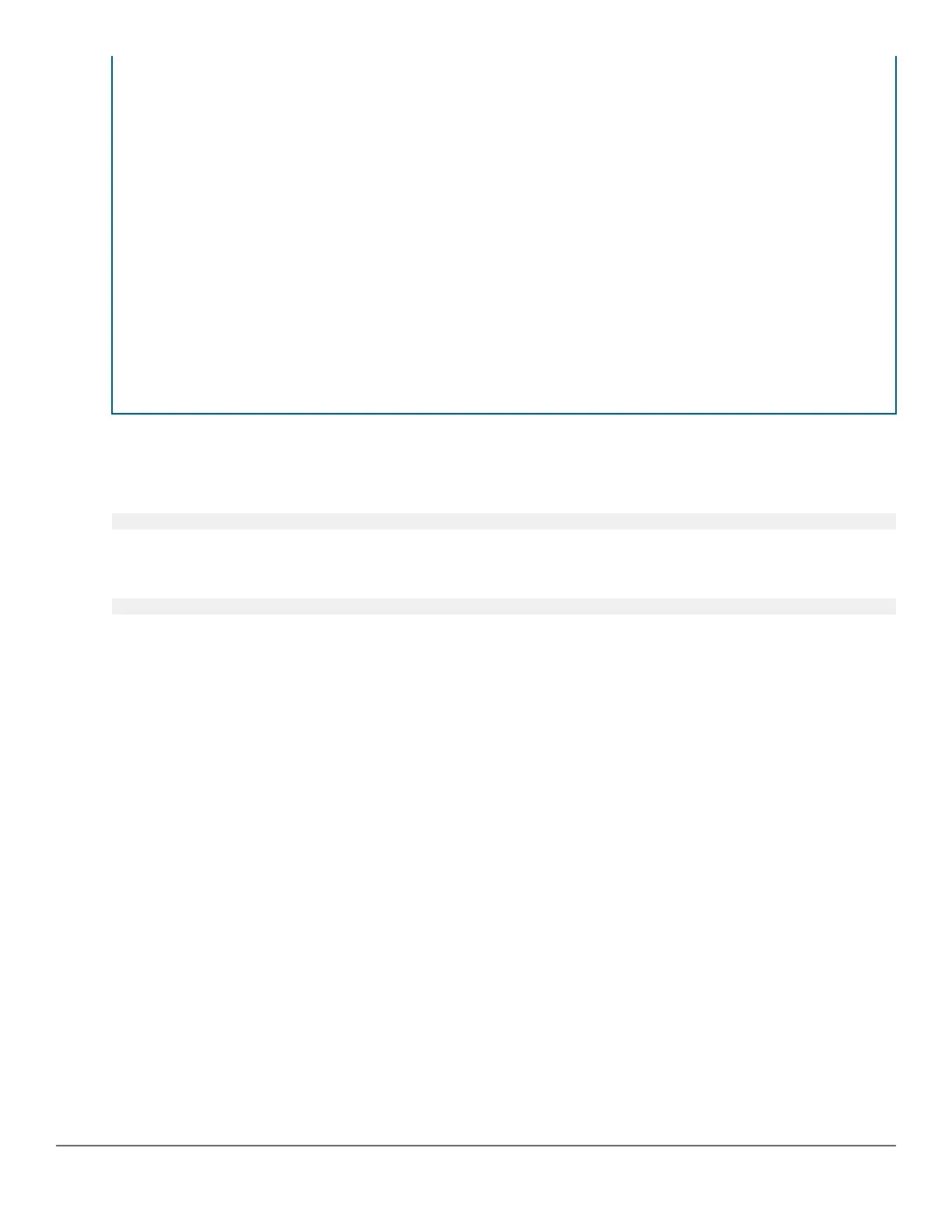-m
Displays only major log events.
-e
Displays only error event class.
-p
Displays only performance log events.
-w
Displays only warning log events.
-i
Displays only informational log events.
-d
Displays only debug log events.
command
Displays only command logs.
filter
Displays only log filter configuration and status information.
<option-
str>
Displays all Event Log entries that contain the specified text. Use an <option-str> value with -a or
-r to further filter show logging command output.
Example:
To display all Event Log messages that have "system" in the message text or module name, enter the following
command:
switch# show logging -a system
To display all Event Log messages recorded since the last reboot that have the word "system" in the message
text or module name, enter:
switch# show logging system
Clearing Event Log entries
Syntax:
clear logging [command]
Removes all entries from the event log display output.
Use the clear logging command to hide, but not erase, Event Log entries displayed in show logging
command output. Only new entries generated after you enter the command will be displayed.
To redisplay all hidden entries, including Event Log entries recorded prior to the last reboot, enter the show
logging -a command.
The command option removes all entries from the command log.
Turning event numbering on
Syntax:
[no] log-numbers
Turns event numbering on and off
Chapter 13 Troubleshooting 501
