
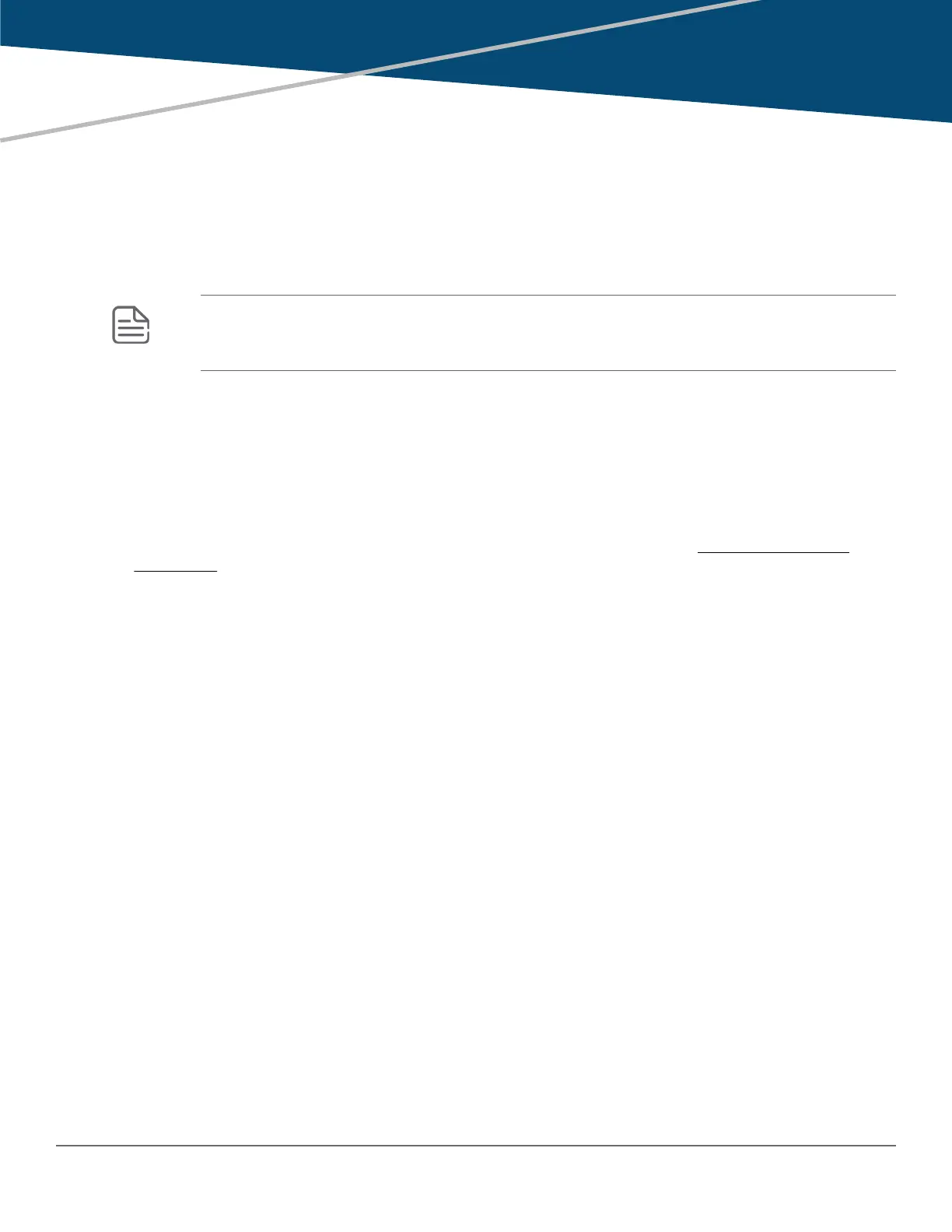 Loading...
Loading...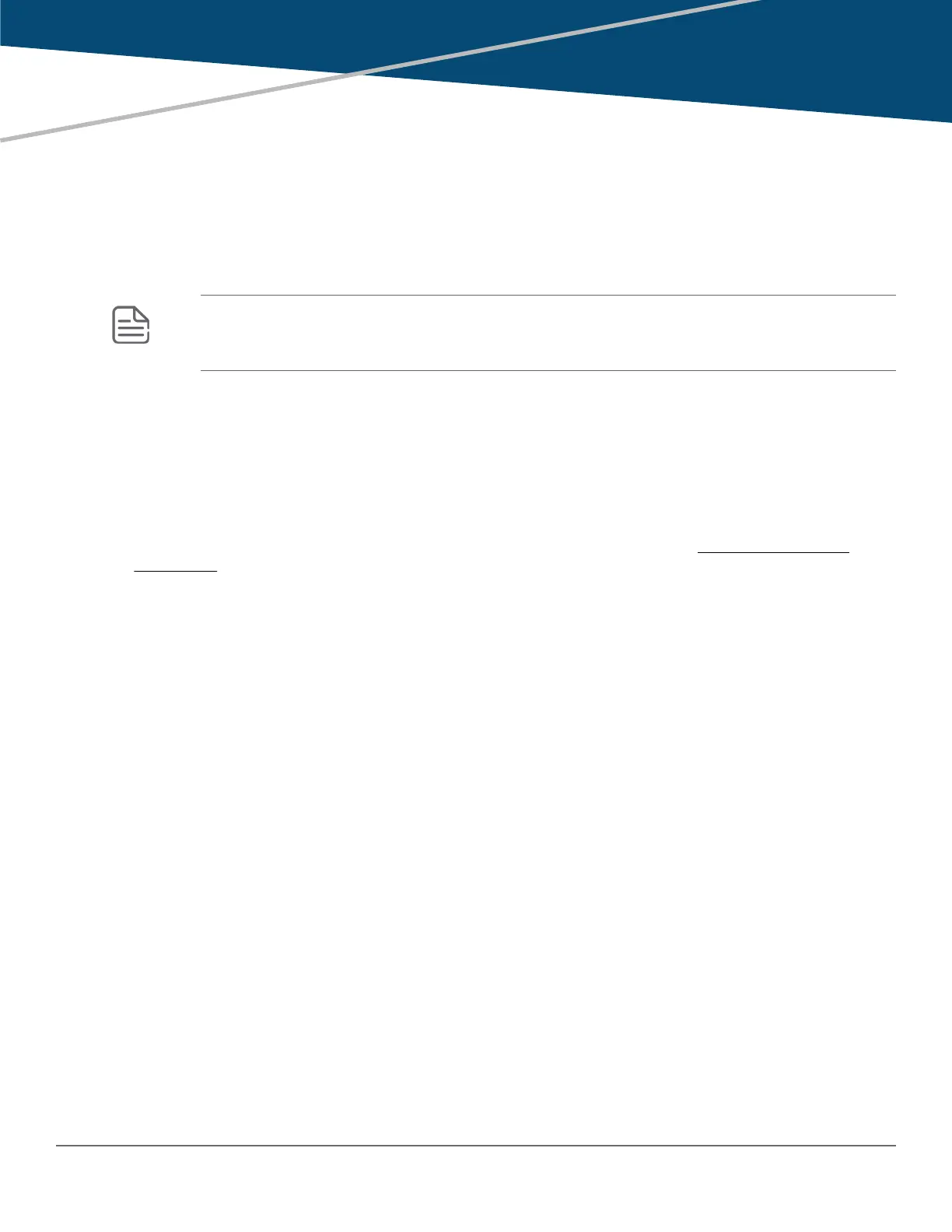
Do you have a question about the HP Aruba JL253A and is the answer not in the manual?
| Product Series | Aruba 2530 |
|---|---|
| Model Number | JL253A |
| Product Type | Switch |
| Power over Ethernet (PoE) | Yes |
| Power over Ethernet (PoE) Budget | 370 W |
| Memory | 512 MB |
| Flash Memory | 256 MB |
| Jumbo Frame Support | Yes |
| VLAN Support | Yes |
| Management | Web GUI, CLI, SNMP |
| Layer | Layer 2 |
| MAC Address Table Size | 16000 entries |
| Processor | ARM Cortex A9 |
| Dimensions (W x D x H) | 440 x 44 mm |
| Operating Temperature | 0°C to 45°C |
| Operating Humidity | 10% to 90% non-condensing |
| Power Supply | Internal |
| Input Voltage | 100-240 VAC |
| Ports | 48 x 10/100/1000 |
Ensures uniform time among interoperating devices for management and troubleshooting by attaching meaningful time data to event and error messages.
SNTP provides three operating modes: Broadcast mode, DHCP mode, and Unicast mode.
Synchronizes time of day among distributed time servers and clients to correlate events from multiple network devices.
Validates SNTP messages received from NTP or SNTP servers before updating network time, requiring matching authentication keys.
Guides on checking port mode settings and displaying transceiver information for fixed-configuration devices.
Allows configuration of port parameters such as speed-duplex and auto-MDIX.
Monitors link between switches, blocking ports on both ends if link fails, particularly useful for fiber links and trunks.
Monitors link state of ports configured as links-to-monitor (LtM) and disables links-to-disable (LtD) ports upon link loss.
Enables/disables PoE, monitors status, configures power thresholds, and specifies port priority for power allocation.
Reconfigures PoE priority levels on ports, prioritizing by port number in ascending order.
Allows automatic power configuration based on link partner's capabilities via LLDP.
Covers dynamic LACP trunks and static trunks, including using keys to control dynamic LACP configuration.
Automatically negotiates trunked links between LACP-configured ports, supporting Active or Passive LACP.
Manually configured static trunks using the Port/Trunk Settings screen or the trunk command.
Operates on a per-port basis to limit bandwidth for inbound or outbound traffic, dropping traffic exceeding the limit.
Restricts ICMP traffic to percentage levels to throttle worms or viruses, preserving inbound bandwidth for non-ICMP traffic.
Configures maximum transmission unit (MTU) for jumbo frames, allowing inbound frames up to 9220 bytes.
Helps debug unusual network activity like flapping links or transceivers, or troubleshoot multicast/broadcast storms.
SNMP client application retrieves device configuration and status, and configures the switch.
Requires IP address configuration and covers enabling SNMPv3, configuring users, communities, and traps.
Standard-based method for switches to advertise themselves to adjacent devices and learn about them.
Commands for configuring the DHCPv4 server, including pools, options, boot file, default router, and DNS servers.
Configures DHCPv6 snooping and Dynamic IPv6 Lockdown (DIPLDv6) through SNMP.
Adds a DHCPv6 static binding entry into the binding table with infinite lifetime.
Supports ZTP using DHCP servers for on-premise management or Activate for cloud-based management.
Configures switches for ZTP using DHCP option 43 or 60 for AirWave details.
Supports secure communication between switch and Aruba Mobility Controller for AirWave traffic via IPsec tunnel.
Provides instructions for downloading switch software via TFTP, USB, SCP, SFTP, and Xmodem.
Enables secure file transfers using SCP and SFTP over an SSH tunnel.
Covers copying configuration files to/from a switch using TFTP, SFTP, USB, or Xmodem.
Describes status and counters screens for general switch information, port status, and MAC addresses.
Provides views and searches for MAC addresses using CLI or menu.
Guides on configuring mirroring sessions where source and destination are on the same switch.
Addresses issues with accessing the WebAgent or Telnetting to the switch console.
Identifies and resolves issues where duplicate IP addresses exist in the network.
Troubleshoots issues where ACLs are configured but not used for filtering IP layer 3 packets.
Details commands for setting schedule jobs, including options for at, delay, enable, disable, and count.
Restores configurations without reboot, minimizing network outage and allowing incremental updates.
Restores configuration from backup files (flash, TFTP, SFTP) without requiring a reboot.
Allows forcing a reboot if configuration requires it, applying changes after the reboot.
Provides tools for switch diagnoses, including CDP packet statistics and clearing counters.
Allows manual initiation of diagnostic reset via the front panel Clear button for reliable diagnostics.
IP SLA collects network performance information in real time, simulating protocol packets for measures.
Describes the source-destination interaction for IP SLA tests, including packet exchange and timestamping.
Provides commands for configuring IP SLA parameters like history size, ICMP echo, UDP echo, and TCP connect.
Allows tunneling client traffic based on user roles to an Aruba controller for policy enforcement.
Allows tunneling traffic to a Mobility Controller on a per-port basis for policy enforcement.
Uses VCT command for GigT transceivers to detect cable faults on 100BASE-TX and 1000BASE-T ports.
Provides commands to test for cable faults and displays results.
Virtualizes up to eight physical devices into one virtual fabric for high availability and scalability.
Uniquely identifies VSF fabrics and prevents interference between them.
Provides methods for manual and automatic VSF fabric configuration.
Dynamically detects Aruba APs and applies predefined configurations to connected ports.
Associates Aruba access point device types with user-defined profiles for automatic configuration.
Commands for configuring OOBM, including enabling/disabling, port speed, and IP address settings.
Detection mechanism for IRF stack breakup, helping to detect multiaccess and take corrective action.
Commands for configuring LACP-MAD passthrough on LACP trunks and ports.
Automates device configuration and firmware updates without manual setup.
Configures switches for ZTP using DHCP option 43 or 60 for AirWave details.
Displays port diagnostics on a Smart Rate port.
Configures rate-limiting and Guaranteed Minimum Bandwidths for 5Gbps ports.
Configures speed and duplex settings for ports, supporting auto-negotiation.











