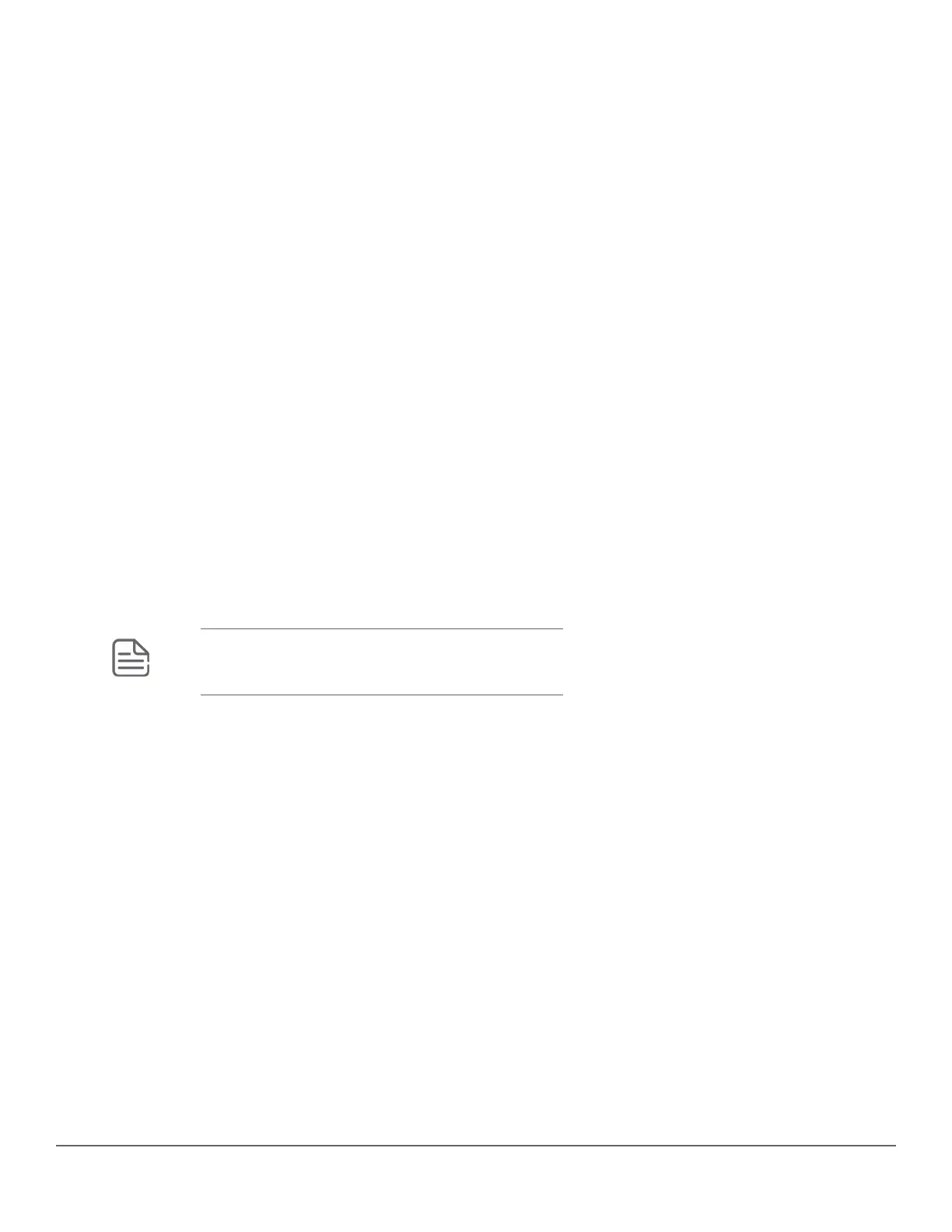Enabling or disabling ports for allocating power using LLDP
Syntax:
int <port-list> poe-lldp-detect [enabled | disabled]
Enables or disables ports for allocating PoE power based on the link-partner's capabilities via LLDP.
Default: Disabled
Example:
You can enter this command to enable LLDP detection:
switch(config) # int A7 poe-lldp-detect enabled
or in interface context:
switch(eth-A7) # poe-lldp-detect enabled
Enabling PoE detection via LLDP TLV advertisement
Use this command and insert the desired port or ports:
switch(config) # lldp config <port-number> medTlvenable poe
LLDP with PoE+
Overview
The data link layer classification DLC for PoE provides more exact control over the power requirement between a
PSE and PD. The DLC works in conjunction with the physical layer classification PLC and is mandatory for any
Type-2 PD that requires more than 12.95 watts of input power.
NOTE:
DLC is defined as part of the IEEE 802.3at standard.
The power negotiation between a PSE and a PD can be implemented at the physical layer or at the data link
layer. After the link is powered at the physical layer, the PSE can use LLDP to repeatedly query the PD to
discover the power needs of the PD. Communication over the data link layer allows finer control of power
allotment, which makes it possible for the PSE to supply dynamically the power levels needed by the PD. Using
LLDP is optional for the PSE but mandatory for a Type 2 PD that requires more than 12.95 watts of power.
If the power needed by the PD is not available, that port is shut off.
PoE allocation
LLDP can negotiate power with a PD by using LLDP MED TLVs (disabled by default). This can be enabled using
the int <port-list> PoE-lldp-detect [enabled|disabled] command, as shown below. LLDP MED
TLVs sent by the PD are used to negotiate power only if the LLDP PoE+ TLV is disabled or inactive; if the LLDP
PoE+ TLV is sent as well (not likely), the LLDP MED TLV is ignored.
Enabling PoE-lldp-detect allows the data link layer to be used for power negotiation. When a PD requests
power on a PoE port, LLDP interacts with PoE to see if there is enough power to fulfill the request. Power is set at
the level requested. If the PD goes into power-saving mode, the power supplied is reduced; if the need for power
increases, the amount supplied is increased. PoE and LLDP interact to meet the current power demands.
Syntax:
int <port-list> poe-lldp-detect [enabled | disabled]
Chapter 4 Power Over Ethernet (PoE/PoE+) Operation 115
