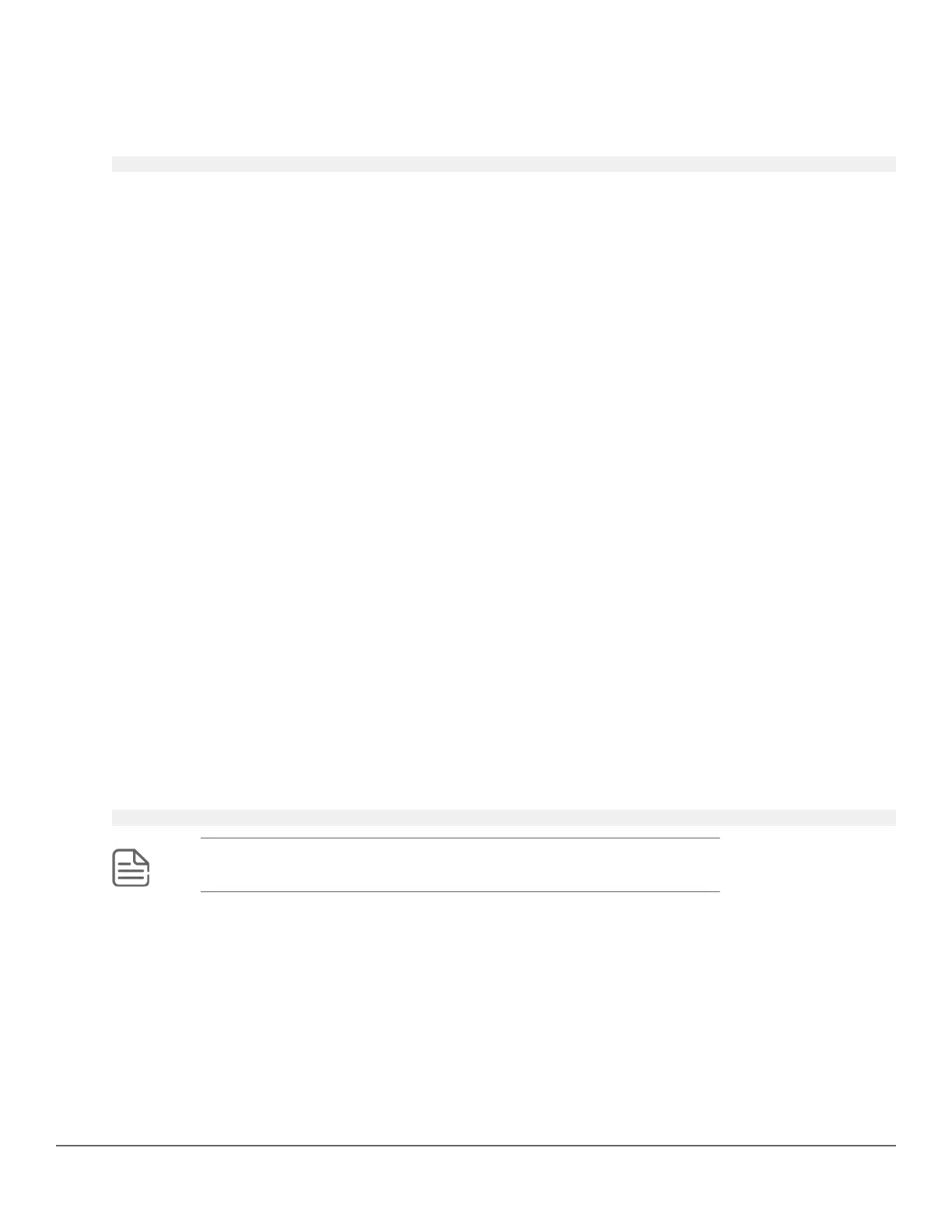device-profile type-device associate
From within the configure context:
Syntax
device-profile type-device <DEVICE_NAME> [associate <PROFILE-NAME> | enable | disable ]
Description
Specify device name defined in device-identity in order to configure and attach a profile to it. Device identity uses
discovery protocol like LLDP to identify device. LLDP makes use of OUI and sub type of organizational specific
TLV type 127 to detect device.
Approved device types
aruba-ap
Aruba access point device.
arubaos-switch
ArubaOS switch
Options
<DEVICE_NAME>
Defines in device-identity.
associate <PROFILE-NAME>
Associated the specified device type by profile name.
enable
Enables the automatic profile association.
disable
Disables the automatic profile association.
Usage
Use the following command to configure a device:
device-identity name <DEVICE_NAME> lldp oui <OUI> subtype <SUBTYPE>.
Example
device-p device-type avayaPhone associate avaya
NOTE: The device types supported are aruba-ap and arubaos-switch.
show device-profile config
Syntax
show device-profile config
Description
Shows the device profile configuration.
722 Aruba 2930F / 2930M Management and Configuration Guide
for ArubaOS-Switch 16.08
