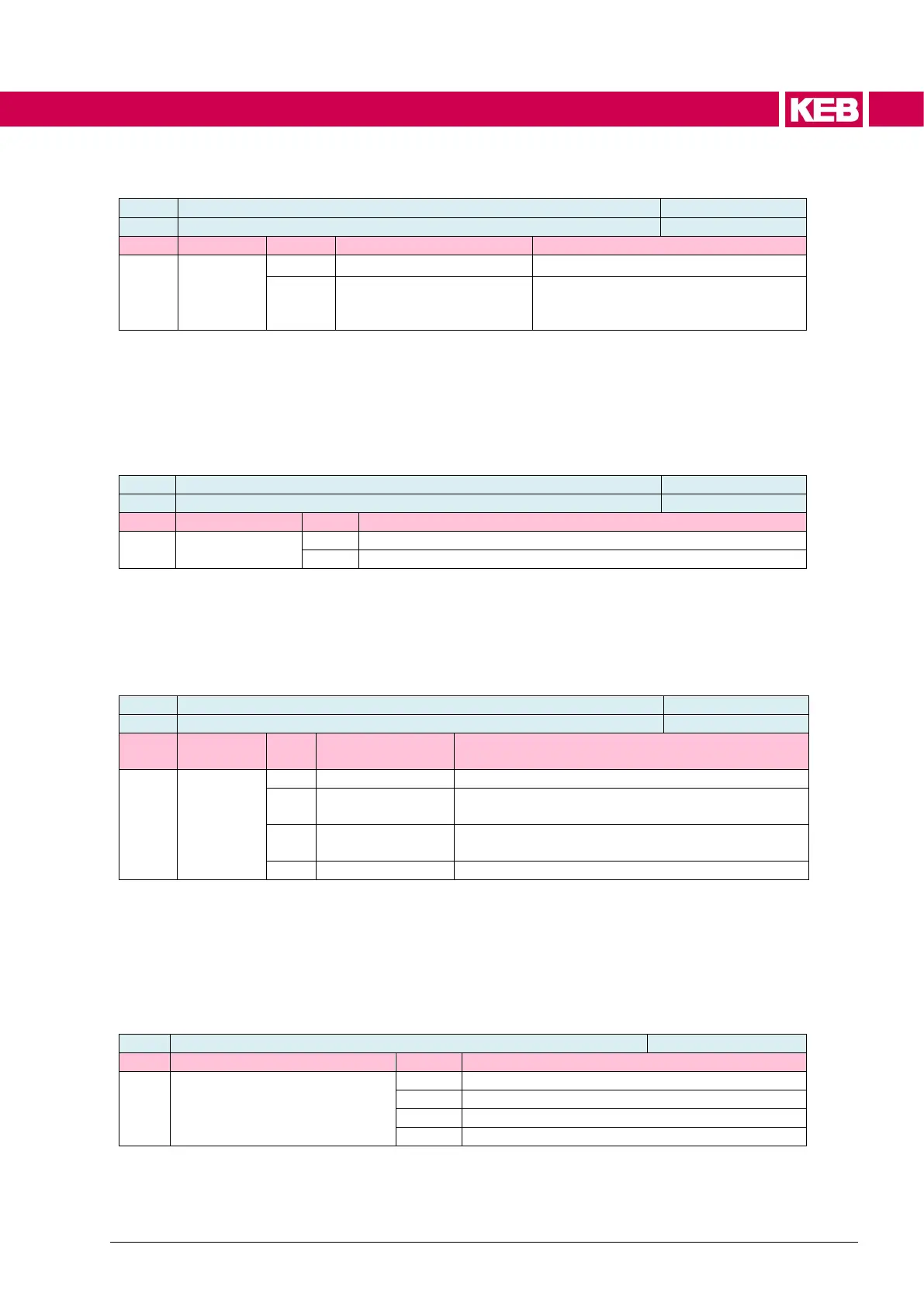180° off-
set(hf
det./five
step)
Bit 3 determines after completion of the position identification if it is immediately
started with the actual setpoint (standard at SCL), or if the drive remains in "start
operation activ" (standard at operation with encoder).
Option "start after process" = no is only useful for SCL operation for tests during
start-up (e.g. test of the five-step process).
Bit 4 and 5 determines if the alignment current remains active after completion of
the system position identification, or if the current is set to zero or to standstill cur-
rent.
This adjustment is only effective with "start after process = no".
Threading current remains active
The current is set to zero at the end of the
threading process
The current of ds38 is output after the end of the
threading process (only available at SCL)
Bit 6 and 7 determine if the system position (ec23) shall be overwritten with the
identified position.
This selection is only possible at SCL operation in the modes "five step“ or "hf de-
tection“. With encoder, ec23 is always overwritten with the new identified position.
ec23 is never overwritten at SCL identification mode 3 "cvv without turning".