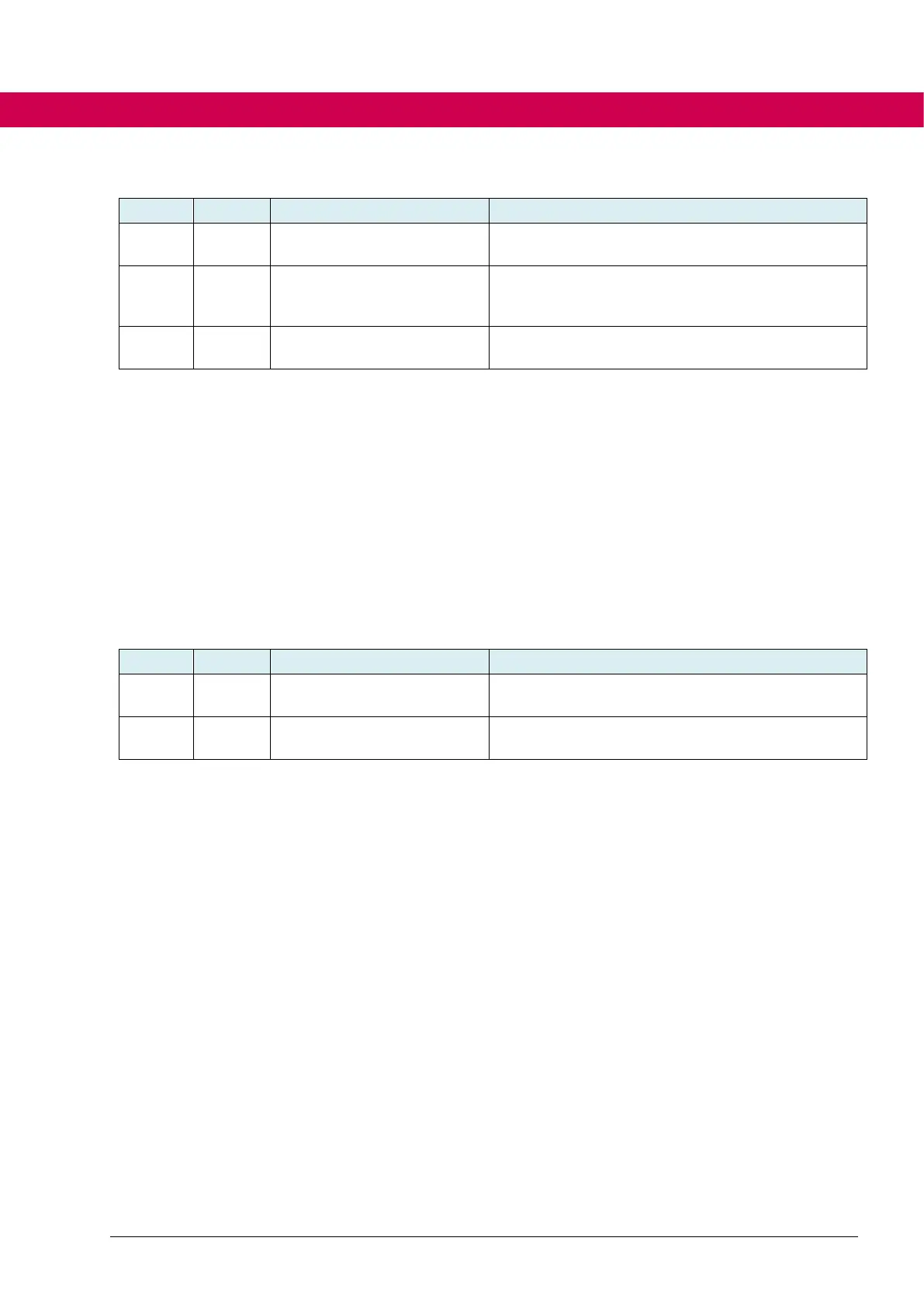Deactivation and and preloading of the complete
PID controller. The output of the PID controller
changes to the value of an72.
7.3.6.6 Fade out function
A digital input must be defined in an73 PID fade out input to activate the fade out func-
tion.
When the digital input is set, the controller output is faded in with the time defined by
an74 PID fade out time. If the digital input is not set, the controller output is faded out or
reduced to 0 with the time defined in an74 PID fade out time.
The fade out function can be initialized with an69 PID internal reset condition, i.e. it can
be determined whether the function should start faded in (set fact to 1) or faded out (reset
fact to 0). Initialisation occurs depending on the current status of the state machine: if
st12 state machine display displays one of the selected states in an69 PID internal reset
condition.
7.3.6.7 Scaling the output value
The PID controller output can be mapped to any objects with an30 ref and aux function.
(See chapter 7.3.4 Calculation of REF and AUX)
