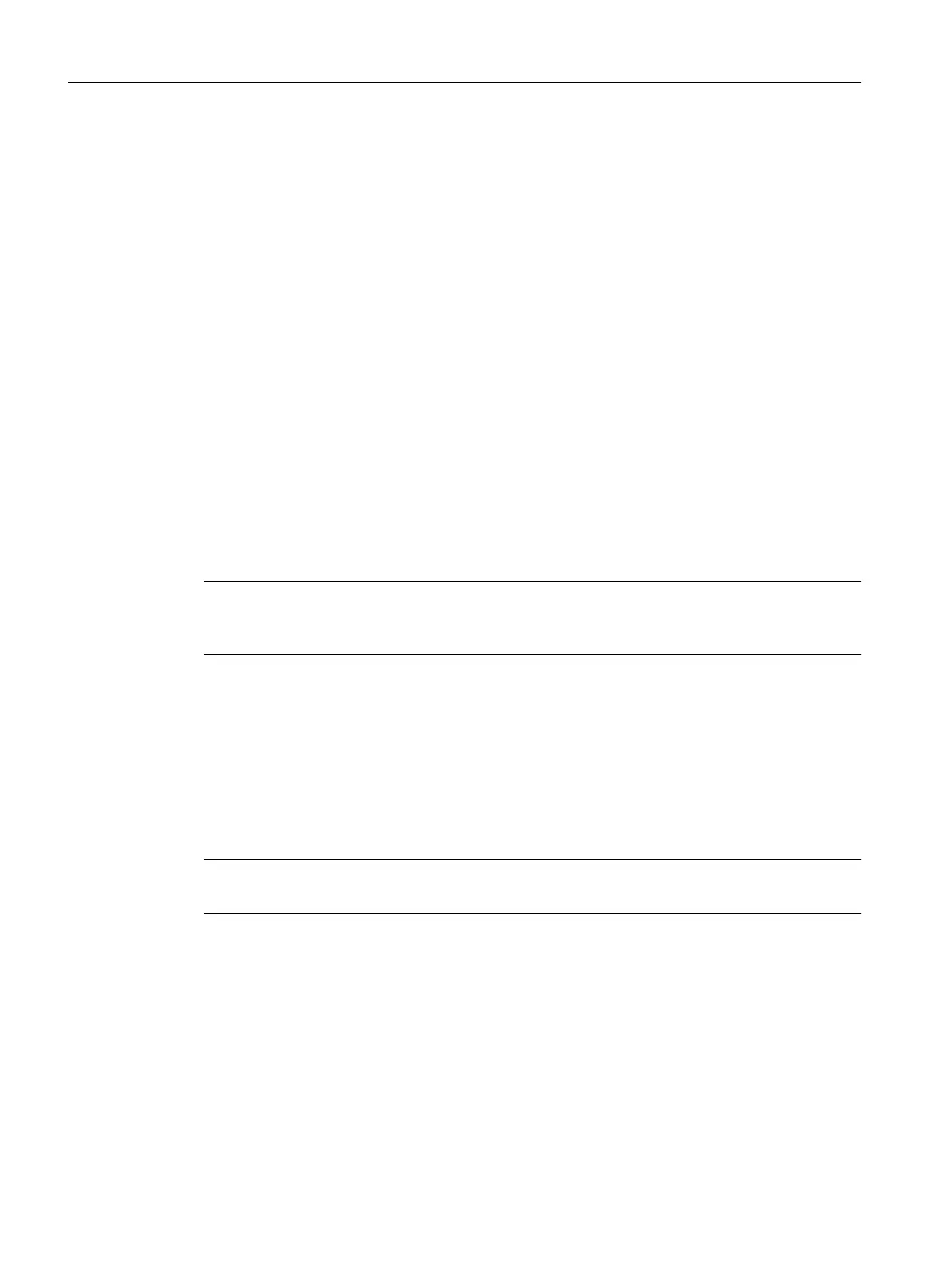14.1.14.2 "General" object properties tab of the BATCH applications
Function
The "General" tab provides information about the BATCH applications.
Short name:
A short description of the task of the application is displayed. The displayed brief information
is stored for each component in the hardware catalog.
Name:
The name of the application is in the "Name" field; you can change this name in accordance
with your specifications. If you change the short name, the new name appears in the SIMATIC
Manager.
Comment
In this field, you can, for example, enter the purpose of the application.
Note
To change names or comments, open the object properties in HW config. Attention: The
system does not check for identical names.
14.1.14.3 "Merge / Compile" tab
Introduction
All BATCH projects of the multiproject are displayed in this tab. BATCH projects are those with
a batch and PH process cell object.
Note
You cannot download batch data and transfer messages in a removed BATCH project.
Generate types prior to compiling
Activate the check box if the batch types will be generated prior to the action "Merge/Compile".
Not yet up-to-date batch types will be updated prior to compiling. A necessary compare of the
CFC charts with the batch types will be executed automatically.
Context help references
14.1 Dialogs
SIMATIC BATCH V8.2
1044 Operating Manual, 02/2016, A5E35958174-AA
