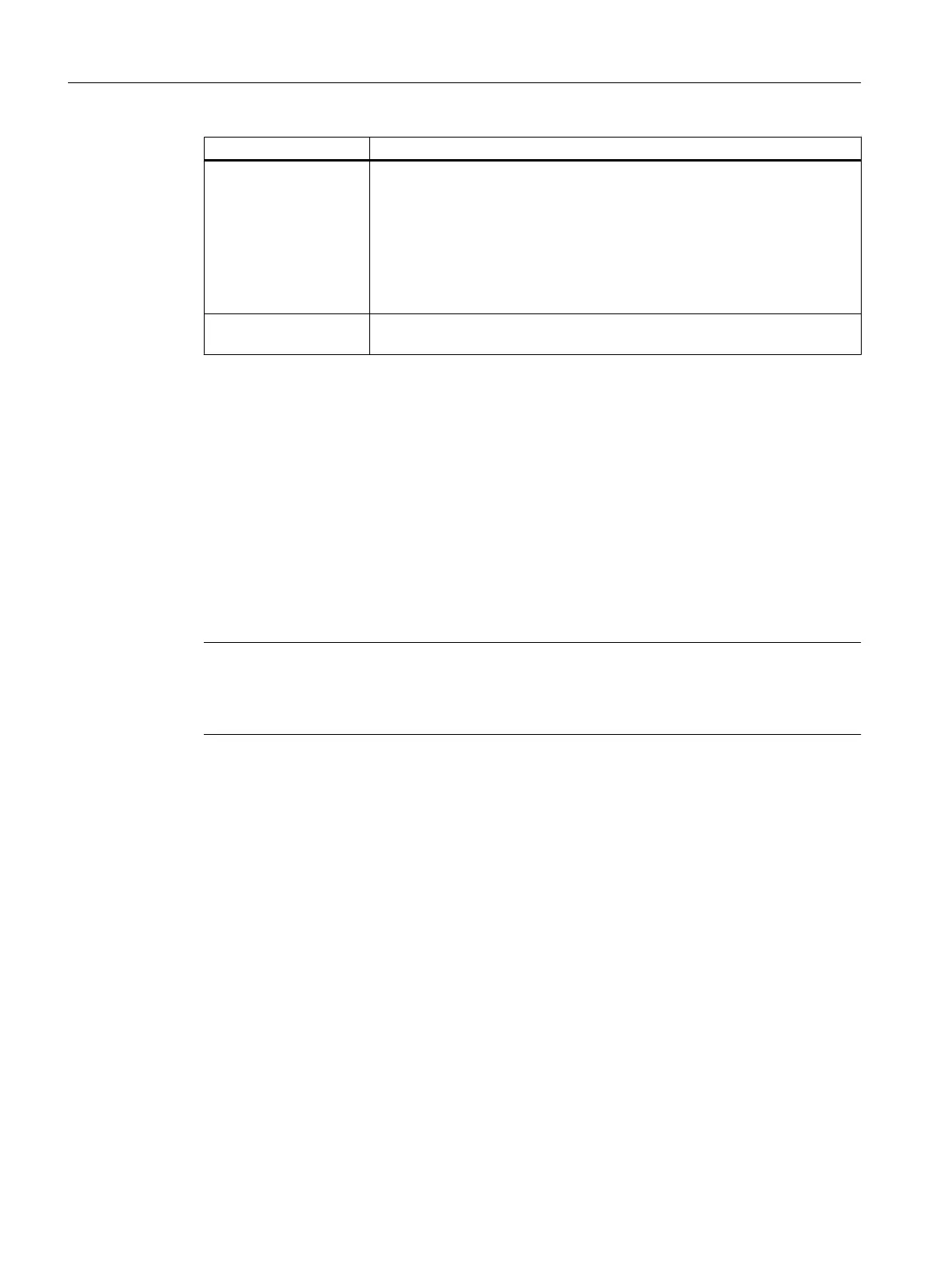Type Editing options and results
Operation types,
phase types and proc‐
ess tag types
To allow recipe creation purely on the basis of types, types must be specified
without the block instances for them existing.
● Operations types: Type information for the equipment operations (EOP)
● Phase types: Type information for the equipment phases (EPH)
● Process tag types: Type information of the TAG_Coll blocks
Operation types and phase types can be assigned control strategy parame‐
ters.
Equipment
properties
You can create equipment properties for units and change their properties.
Configuring the type description
You generate or edit the batch types in the BATCH configuration dialog. The procedure
depends on the answers to the following questions:
● Are you using a single project or multiproject?
● Are you using SFC types or BATCH interface blocks?
Depending on your application, you have various functions available for the batch types.
Functions that cannot be used are grayed out in the BATCH configuration dialog.
Batch types that depend on language
Note
Batch types that depend on the language (user data types, for example) are displayed in
SIMATIC BATCH in the language with which they were created during the configuration of the
type descriptions. Switching the language of the Batch application has no effect in this regard.
7.3.18.2 Type description for the individual project
Configuring the type description
You configure the type description in the BATCH configuration dialog. You open this dialog in
the Component view and in the Plant view:
● using the Options > SIMATIC BATCH menu command
● by selecting any object and then the SIMATIC BATCH command in the shortcut menu
Engineering
7.3 BATCH engineering
SIMATIC BATCH V8.2
212 Operating Manual, 02/2016, A5E35958174-AA
