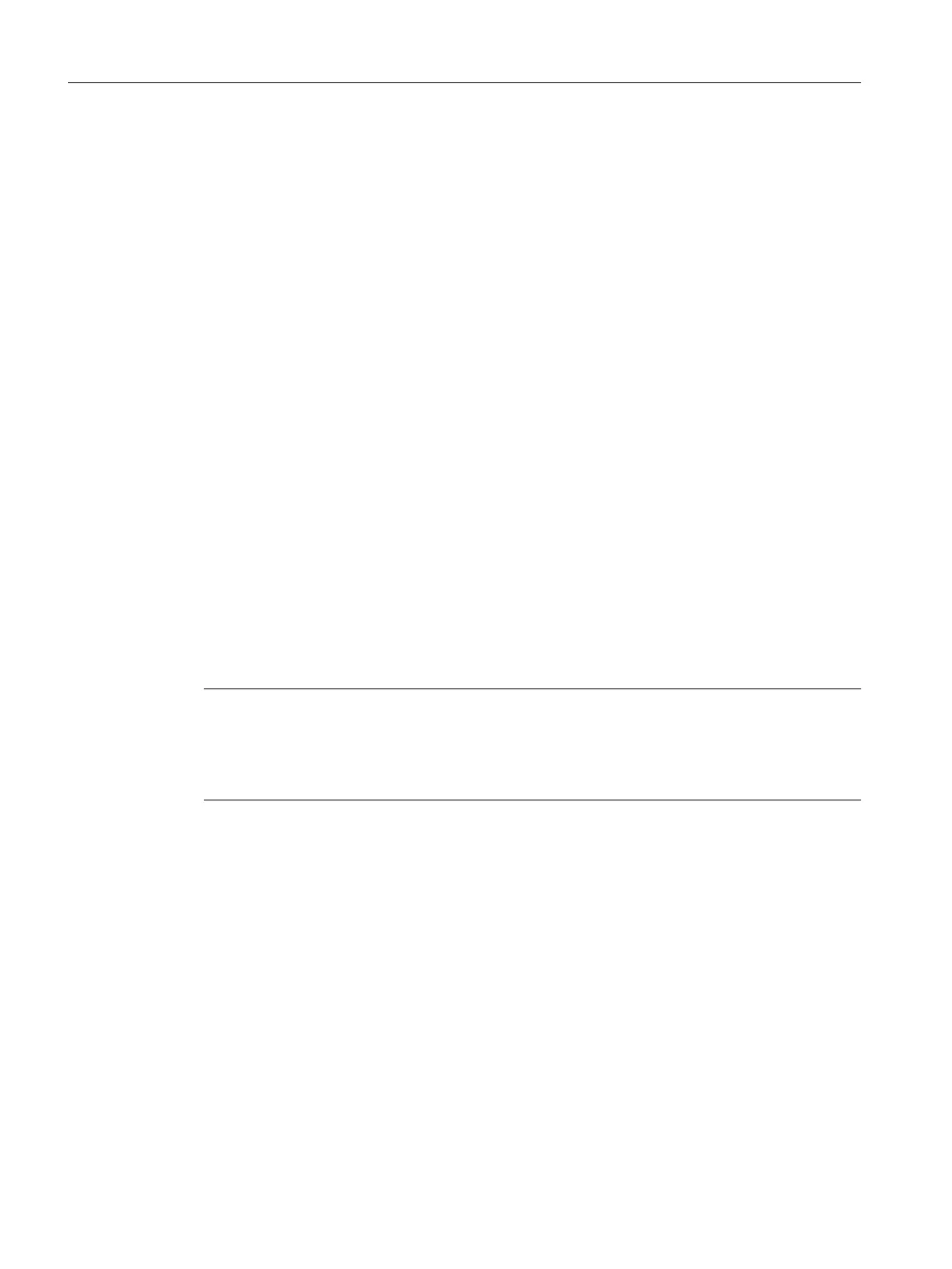14.2.3.19 Reject changes (Control menu > Structure change)
You can use this command to reject changes made to your control recipe in OSC mode
(structure changes during operation). This means that no changes to the control recipe are
accepted.
See also
Scope of services and features (Page 459)
14.2.4 Planning menu
14.2.4.1 Order category list (Planning menu)
Opens the list with all order categories of the process cell.
Requirement: The "Order" folder is selected beforehand in the BatchCC.
14.2.4.2 Batch result list (Planning menu)
Opens a dialog showing all completed batches in table format. The dialog has the following
table columns: Order category, Order, Batch, Batch ID, Product, Master recipe, Formula,
Status, Planned quantity, Actual quantity, Mode, Start and End.
The display is updated dynamically.
Note
Depending on the status, batches are transferred from the Planning list to the Status list, for
example, or from the Status list to the Results list. But these batches also initially remain in
the currently open list. They do not disappear from the corresponding list until the next time
the list is opened.
Batch control
When you select a batch and right-click, the shortcut menu offers control commands
appropriate for the context.
Filter mechanism
Each table column contains a filter cell. You can enter a filter criterion in these filter cells to
limit the display to specific batches. You can use the "*" and "?" characters as placeholders.
The question mark is a placeholder for any character and the multiplication sign for any
character string. Example: ?a*. Shows, for example, all orders with an "a" as the second
character in the name. This filter mechanism is not case-sensitive.
Context help references
14.2 BCC menu commands
SIMATIC BATCH V8.2
1072 Operating Manual, 02/2016, A5E35958174-AA
