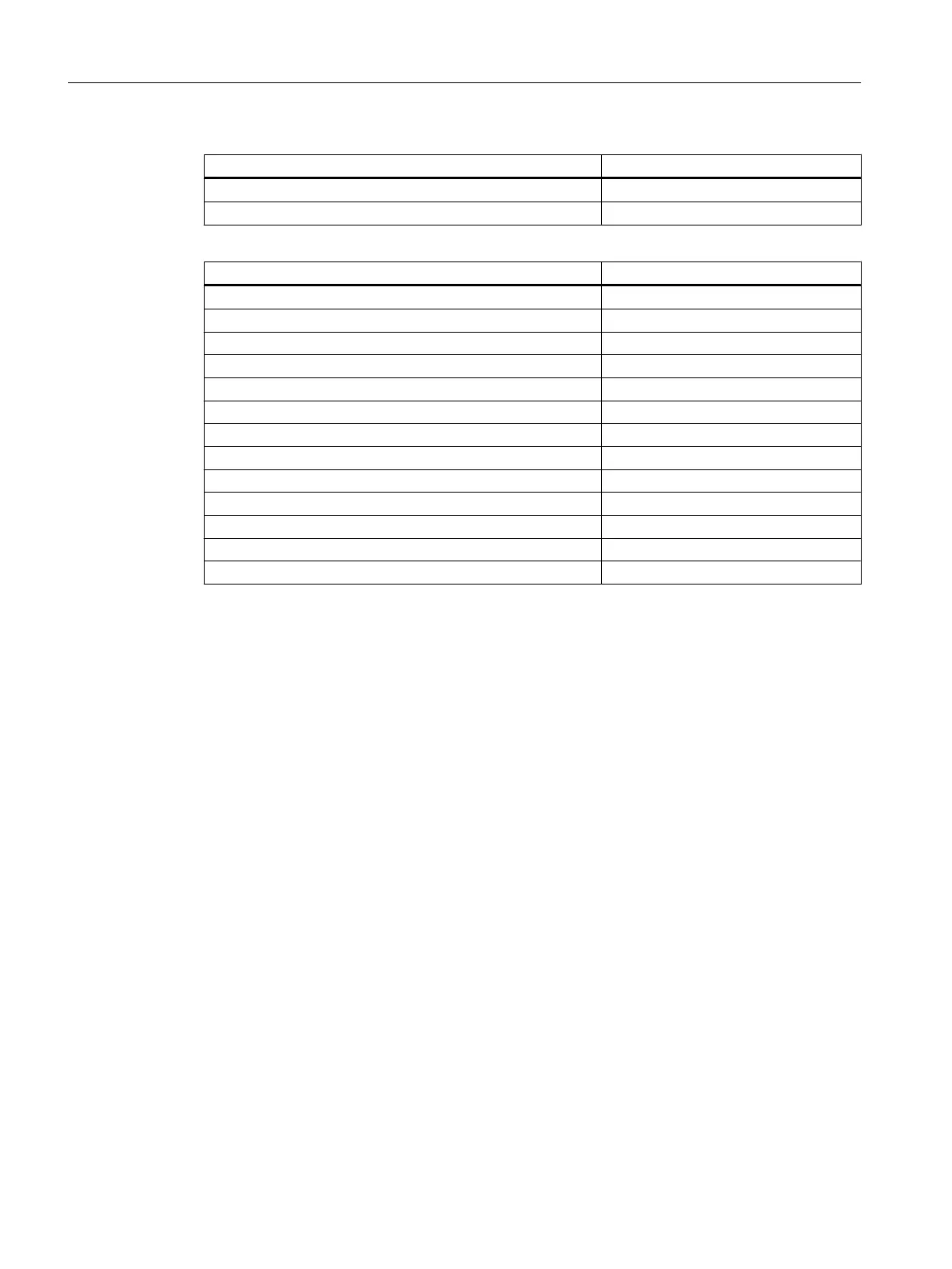Status of the object OSC processing mode
Release for testing Allowed
Release for production Not allowed
Status of the batch OSC processing mode:
Planned Allowed
Released Allowed
Locked Allowed
Pausing after step Allowed
Held Allowed
Canceled Not allowed
Waiting Not allowed
Aborted Not allowed
Stopped Not allowed
Closed Not allowed
Testing release Not allowed
Release prepared Not allowed
Release invalid Not allowed
9.8.8.7 Display of recipe elements
Different types of display
The changes made to recipe elements in OSC mode are displayed differently at different points
inside and outside BatchCC. An ROP (recipe operation) and an RPH (recipe phase) will be
deleted as an example.
Display modes:
● Display of the control recipe window in BatchCC before the change (starting point)
● Display of the control recipe window in BatchCC after the change
● Display of the print preview window in BatchCC after the change (report)
● Displays the XML archive file e.g. in Internet Explorer
Criteria
The display of changed recipe elements is also dependent on the following time-related criteria:
● Is this a completed recipe element in the control recipe window?
● Is this a recipe element that is still active in the control recipe window?
Representation
Legend:
BATCH Control Center
9.8 Batch control
SIMATIC BATCH V8.2
462 Operating Manual, 02/2016, A5E35958174-AA
