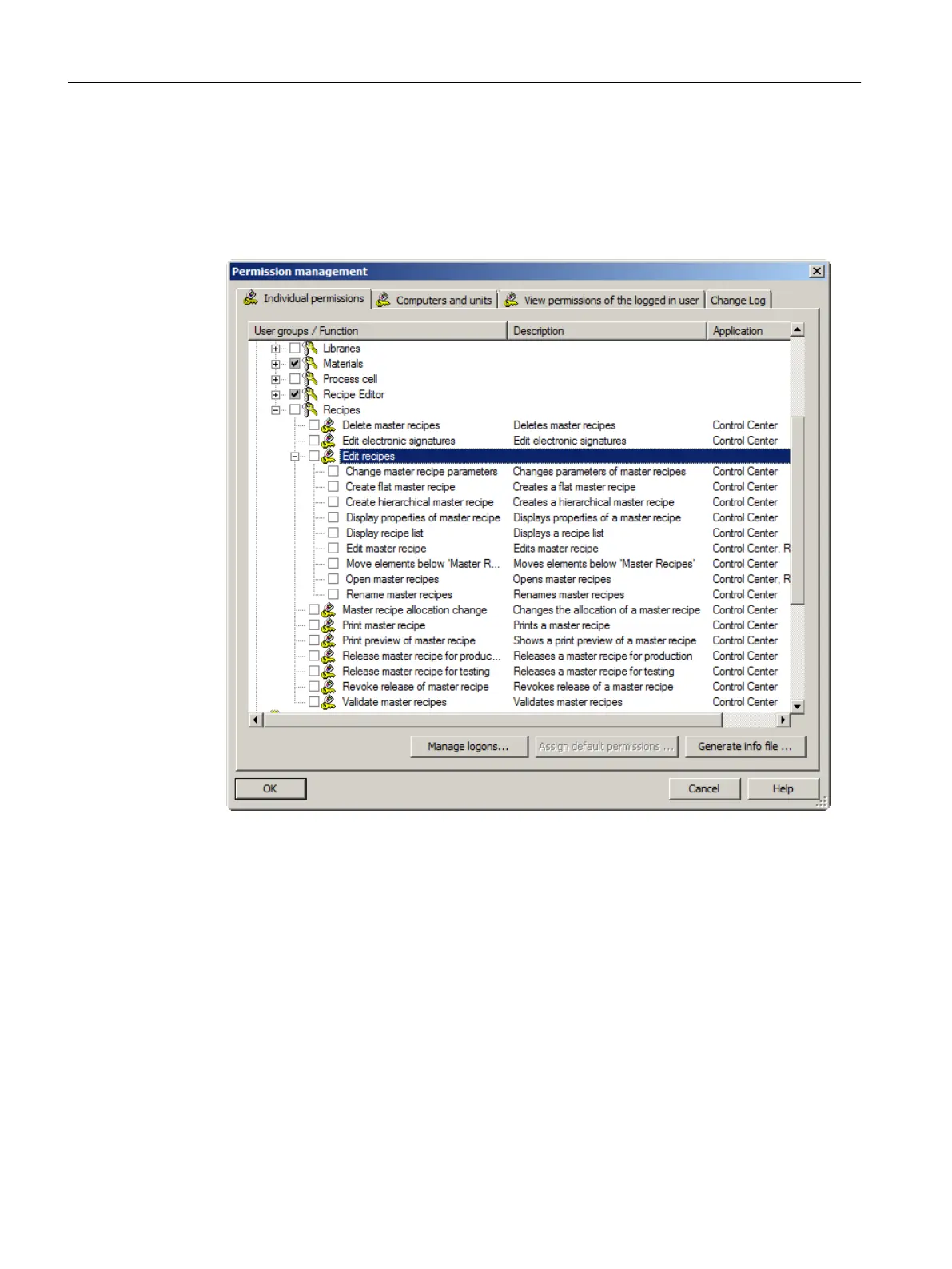Procedure:
1. Select the menu item Options > Permission management in the BatchCC. The "Individual
permissions" tab of the "Permission management" dialog is displayed.
2. Navigate through the relevant user groups/functions and change individual permissions by
selecting or deselecting check boxes.
3. Save the modified individual permissions of the roles or user groups with "OK".
9.2.4 Display of user permissions
Procedure:
1. Select the menu command Options > Permission management in the BatchCC. The
Individual permissions tab of the "Permission management" dialog is opened.
2. You can display information about the permissions of all user roles in the "Individual
permissions" tab. To do this, navigate through the tree structure of the user roles or user
groups / functions.
3. In the "Computers and units" tab, you can see which user roles are possible on which
computer or on which unit.
BATCH Control Center
9.2 Specifying user permissions
SIMATIC BATCH V8.2
286 Operating Manual, 02/2016, A5E35958174-AA
