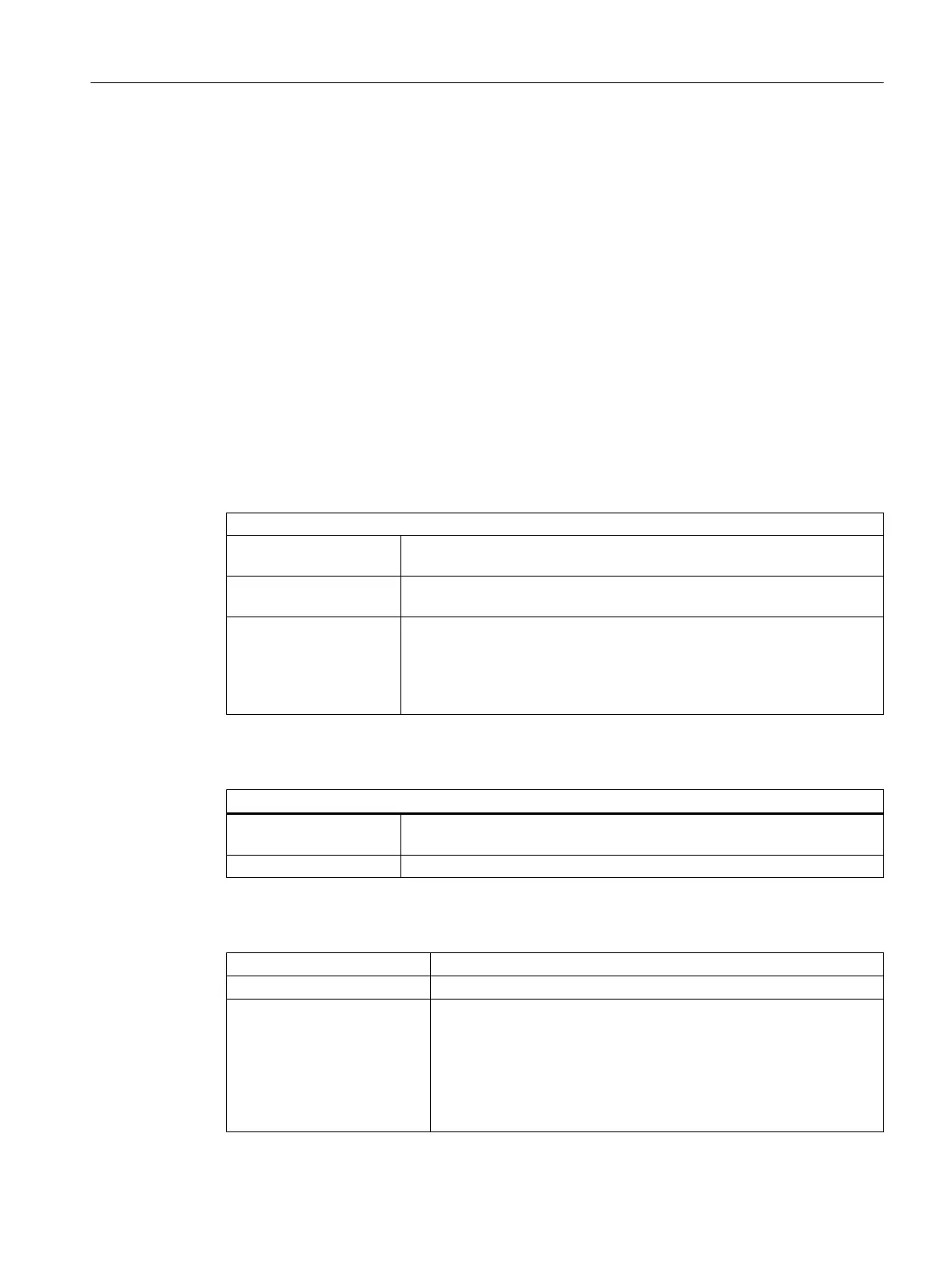14.1.12.17 "Operation type" selection
Operation type selection
In the "Process cell data" list you have selected the "Operation type" object. You can only
change and use the properties and functions of the selected object with versions 5 and 6i.
Runtime name in the dialog header
Display of the runtime name.
Process cell data
For navigation in the process cell data
Properties
Name of the object selected in the process cell tree.
Description You can display or enter the description of the operation type in this text
box.
"Allow operator instruc‐
tion" check box
With this option, you specify whether or not this operation can be used by
an operator instruction.
Default instance If at least two block instances of an SFC type are configured within the plant
hierarchy, the row is displayed. If multiple block instances are deleted, the
row disappears again.
Select one of the possible block instance names from the drop-down list.
The selected default instance is given preference when creating recipes.
Operation type
Buttons
New If you click "New" button, a new version 5/6i operation type parameter is
added.
Delete To delete the selected operation type, click the "Delete" button.
Log
"Errors" display field The number of errors for the selected log is displayed.
"Warnings" display box The number of warnings for the selected log is displayed.
"Display" button The logging function is enabled with the "Display" button. The selected
log is generated as an XML file with the specified layout and displayed
in the Internet Explorer.
If "Process cell" is selected and you click the "Display" button, all errors
or warnings of the process cell are displayed. You can also right-click
on a selected object and select the "Display log" function to display
object-specific errors or warnings.
Context help references
14.1 Dialogs
SIMATIC BATCH V8.2
Operating Manual, 02/2016, A5E35958174-AA 881
