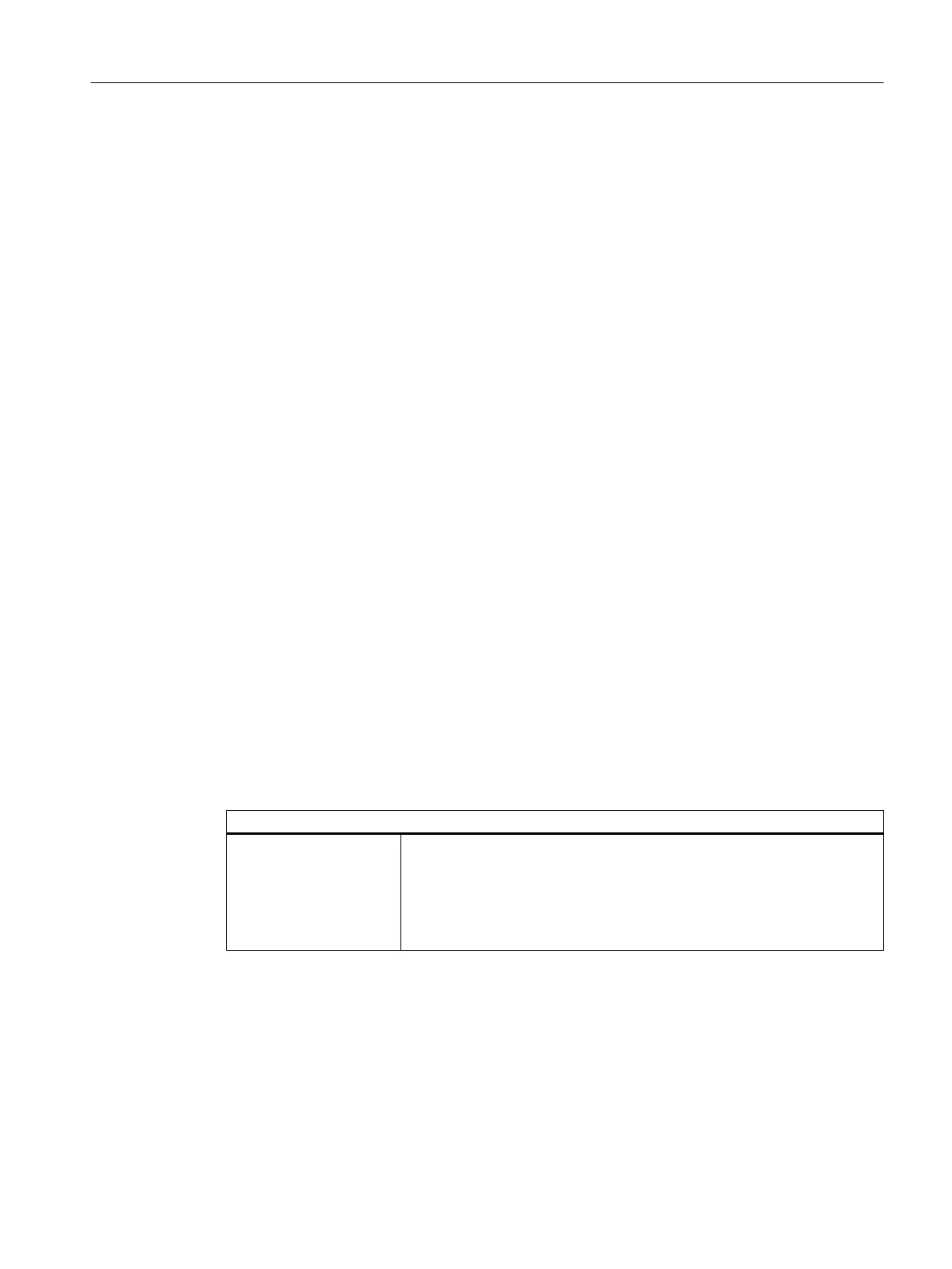"Cancel" button
Closes the dialog without saving changes.
"Help" button
Opens the SIMATIC BATCH online help for this context.
14.1.12.33 "Equipment properties" selection
Equipment properties selection
In the list "Process cell data" you have selected the object "Equipment properties". Equipment
properties are created, deleted and edited in the "Shared declarations - Units of measure"
folder of the project in the SIMATIC Manager.
Runtime name in the dialog header
Display of the runtime name.
Process cell data
For navigation in the process cell data The "Delete" command is available in he context menu;
its function is described under the Equipment properties.
Properties
Name of the object selected in the process cell tree.
Equipment properties
Button
Delete Click on the "Delete" button to open the "Delete equipment properties" di‐
alog. Click "Yes" to delete all unused equipment properties in SIMATIC
BATCH. When you use the "Generate" function in the Batch configuration
dialog, the equipment properties are loaded again from the ES.
This function is practical when you have declared equipment properties that
are not relevant for SIMATIC BATCH.
Context help references
14.1 Dialogs
SIMATIC BATCH V8.2
Operating Manual, 02/2016, A5E35958174-AA 909
