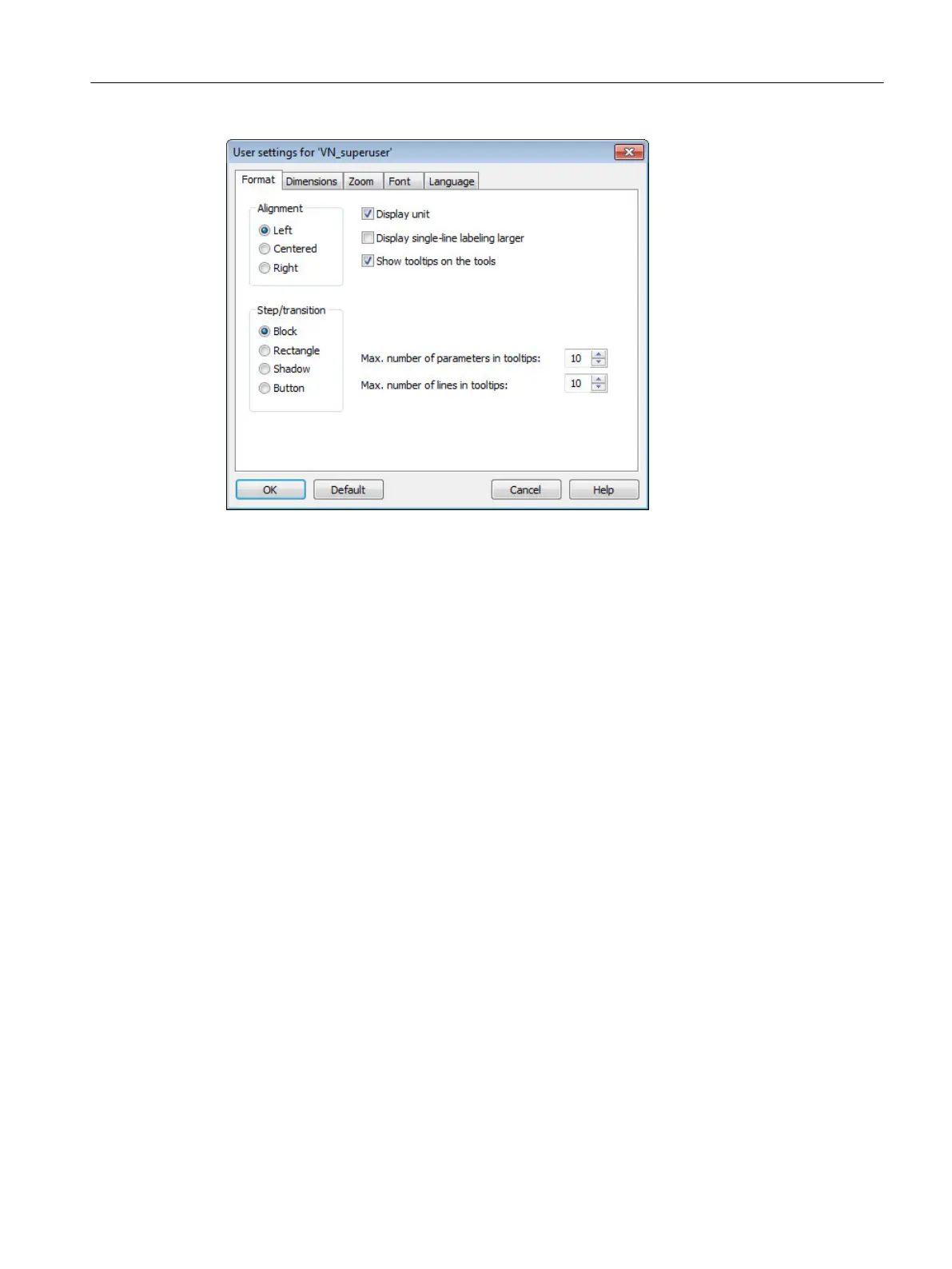Press the "Help" button in the context-sensitive help if you want more information about the
various project or User settings.
10.2.3.4 Creating and manipulating objects
Selecting functions
All important functions relating to an object are available in the shortcut menu.
As an alternative, the same functions are also available in the "Edit" menu. Functions that
cannot be executed in the current status of an object are grayed out in the "Edit" menu.
General functions
Some basic functions are common to all objects. These common functions are listed below.
The descriptions of other functions assume that you know how to use these functions.
The normal sequence of activities involving objects is as follows:
1. Creating the object
2. Selecting the object
3. Performing actions with the object (for example, opening, deleting).
Creating objects
All objects of the master recipe are created with the "Insert" menu.
As an alternative, you can also use the corresponding object icons in the toolbar. You display
the toolbar with View > Toolbars > Insert.
BATCH Recipe Editor
10.2 Starting and operating
SIMATIC BATCH V8.2
Operating Manual, 02/2016, A5E35958174-AA 497
