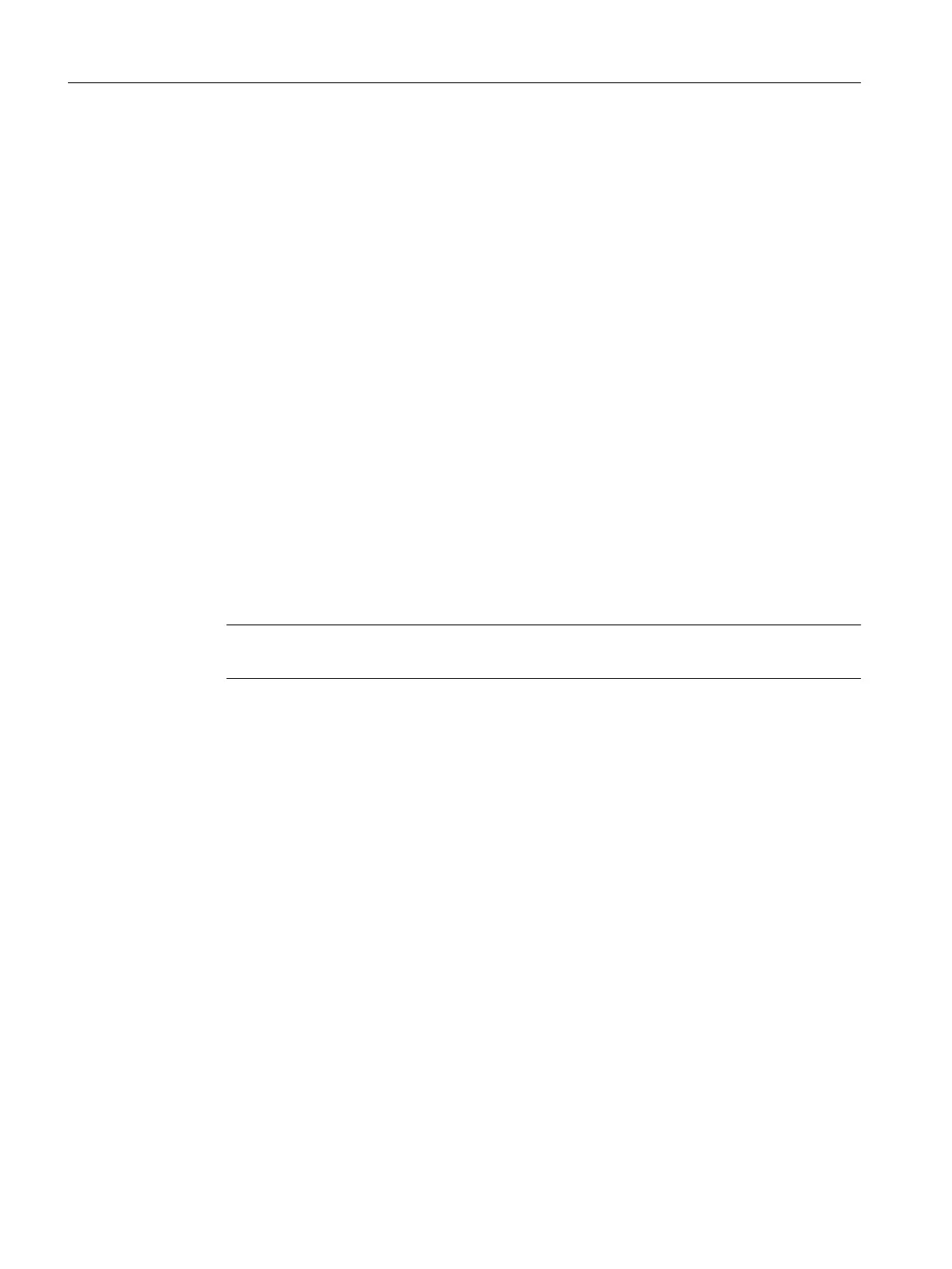Additional information
Layout of the main window (BatchCC) (Page 247)
14.11 Transition wizard
14.11.1 "General" transition condition (1/5) dialog box
Selecting a variable type
On the left, select the type of variable for operand 1; on the right, select the type of variable
for operand 2. The two operands are logically linked by a relational operator. The following
operands are available for selection:
● Parameter from the next higher recipe level
● Process tag: Process value from the automation process
● Constants: Constant value. Linear/quadratic quantity scaling is possible.
● Equation: Arithmetic calculation of setpoints
● RPE status: Status of the recipe procedure element (RP, RUP,ROP,RPH)
Note
Only practical combinations are allowed.
Next:
After selecting the type of variable, the "Next" button brings you to the corresponding
configuration dialog for the configured variable type of operand 1. You then move on to select
the operator and then to the configuration of operand 2. The final page of the wizard show you
the resulting configured condition.
Finish
"Finish" closes the dialog.
14.11.2 "Operand 1/2" parameter (2/5) dialog box
You can enter the operand to achieve the desired condition. Select the desired parameter from
those offered in the list.
Pressing the "Next" button brings you to the "Operator" dialog box.
Context help references
14.11 Transition wizard
SIMATIC BATCH V8.2
1122 Operating Manual, 02/2016, A5E35958174-AA
