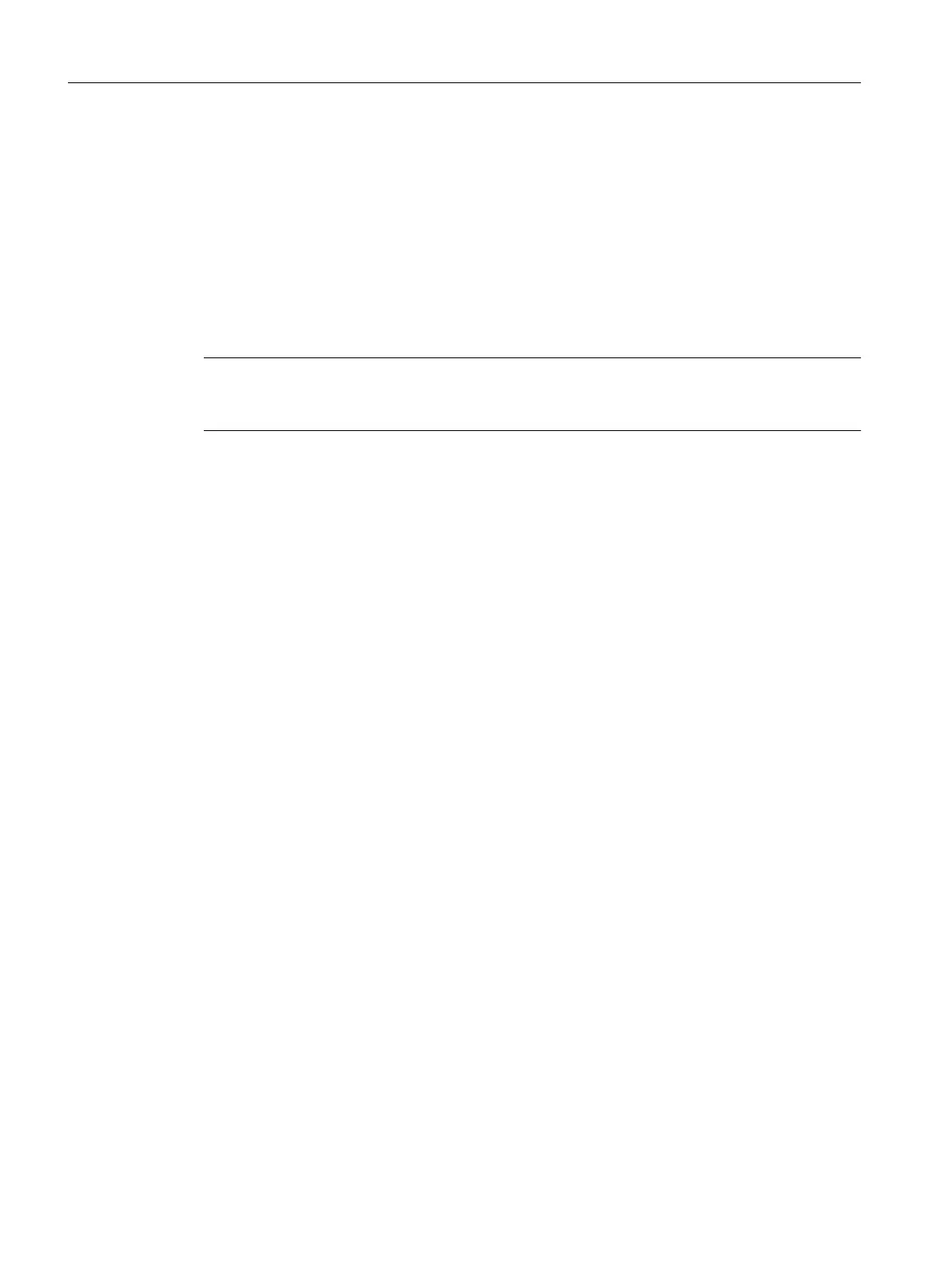How the equipment phases react at the end of the batch is specified by the project setting for
extended continuous operation.
● If you have selected "Yes" for the extended continuous operation, these equipment phases
continue to run after the end of the batch.
The equipment phases can be occupied again by other batches.
● If you have selected "No" for the extended continuous operation, this button is not available
with the batch.
With ROPs and RUPs, as described above all recipe steps and their equipment phases
are stopped apart from equipment phases of recipe steps running in continuous operation.
Note
Recipe steps that were configured in continuous operation but have not yet reached the "ready
to complete" state are also stopped.
Additional information
● Batches > Settings (Page 741)
● Extended continuous mode of equipment phases (Page 404)
● Manual jump (Page 420)
● Commands for controlling batches (Page 414)
● Stop step (Page 1117)
14.2.3.14 Cancel (Control menu)
With this command, you cancel a batch. After this command has executed, the batch can no
longer be released or started.
14.2.3.15 Open control recipe (Control menu)
With this command, you open the graphic recipe representation of a batch. In this view, the
steps and transitions are shown graphically.
14.2.3.16 Save as recipe (Control menu)
You use this command to save a batch as a new master recipe in the master recipes folder in
BatchCC. The new recipe name is generated from the batch name, but you can rename it
should you so wish. A modified recipe can then be used in a newly created batch.
We advise using this command to save modified control recipes (OSC mode) as reusable
master recipes.
The versioning concept selected or set during master recipe creation (free or system-supported
versioning) is also used for the new master recipe (save batch as master recipe).
The command "Save as recipe" is not dependent on whether changes are or were made in
OSC mode. Each batch, including unmodified batches, can be saved as a recipe.
Context help references
14.2 BCC menu commands
SIMATIC BATCH V8.2
1070 Operating Manual, 02/2016, A5E35958174-AA
