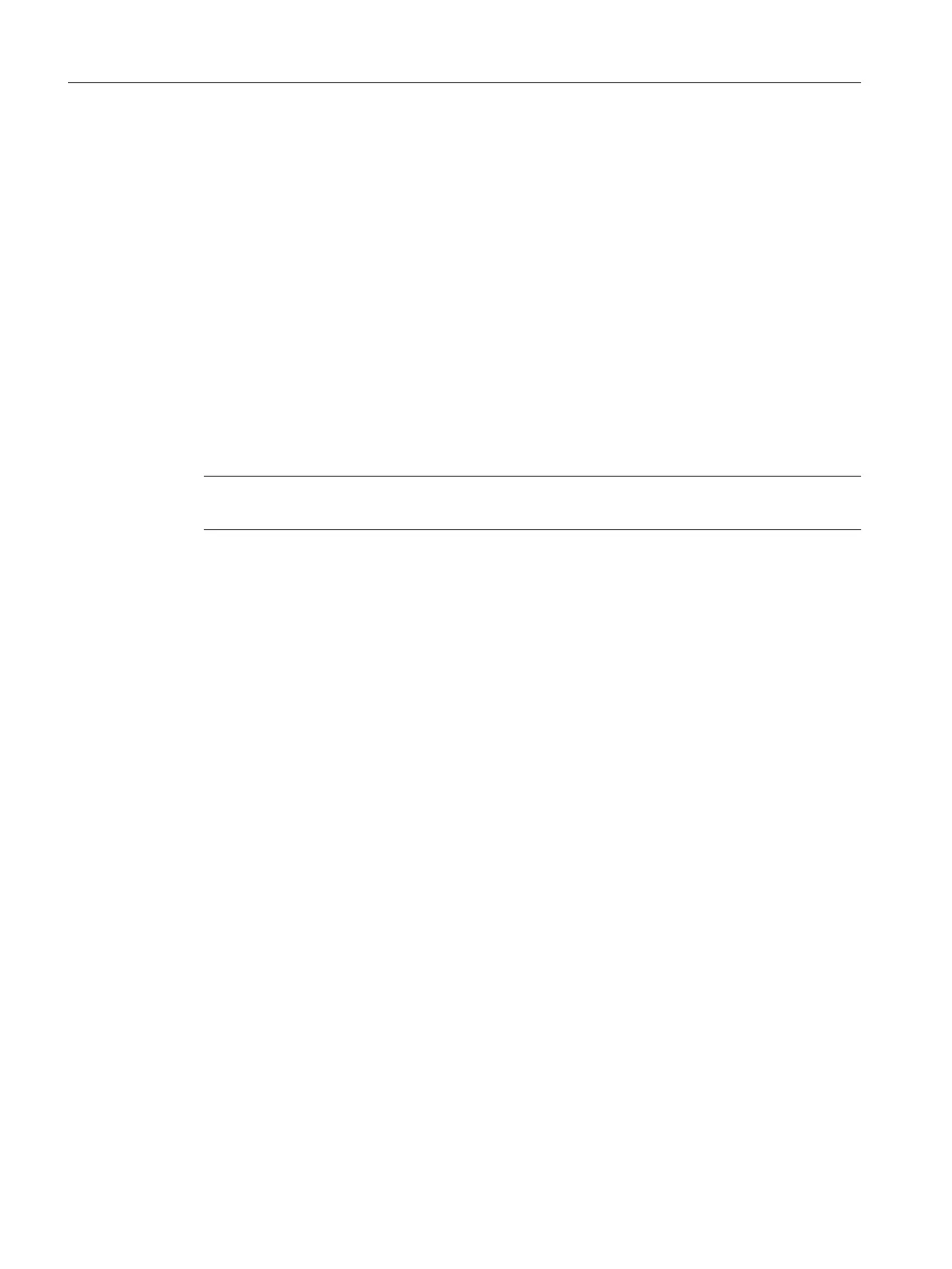14.1.11.34 User credentials
In this dialog, you authenticate yourself for the following functions in SIMATIC BATCH:
● Authentication for the archiving methods SQL server, FTP server and PH
● Authentication for saving automatically generated PDF files in a selected default directory
● Authentication for saving an automatic backup in a selected directory
Property
User credentials:
● Domain: Input box for the name of the domain.
● Login: Input box for the name of your logon.
● Password: Input box for the characters of your password.
Note
The user must be a member of the Windows user group "SIMATIC BATCH"
"OK" button
Exits the dialog and saves your settings.
"Standard" button
Click this button to reset all project settings you have changed in this tab to the default setting
"Yes".
"Apply" button
Saves your settings without closing the dialog.
"Cancel" button
Exits the dialog without saving your settings.
"Help" button
Opens the online help for this dialog.
Context help references
14.1 Dialogs
SIMATIC BATCH V8.2
856 Operating Manual, 02/2016, A5E35958174-AA
