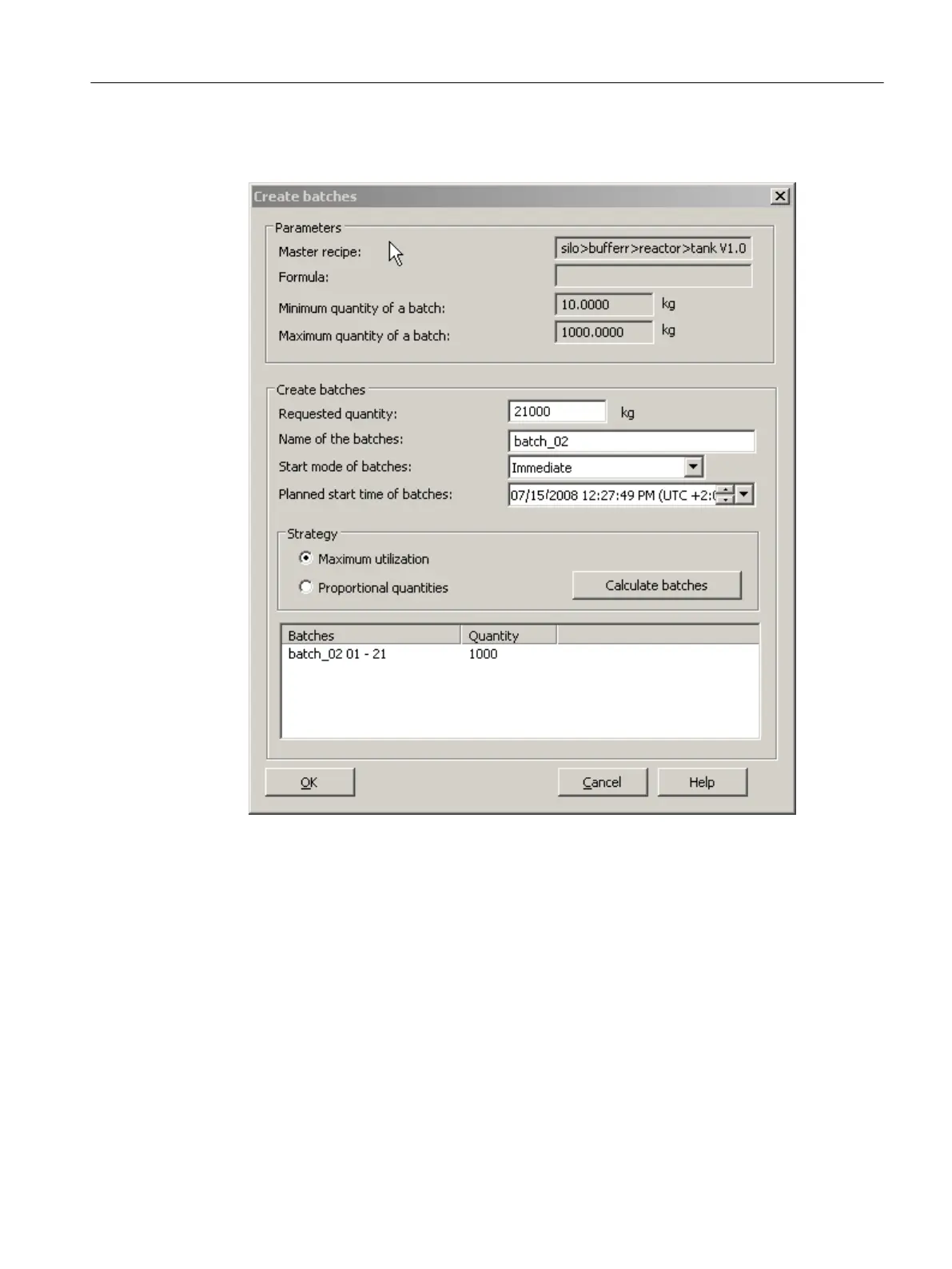3. This is where you select the formula/master recipe and confirm with "OK".
Result: The "Generate batches" dialog box appears.
4. Make all the required entries and confirm with "OK".
Result
The number of batches and the amount of each batch is calculated automatically and created
so that the total amount is produced.
9.6.2.4 Displaying the properties of a production order
Procedure in BatchCC:
1. Select the production order in the "Orders" folder in BatchCC.
2. Select the menu command Edit > Properties.
BATCH Control Center
9.6 Batch Planning
SIMATIC BATCH V8.2
Operating Manual, 02/2016, A5E35958174-AA 353
