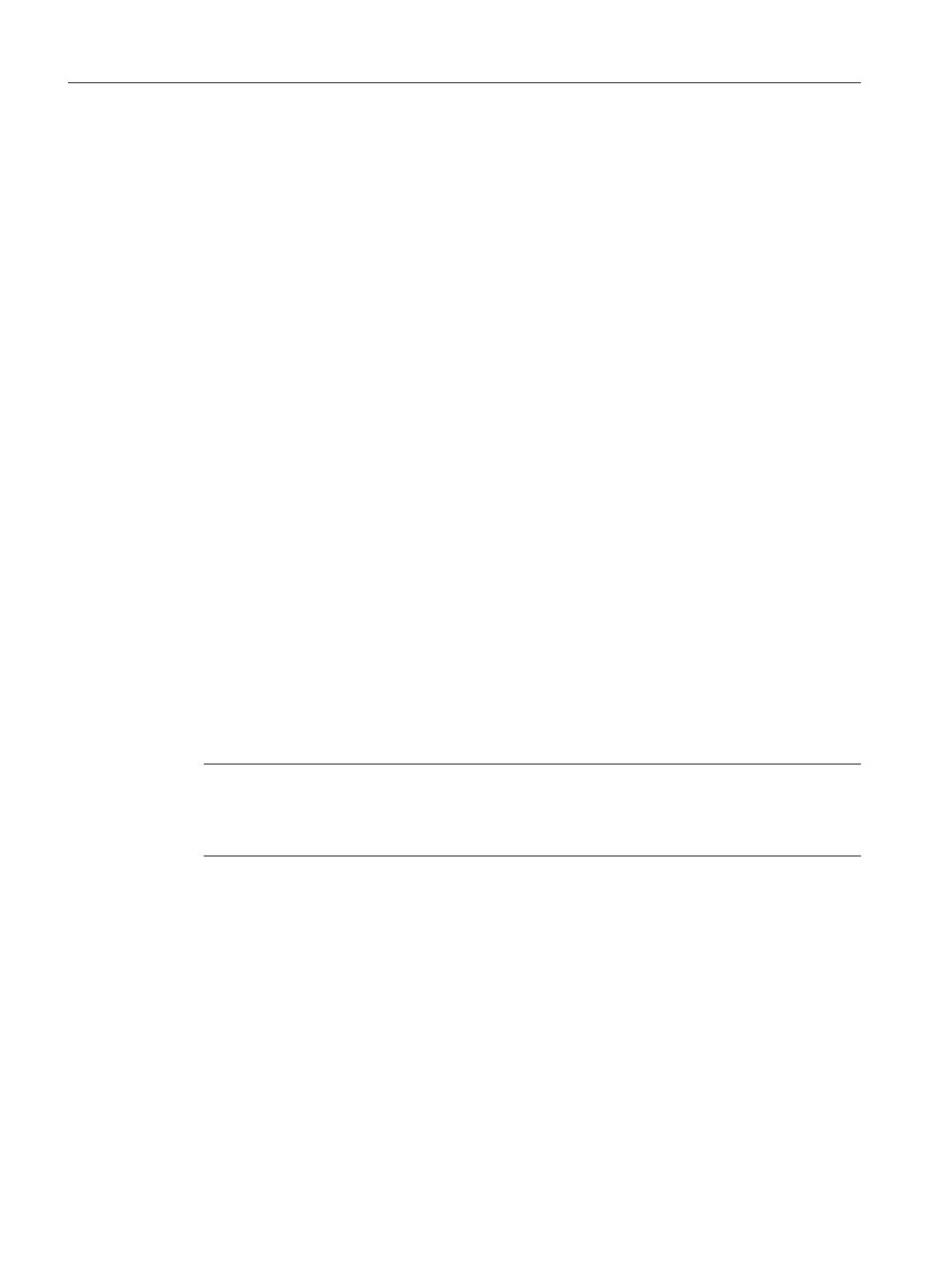Additional information
You will find further information on the security aspects and the archiving method "SQL Server"
in the sections:
● Security aspects (Page 75)
● Create SQL Server database (Page 468)
● Setting up an SQL server (Page 470)
● User credentials (Page 856)
● Batches > Archiving > Archiving method (Page 745)
9.9.1.2 Create SQL Server database
The "Create SQL Server database" dialog offers several possibilities for creating a new SQL
server database.
Principle
● Area: SQL script:
An SQL script is a file containing simple text with SQL statements. The statements in the
text can be executed on an SQL server computer by an SQL administrator. This is
necessary when the SQL server is not installed on the local computer and SIMATIC BATCH
is not installed on this SQL server computer. The SIMATIC BATCH Administrator (super
user) can transfer this SQL script to the SQL server administrator so that they can create
a suitable SQL database.
– "Script in file" button: The SQL script is saved as a file.
– "Script in clipboard" button: The SQL script is copied to the clipboard and can then be
inserted into other applications (e.g. Notepad) using the key combination "Ctrl + V".
Note
The path for storing the database file must be adapted or specified in the script. After the script
has been executed, the database is stored with a file name under the path you have specified,
for example, "SB6_2_25269528_55_Archive_dat.mdf".
● Area: Creating a database with local SQL server:
If the SQL server is running on the local computer and you as the user have the necessary
rights to create an SQL server database, you can use the "Create Database" button to
create a database.
BATCH Control Center
9.9 Report creation and archiving of batch data
SIMATIC BATCH V8.2
468 Operating Manual, 02/2016, A5E35958174-AA
