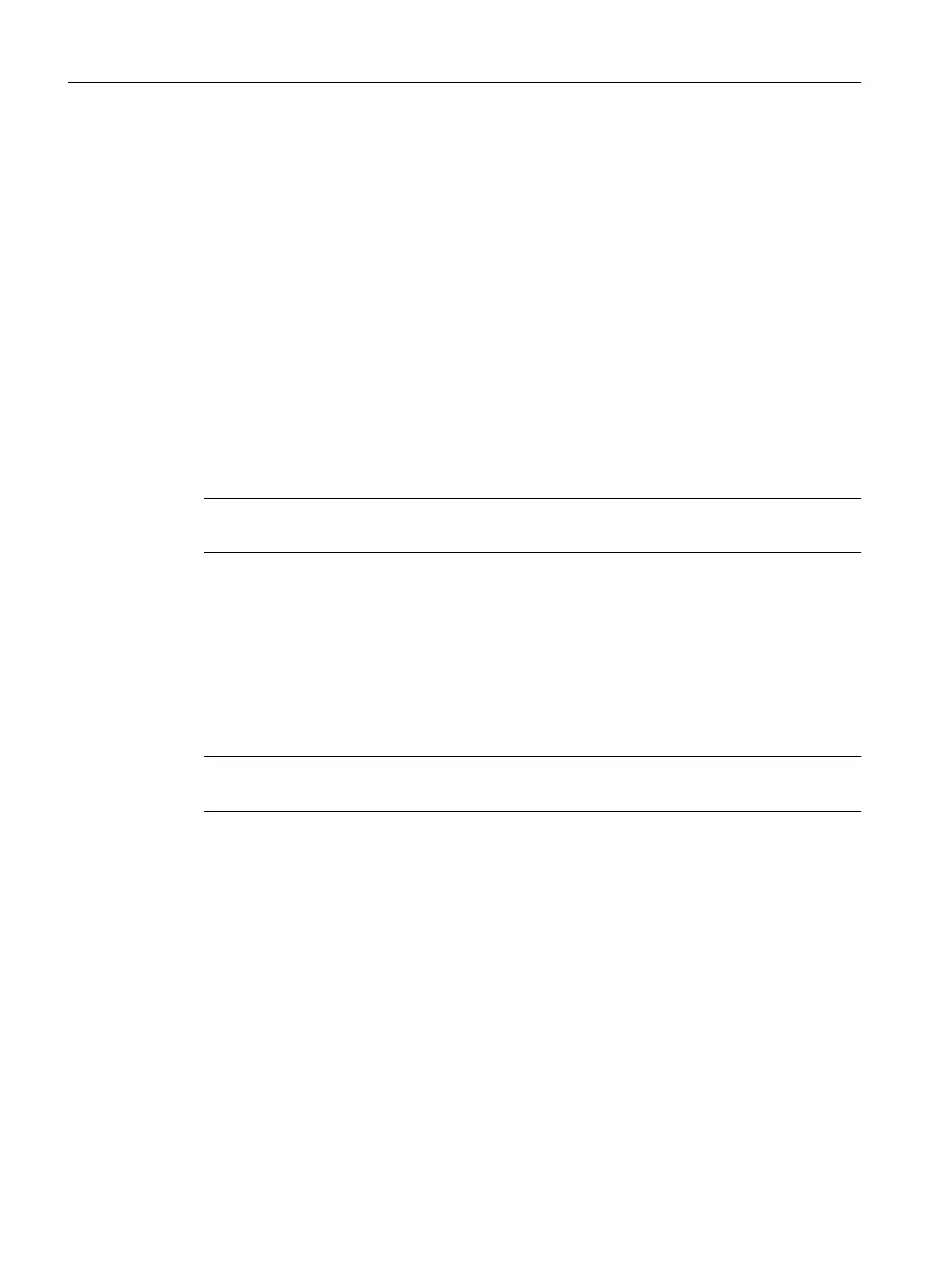Additional information
Revoke recipe release (Page 1059)
14.3.1.16 Print... (Recipe menu)
Function
Use this function to printout the graphic of the recipe in the BATCH Recipe Editor
14.3.1.17 Print preview
Function
Use this function to display data in the same way that they will be printed.
Note
Editing is not possible in the print preview!
14.3.1.18 Print preview graphic (Recipe menu)
Function
In the BATCH Recipe Editor, you can use this function to display the graphic of the recipe in
the active recipe window as it will be printed.
Note
You cannot edit in the graphic print preview.
Additional information
Print... (Recipe menu) (Page 1096)
Print graphic (Recipe menu) (Page 1096)
14.3.1.19 Print graphic (Recipe menu)
Function
In the BATCH Recipe Editor, you can use this function to print the graphic of the recipe in the
active recipe window. To do this, the "Print" dialog box opens in which you can specify the
printer, the print range and number of copies to be printed.
Context help references
14.3 RE menu commands
SIMATIC BATCH V8.2
1096 Operating Manual, 02/2016, A5E35958174-AA
