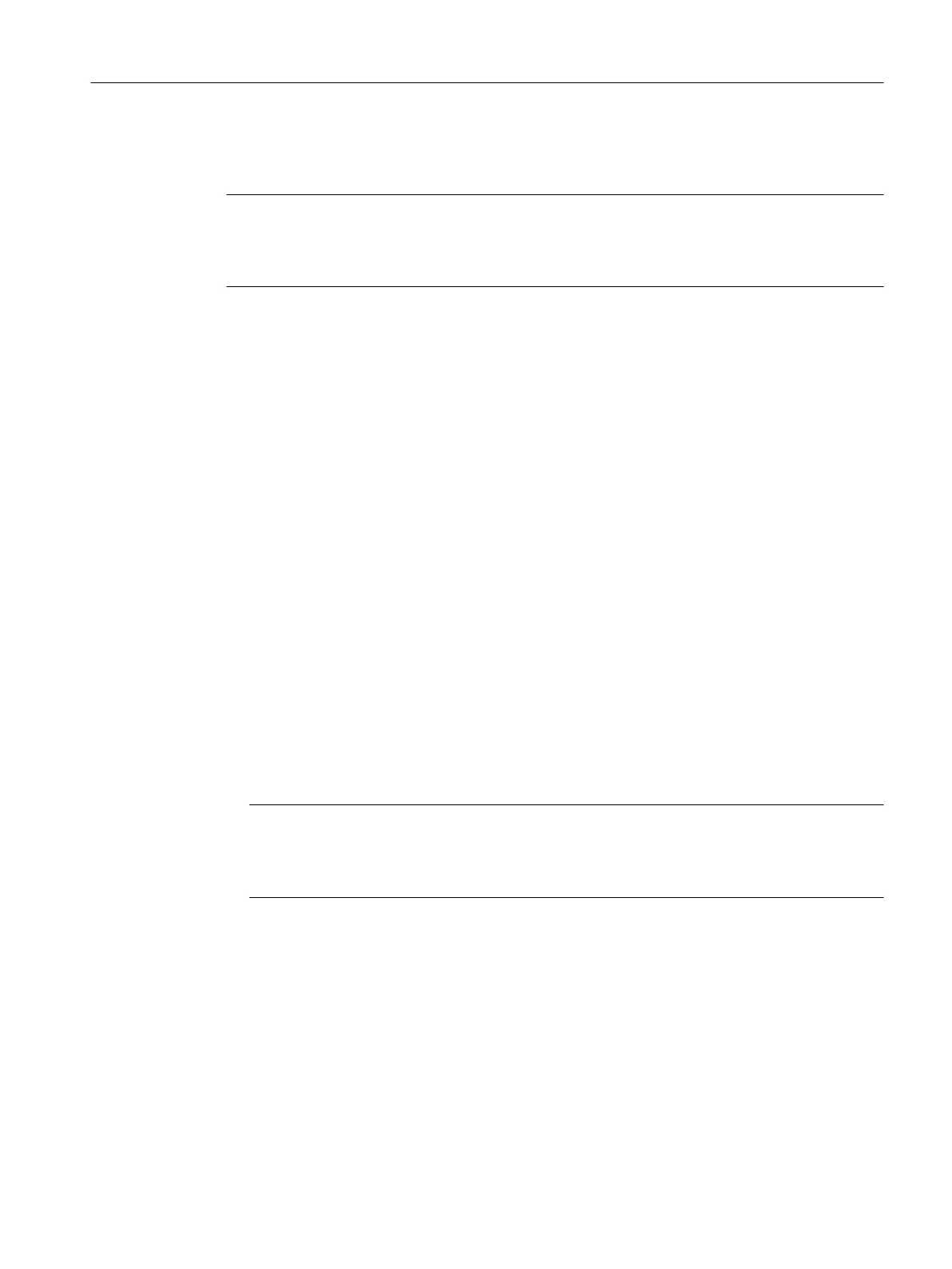The "Unlock" command is available only to users who belong to a role with super user status.
This means there is no special permission that can be assigned to any user.
Note
This command is reserved for emergency situations in which you need to control a BATCH
object. Use the "Unlock" command only if the application, for example, the BatchCC that locks
the object is not accessible and you cannot complete the editing there normally.
14.2.2.53 Delete order category (Edit menu)
Select the order category you want to delete.
Select the menu command Edit > Delete or the context menu command (right mouse button).
14.2.2.54 Delete library operation (Edit menu)
Select the library operation you want to delete.
Select Edit > Delete from the menu or the context menu command (right mouse button).
The library operation you have selected is deleted following a prompt for confirmation. This
function cannot be reversed. If you have selected more than one library operation, you are
prompted to confirm deletion of each recipe separately. Library operations can only be deleted
when they are not used in recipes.
14.2.2.55 Delete batch (Edit menu)
Procedure
1. Select the batch you want to delete.
2. Select the menu item Edit > Delete or the context menu item (right mouse button).
Note
The selected batch is deleted following a prompt for confirmation. This function cannot be
reversed. If you have selected more than one batch, a prompt for confirmation is displayed
for each batch separately.
14.2.2.56 Delete formula category (Edit menu)
Select the formula category you want to delete.
Context help references
14.2 BCC menu commands
SIMATIC BATCH V8.2
Operating Manual, 02/2016, A5E35958174-AA 1061
