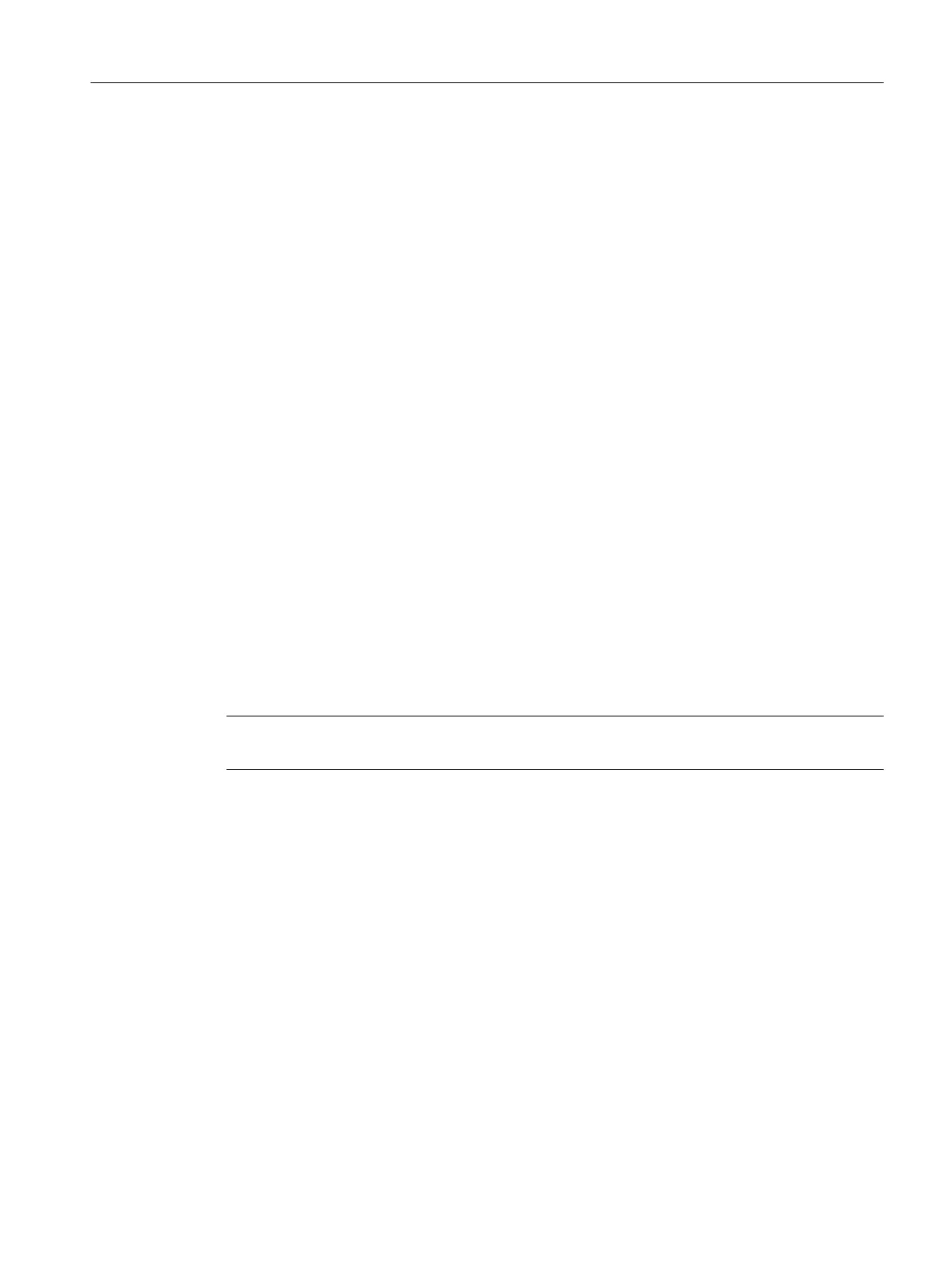Additional information
● You will find information about the "NTLM" mode in the following section:
Configuring the security settings on the SIMATIC BATCH server (Page 77).
● You will find information on the archiving method "SQL Server" in the sections:
– Basic principles (Page 467)
– Create SQL Server database (Page 468)
– Setting up an SQL server (Page 470)
– Batches > Archiving > Archiving method (Page 745)
– User credentials (Page 856)
3.8 Configuring the security settings on the SIMATIC BATCH server
Security settings
You can increase the security of the communication of the SIMATIC BATCH system.
We recommend that you set the "NTLM" mode.
● For a new installation of version V8.2, the following applies:
On completion of the setup, configure the “NTLM” mode manually on all servers involved.
● The following applies to updates of a version lower then V8.2:
The system is automatically configured in the "Compatible" mode.
To use the increased security, configure the "NTLM" mode manually for all servers involved.
Note
With a redundant server set the same mode on both servers.
Requirements for manual configuration
● In Windows a user account (login) incl. password has been created.
● The user is a member of the SIMATIC BATCH group and a member of the administrators
group..
● The user has the right "Login as service" (1).
● We recommend that you set the runtime of the password so that it never elapses.
● BATCH Runtime and the BATCH project are exited.
Procedure
1. Right-click on the symbol "BATCH Launch Coordinator" in the Windows taskbar.
2. Select the command "Change security settings ...".
Product introduction and installation
3.8 Configuring the security settings on the SIMATIC BATCH server
SIMATIC BATCH V8.2
Operating Manual, 02/2016, A5E35958174-AA 77
