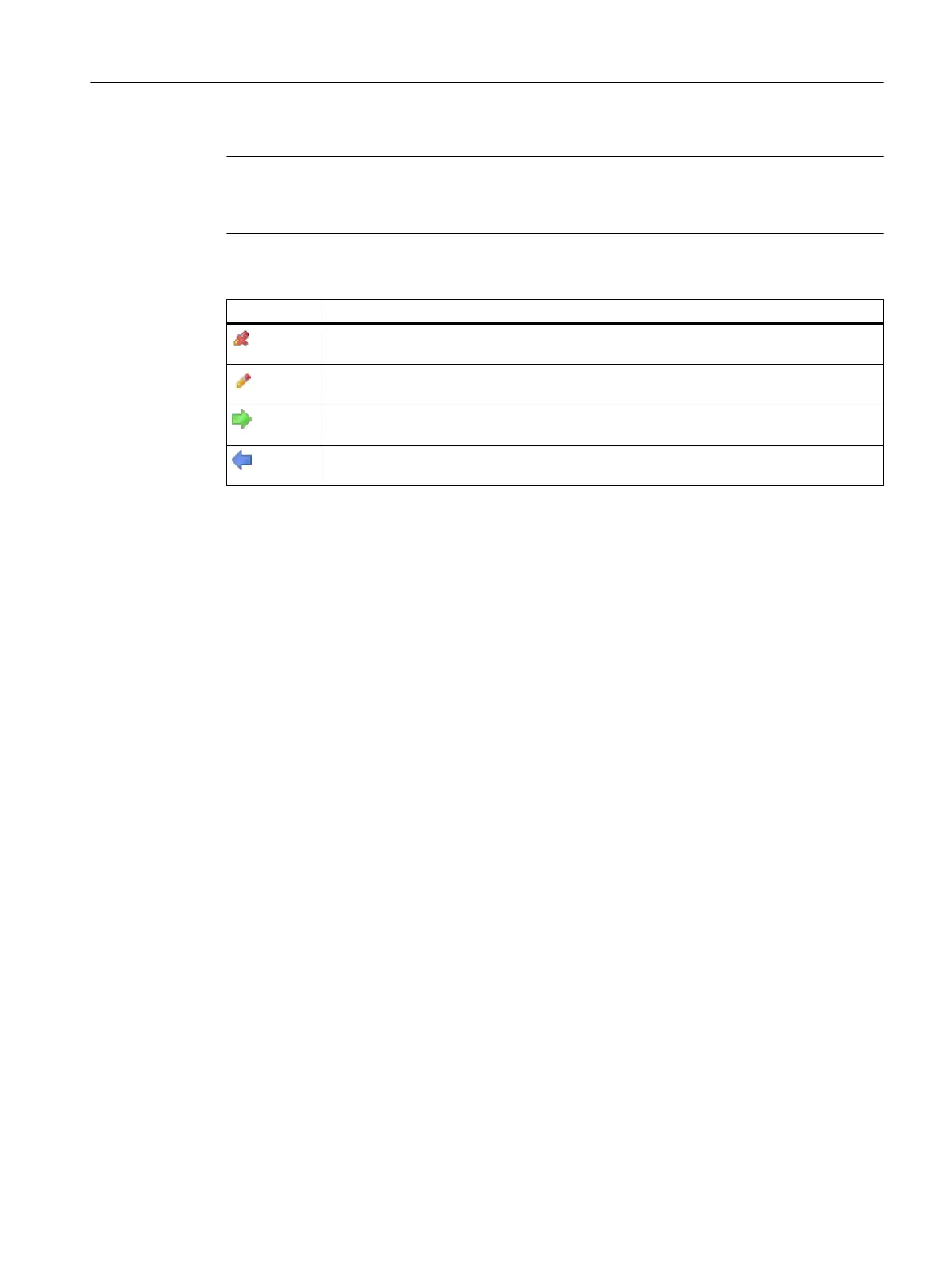Note
Saving the comparison results
You can save the comparison results as PDF/XPS files using a corresponding printer.
Meaning of the filters in the toolbar:
Icon Command/action
All unchanged elements are shown/hidden here. The values are displayed in both the
"Value (right side)" column and the "Value (left side)" column.
All changed elements are shown/hidden here. The values are displayed in both the
"Value (right side)" column and the "Value (left side)" column.
The elements that exist only in the comparison object (recipe, library or formula) in the
"Value (right side)" column are shown/hidden in the "Value (right side) column.
The elements that exist only in the comparison object (recipe, library or formula) in the
"Value (left side)" column are shown/hidden in the "Value (left side) column.
Additional information
Basic principles of the display and interpretation (Page 329)
Special displays and interpretations (Page 333)
Formula comparison (Page 346)
9.5.9.2 Basic principles of the display and interpretation
The basic principle of the comparison of recipe objects in terms of display and interpretation
of results is explained using the following recipes:
● Recipe named Recipe example - V1.0
● Recipe named Recipe example - V2.0
BATCH Control Center
9.5 Recipes
SIMATIC BATCH V8.2
Operating Manual, 02/2016, A5E35958174-AA 329
