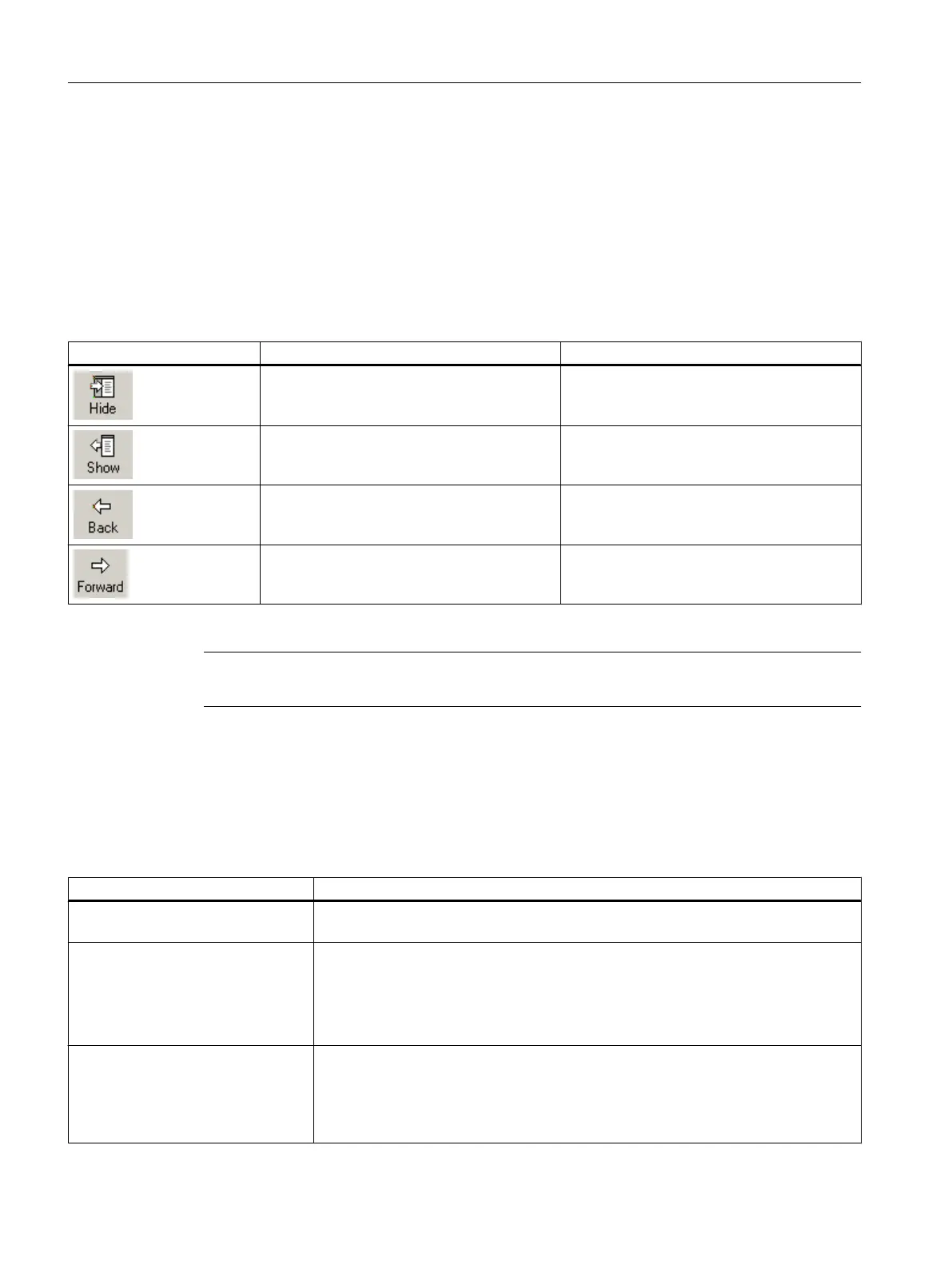3.13.3 Navigation
SIMATIC BATCH online help
To access a chapter, click on one of the main topics in the navigation window. The subordinate
topics are shown in the right side of the display window.
SIMATIC BATCH online help toolbar
Symbol Brief description Availability
Hides the navigation area containing the tabs.
In this case the SIMATIC BATCH online help
requires less space on the screen.
The navigation area is shown.
Shows the navigation area containing the
tabs.
The navigation area is hidden.
Navigates to the recently opened topic. This is not the first topic shown.
Navigates to the next topic in a recent list of
topics.
The topic is not the last in the list of recent
topics.
Note
Icons labels are shown in the operating system language.
Tabs in the navigation area
The SIMATIC BATCH online help in the navigation area has multiple tabs. You access the
online help topics differently in each tab.
Tab Meaning
Contents In the table of contents you have direct access to every topic of the SIMATIC BATCH
online help.
Index
You can also open the "Index" tab di‐
rectly in SIMATIC BATCH in the
"Help" menu via the "Index" com‐
mand.
Use keywords to find specific topics in the index. The string entered must match one
of the keywords in the index. A keyword is assigned one or several topics.
To display one of the topics found click on the "Display" button. You can also open a
displayed topic by double-clicking it.
To display the structure of the content of the displayed topic, click the "Contents" tab.
Searching
You can also open the "Search" tab
directly in SIMATIC BATCH in the
"Help" menu via the "Search" com‐
mand.
A search item is used to conduct a full-text search for topics. Click on the "Show
topics" button. Topics containing the search item in the header or text are located. To
display one of the topics found click on the "Display" button. You can also open a
displayed topic by double-clicking it.
To display the structure of the content of the displayed topic, click the "Contents" tab.
Product introduction and installation
3.13 Using online help
SIMATIC BATCH V8.2
98 Operating Manual, 02/2016, A5E35958174-AA