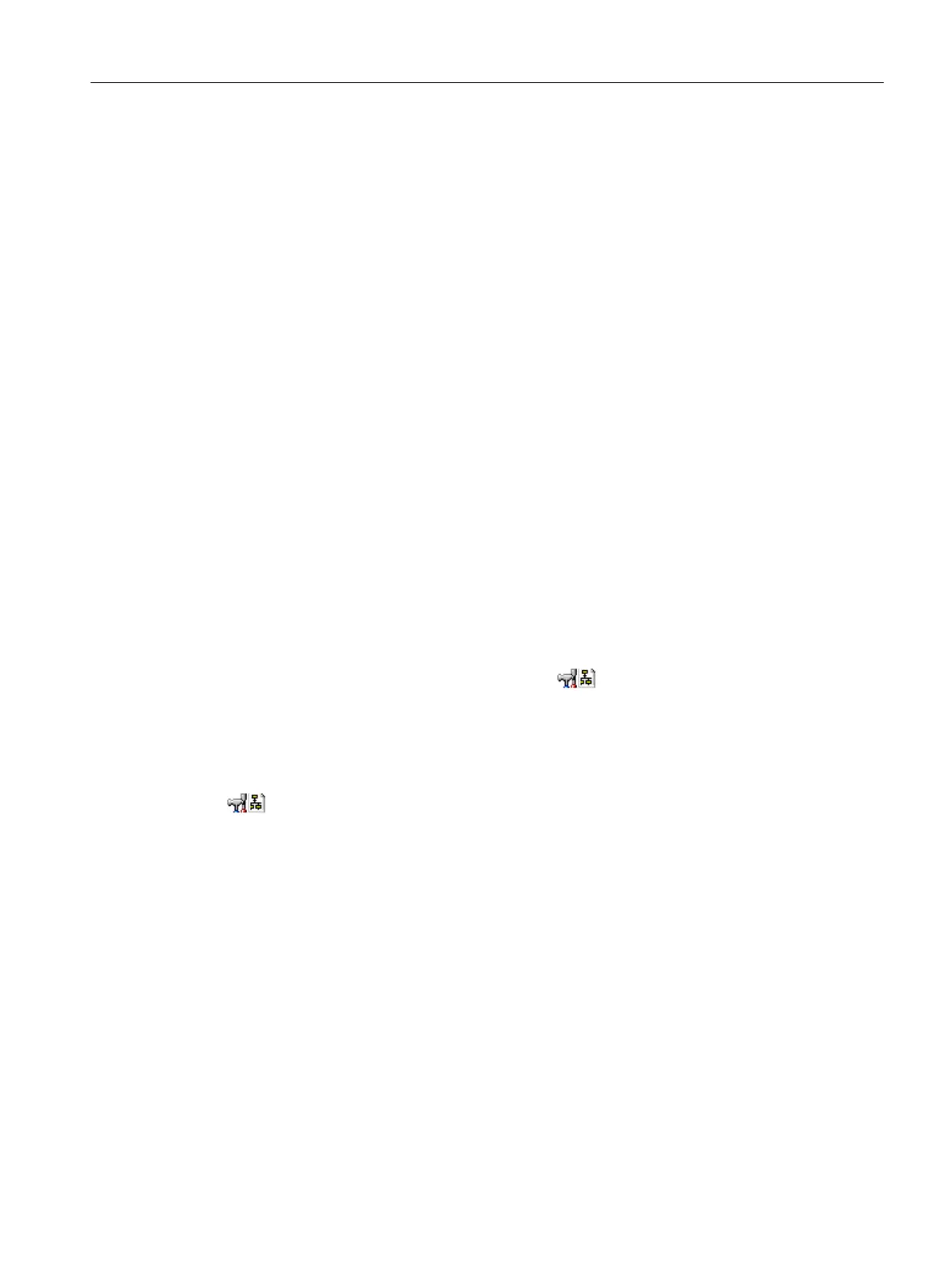Basic procedure
You create the master recipes in the BATCH Recipe Editor:
● For hierarchical recipes: as a structure of recipe unit procedures (RUPs), recipe operations
(ROPs) and recipe phases (RPHs)
● For flat recipes: as a structure in substructures (SUBs)
In BatchCC, you can specify the reference to a formula category in the properties of the master
recipe (header parameters). In the properties of the formula, you specify the reference to the
procedure (master recipe). After these steps, you have a complete master recipe for batch
planning.
9.5.4.2 Creating a new master recipe
There are two ways of creating a new master recipe:
● In the BATCH Recipe Editor: see section "BATCH Recipe Editor"
● In BatchCC: described below
Follow these steps in BatchCC:
1. Select the "Master recipes" folder.
2. Select the menu item Edit > New > Hierarchical/Flat.
3. Enter the name and version of the new master recipe in the dialog displayed and confirm
with OK.
Result: The new master recipe is inserted as a
object. The master recipe is in the initial
status "In Progress" and can now be edited.
Additional editing
You can now continue to edit the master recipe either using the shortcut menu for the object
or alternatively via "Edit" in the menu bar:
● Creating the recipe topology (Page 521)
To edit the master recipe, open the object with the "Open" menu command. The BATCH
Recipe Editor is then opened. In the BATCH Recipe Editor, you create the topology of the
master recipe with steps and transitions and define the properties of the recipe elements
(RUPs, ROPs, RPHs, SUBs and transitions).
● Specifying the master recipe properties (Page 302)
To specify the properties of the recipe header parameters, select the "Properties" menu
command.
● Working with the recipe overview list (Page 309)
As an alternative to the tree, the "master recipe" objects can also be edited in the recipe
overview. You can open the recipe overview with the menu command "Details". First, select
the folder with the desired master recipes in the tree.
● Validating recipes (Page 315).
BATCH Control Center
9.5 Recipes
SIMATIC BATCH V8.2
Operating Manual, 02/2016, A5E35958174-AA 301
