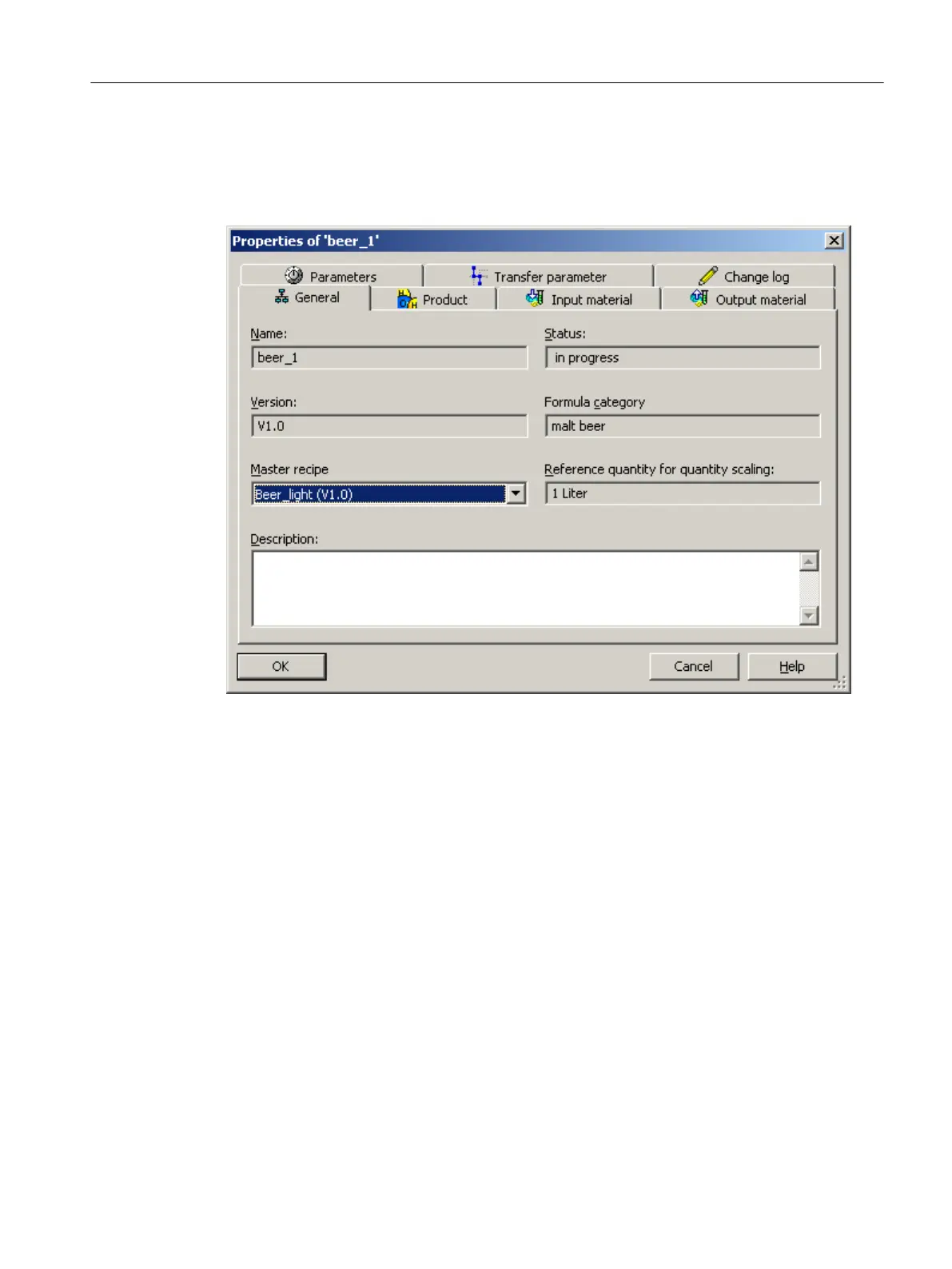Entering the properties
You enter the properties of the formula in the following tab. Use the "Help" button to get context-
sensitive instructions for each specific input/output field on the tab.
Reference to the master recipe
In the "Master recipe" input box in the "General" tab, you assign a specific master recipe to
the formula. Thus a complete master recipe is present for batch planning.
See also section: Relationship between recipe header parameters, formula category, and
formula (Page 297)
9.5.4.9 Interconnecting master recipe header parameters with external formula
Interconnecting parameters
After assigning the master recipe and formula category, the parameters of the input materials
and process parameters must still be interconnected. Perform the parameter interconnection
for the master recipe in the properties dialog, provided the formula category was assigned
there (see also section Specifying the properties of the master recipe (Page 302)).
BATCH Control Center
9.5 Recipes
SIMATIC BATCH V8.2
Operating Manual, 02/2016, A5E35958174-AA 307
