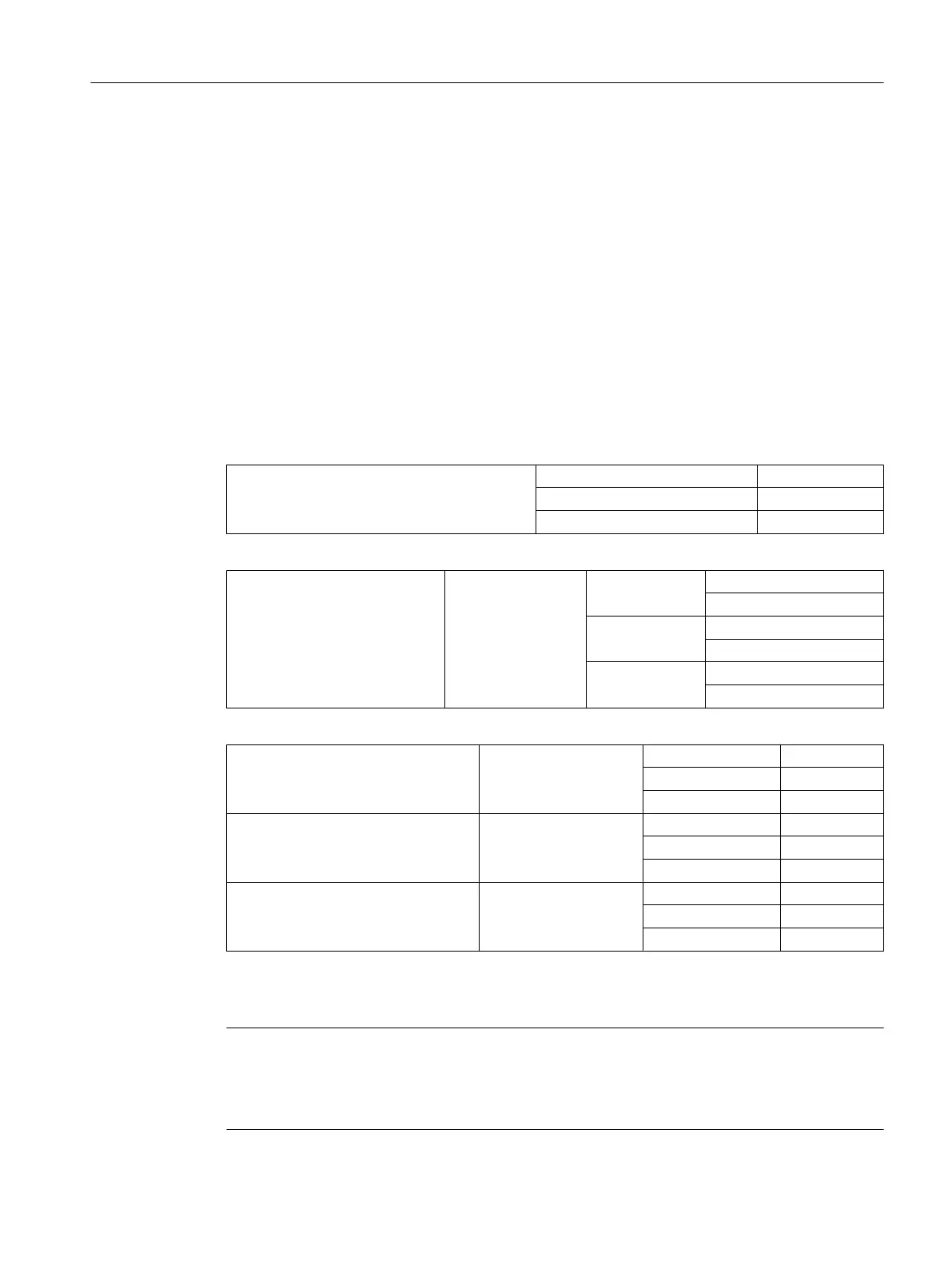10.4.6.15 Scaling functions
Master recipes are generally set without a specified quantity. All parameters refer to the
reference quantity of the recipe. The actual batch quantity (limited by the low or high limit) will
differ from this.
Using scaling routines, you can make the procedures dependent on the quantity. Depending
on the concrete quantity for the batch, the parameters are corrected using the selected scaling
function. There are two standard scaling routines available:
● Linear: The value is multiplied by the quotient batch quantity/reference quantity.
Setpoint = value * quantity / reference quantity
● Quadratic: The value is multiplied twice by the quotient batch quantity/reference quantity.
Setpoint = value * (quantity / reference quantity)
2
Example
Header parameters Reference Scale: 10
Minimum quantity: 1
Maximum quantity: 100
Recipe phase Parameter: Setpoint_A: Value: 1
Scaling: linear
Setpoint_B: Value: 5
Scaling: linear
Setpoint_C: Value: 10
Scaling: linear
Batch_A Quantity: 1 Setpoint_A: 0.1
Setpoint_B: 0.5
Setpoint_C: 1
Batch_B Quantity: 5 Setpoint_A: 0.5
Setpoint_B: 2.5
Setpoint_C: 5
Batch_C Quantity: 10 Setpoint_A: 1
Setpoint_B: 5
Setpoint_C: 10
Senseless values
Note
Please make sure that you enter feasible values for the minimum quantity and the maximum
quantity in the recipe header (depending on the limit values of the parameters from the ES).
Below, you will find examples with senseless values and examples with corrected limit values.
BATCH Recipe Editor
10.4 Creating recipes
SIMATIC BATCH V8.2
Operating Manual, 02/2016, A5E35958174-AA 579
