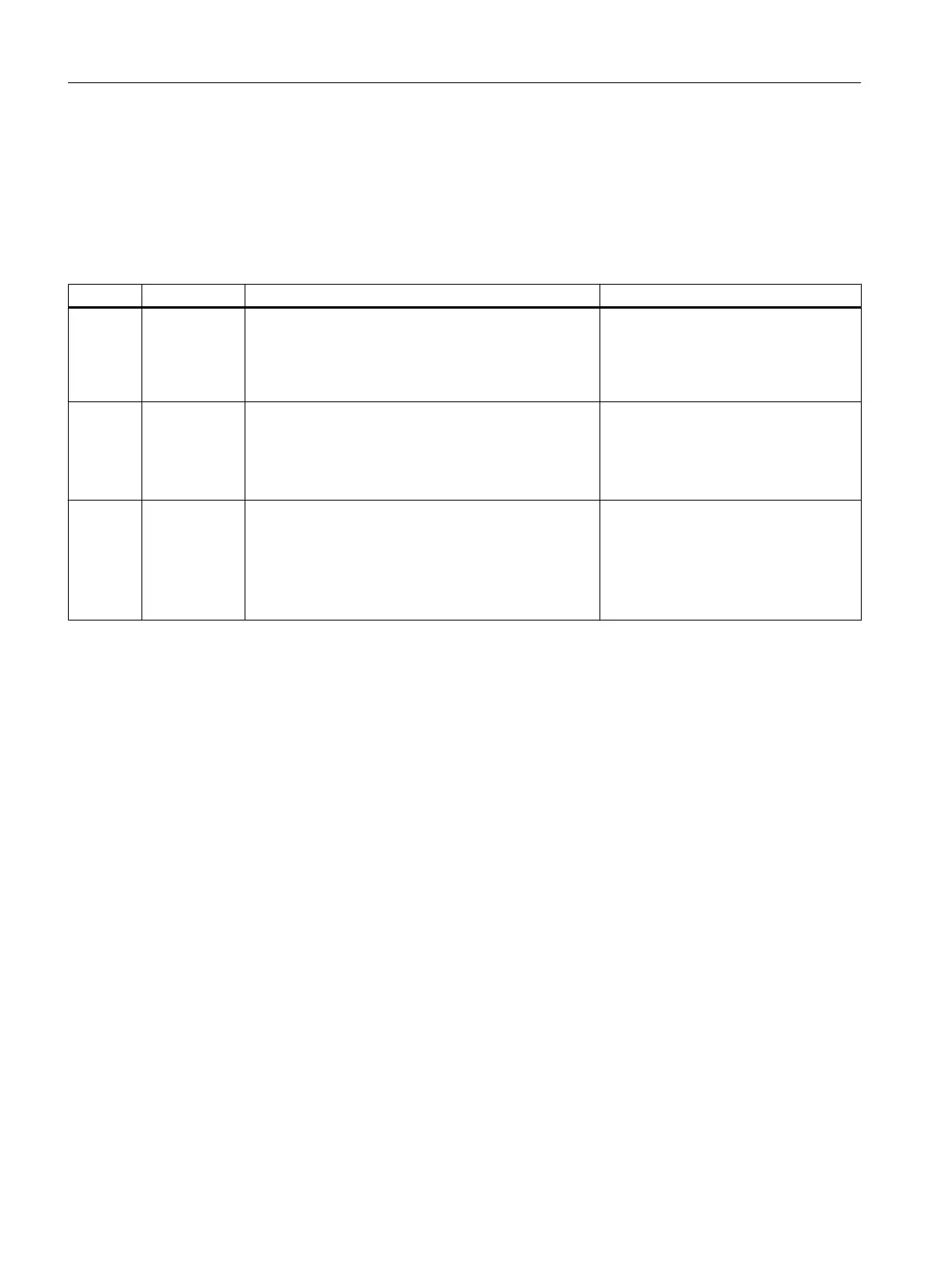3.5.2 Distribution of the SIMATIC program packages
SIMATIC software packages and their distribution variants
When installing these SIMATIC software packages on PCs, the following main distribution
variants are possible.
Variant Name Installation of the SIMATIC program Assessment and purpose
1 Single station
system
All program packages are installed on one PC
Example: Engineering station (ES), OS server, OS cli‐
ents, BATCH server, BATCH client, RC server, RC cli‐
ent.
Process connection to AS from this PC.
Limited performance, engineering and
process mode not separate. For exam‐
ple for small process cells or when work‐
ing with Getting Started.
2 Simple multi‐
ple station
system
Installation of the program packages for an ES and the
installation of all other program packages on a sepa‐
rate PC.
Example: OS server, OS client, BATCH server,
BATCH client, RC server, RC client.
Process connection to the AS from the
ES and the separate PC. Better per‐
formance. Engineering and process
mode separated. Industrial system.
3 Multiple sta‐
tion system
All program packages are installed on different PCs
The following program packages can be installed on
different PCs.
Example: Single PC as ES, single PC as BATCH serv‐
er, single PC as OS server, single PC as RC server,
single PC as BATCH client, OS client and RC client,
Process connection to AS from the ES,
from BATCH server and OS server.
Best performance in conjunction with a
fast network. Engineering and process
mode separated. Industrial system.
Data storage systems
SIMATIC BATCH operates with the following three databases:
● Project DB: Storage of user permissions
● Offline DB: Storage of recipes, formulas, materials
● Online DB: Storage of the batches
During installation, the BATCH databases or BATCH shared folder with the databases are
created in the specified location on your hard disk or in a new folder path.
BATCH server
When you install the BATCH server program package on a PC, the following BATCH
applications are installed:
● BATCH control server (BCS)
● Batch data management (CDV)
● SIMATIC BATCH Server (SBS)
● BATCH databases
● BATCH Launch Coordinator
Product introduction and installation
3.5 Possible configurations
SIMATIC BATCH V8.2
50 Operating Manual, 02/2016, A5E35958174-AA
