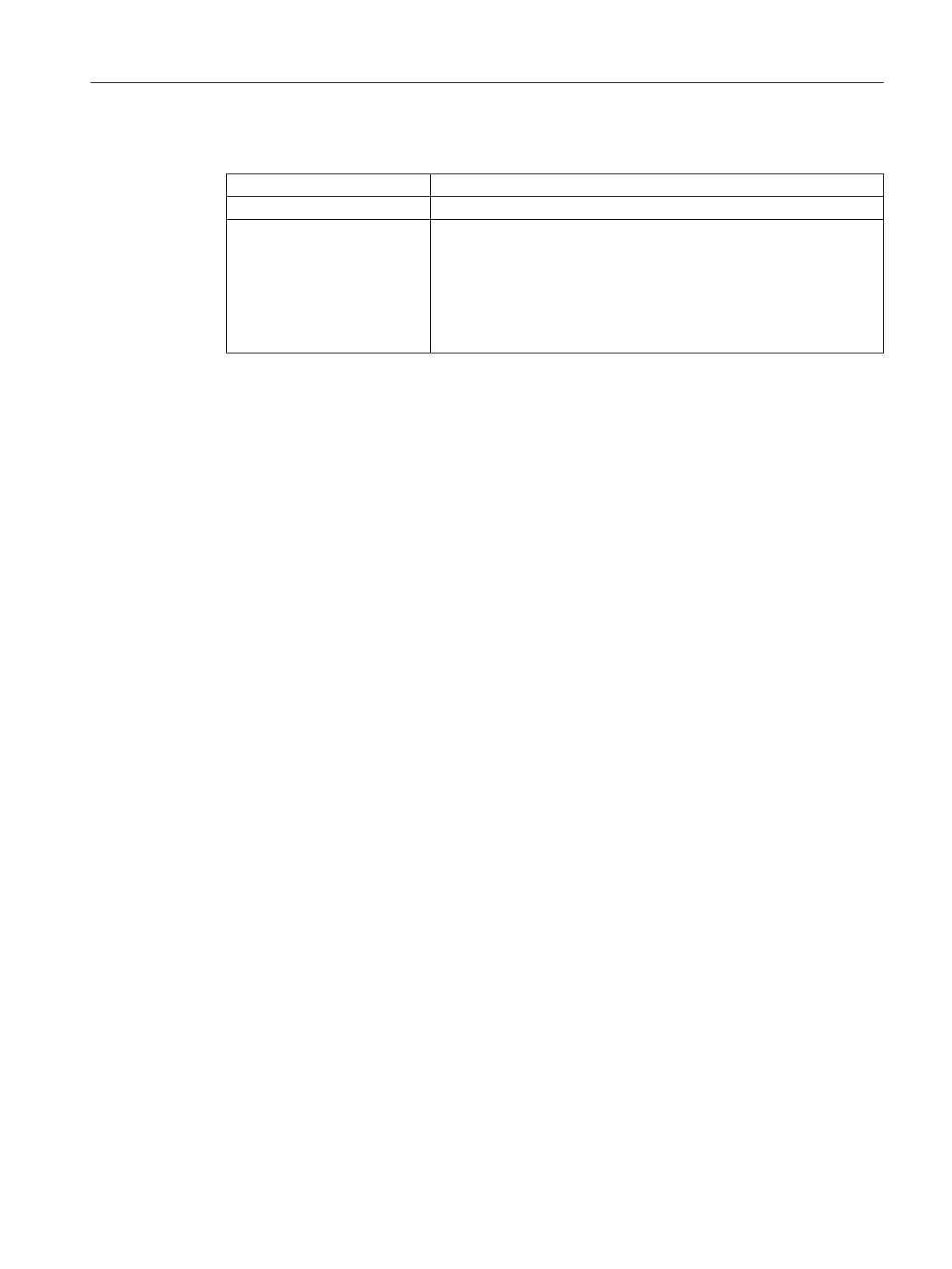Log
"Errors" display field The number of errors for the selected log are displayed.
"Warnings" display field The number of warnings for the selected log are displayed.
"Display" button The "Display" button activates the log. The selected log is generated
as an XML file with the specified layout and displayed in the Internet
Explorer.
The "Display" button is always shows all errors/warnings for the selec‐
ted "Process cell". Moreover on a selected object you can right click
to select the "Display Log" dialog to also show object-specific errors
or warnings.
Additional functions
Display of possible additional functions.
OK button
Saves your settings and ends the dialog.
Apply button
Your settings will be saved without closing the dialog. The button is only available if you have
made changes in the dialog.
Cancel button
Closes the dialog without saving changes.
Help button
Opens the SIMATIC BATCH online help for this context.
14.1.12.32 "Process tag parameters" selection
Process tag parameter selection
In the list "Process cell data" you have selected the object "process tag parameter".
Run time name in the dialog header
Display of the run time name.
Process cell data
For navigation in the process cell data.
Context help references
14.1 Dialogs
SIMATIC BATCH V8.2
Operating Manual, 02/2016, A5E35958174-AA 907
