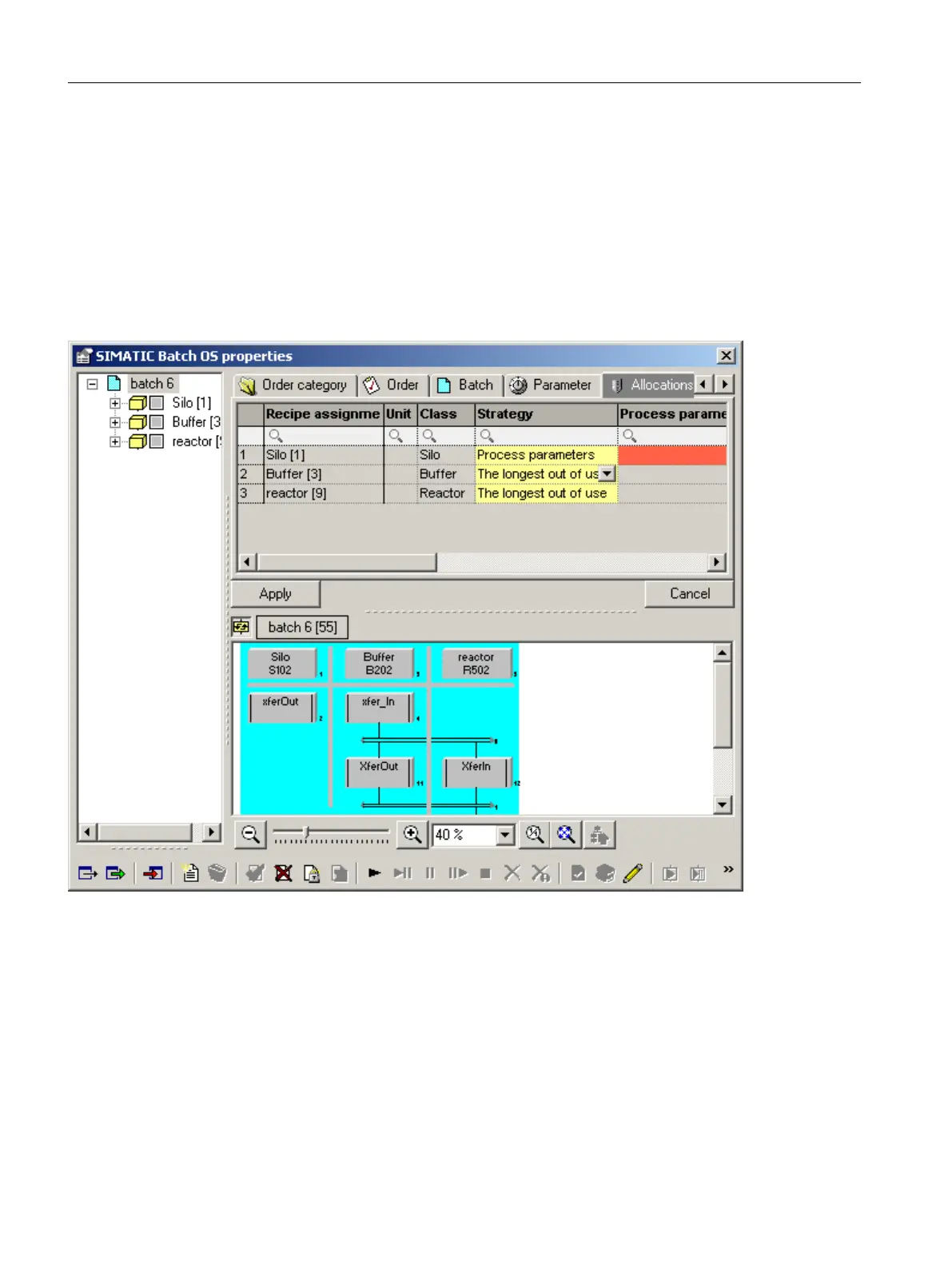A yellow marker in the cell means that the cell has been edited and that the input is valid. You
can reject your entries by clicking "Cancel" or save them by clicking "Apply".
An orange background marker means that an input is still missing.
A red marker means that your entry contains an error and cannot be applied by the system or
that the BATCH Server rejects the entered values. Change your selection or the value for the
cell and then click the "Apply" button. A yellow marker means that the box is being edited.
A Caution symbol is displayed in a cell when you exceed the specified limits when entering
parameters.
11.4.4 User settings
Introduction
Within the BATCH OS controls you can customize the preconfigured default settings for the
appearance of controls.
BATCH OS controls
11.4 Applications in process mode
SIMATIC BATCH V8.2
626 Operating Manual, 02/2016, A5E35958174-AA
