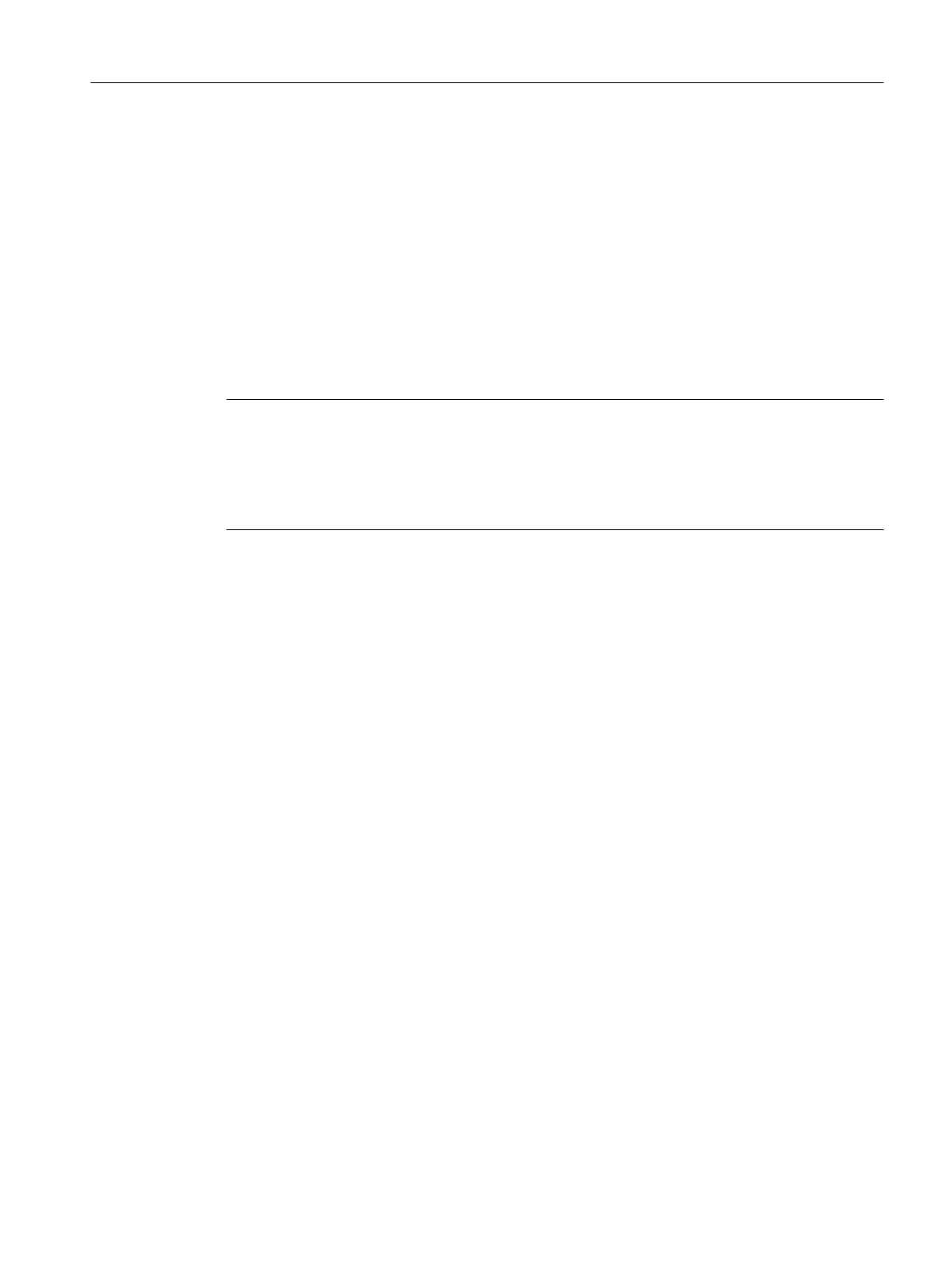7.3.18.4 Type description in a multiproject
Configuring the type description
In a multiproject, the type description is configured only in the multiproject itself.
The batch types cannot be modified in any of the projects booked into the multiproject; in other
words, no batch types can be edited or added.
If a project is removed for editing of the multiproject, you can specify whether or not the batch
types can then be modified in this project. This applies to current batch types and every project
of the multiproject (enable editing for the condition). This means that you have the option of
adapting (updating) your own batch types in every project to those of the multiproject.
Note
All projects in the multiproject have the same rights and priorities.
Projects with Batch configurations require the creation of a Batch process cell. The batch types
are managed only in the specific projects.
You configure the type description in the BATCH configuration dialog. You open this dialog in
the Component view and in the Plant view:
● using the Options > SIMATIC BATCH menu command
● by selecting the multiproject and then the SIMATIC BATCH command in the shortcut menu
Engineering
7.3 BATCH engineering
SIMATIC BATCH V8.2
Operating Manual, 02/2016, A5E35958174-AA 215
