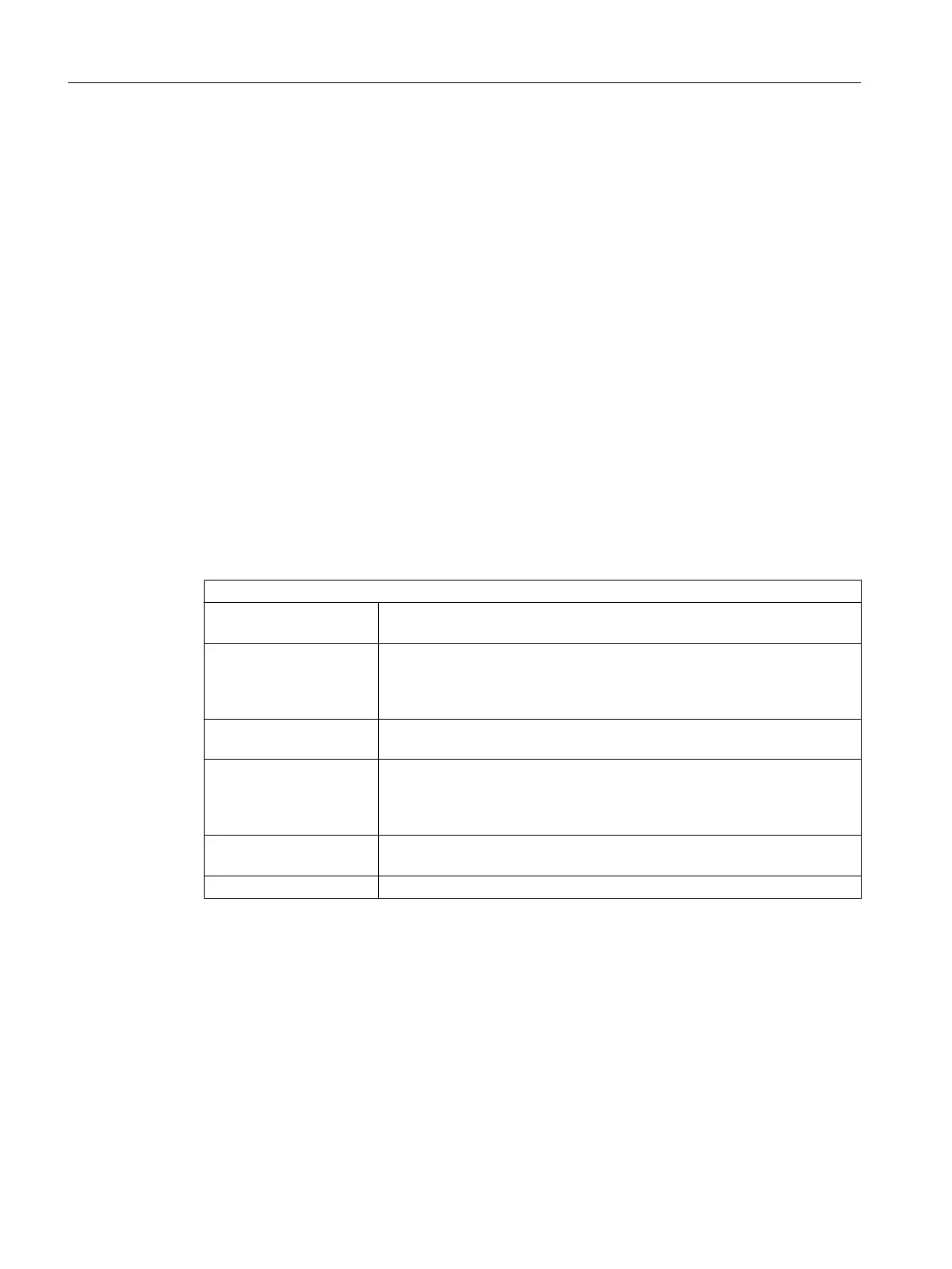Help button
Opens the SIMATIC BATCH online help for this context.
14.1.12.23 "Phase type parameters_AF" selection
Phase type parameters_AF selection
You have selected the "Phase type parameter_AF" object in the "Process cell data" list.
Runtime name in the dialog header
Display of the runtime name.
Process cell data
For navigation in the process cell data.
Properties
Name of the object selected in the process cell tree.
Description You can display or enter the description of the phase type parameter in this
text box.
Assigned data type Assign the required data type to the type parameter. All standard data types
and user data types are available for selection. You must declare required
user data types under the shared declarations and make them available by
using the "Generate" function in SIMATIC BATCH.
"Data type" button Activating this button takes you to the corresponding data type. With the
"Back" button of the data type, you return to beginning selection.
Assigned unit of measure Assign the unit of measure to the type parameter. You must declare re‐
quired units of measure under "Units of measure" in the shared declarations
and make them available by using the "Generate" function in SIMATIC
BATCH.
"Unit of measure" button Activating this button takes you to the appropriate unit. With the "Back"
button of the unit of measure, you return to this location.
Parameter type In the option fields specify whether this is a setpoint or an actual value.
Context help references
14.1 Dialogs
SIMATIC BATCH V8.2
892 Operating Manual, 02/2016, A5E35958174-AA
