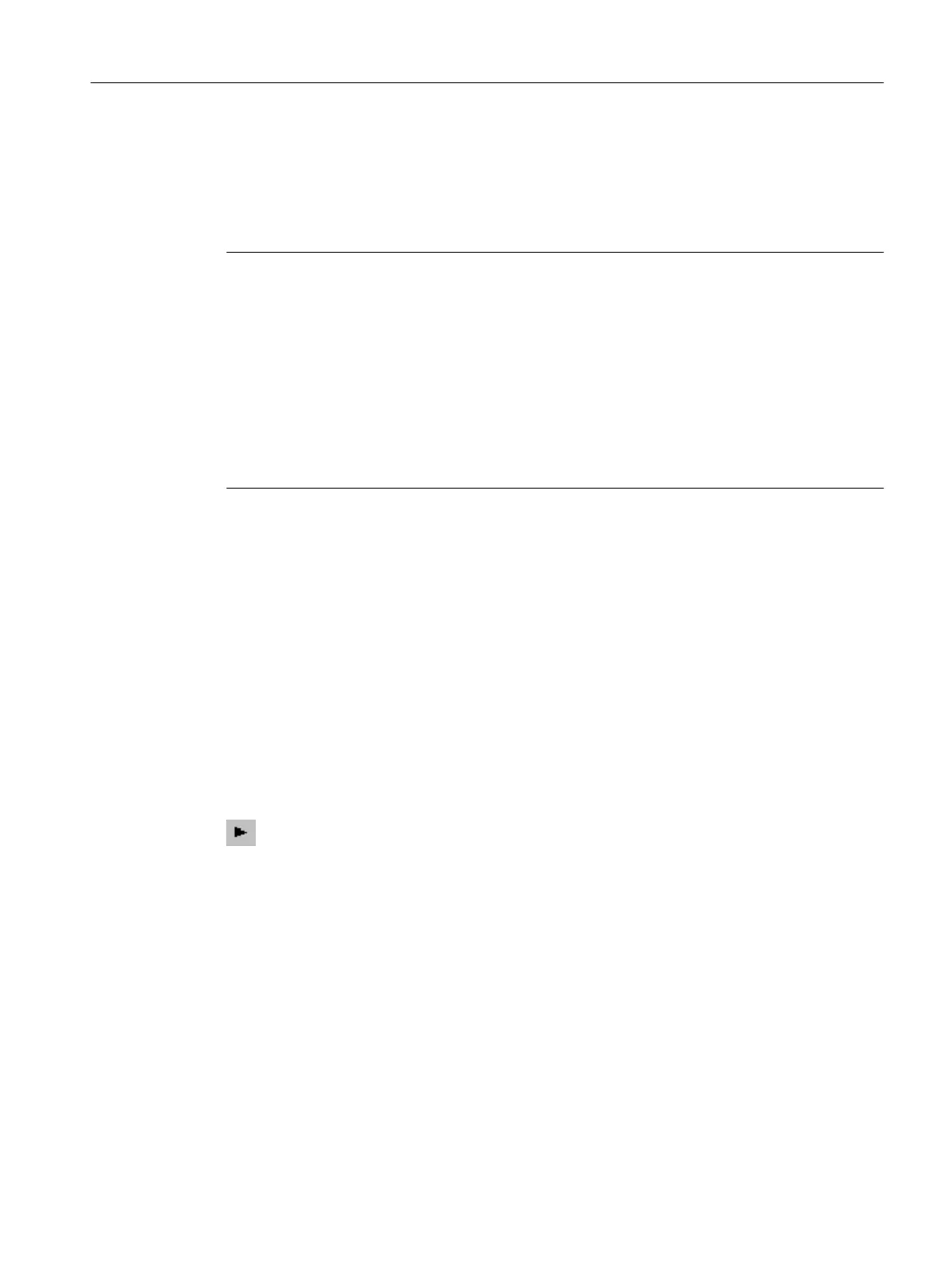4. Using the corresponding unit faceplate, the operator can open BatchCC and take the action
required.
5. The BATCH Control Server then resets the input in the unit block which in turn triggers an
operator prompt (exiting state).
Note
Unit recipe or unit allocation
The area-specific group display can only indicate SIMATIC BATCH operator prompts that
occur within a unit recipe.
With flat recipes, the group display appears only with operator instructions when these were
configured with unit allocation.
Breakpoints
Breakpoints cause a group display when they are within a unit recipe in hierarchical recipes.
With flat recipes, this is unfortunately not possible because the unit allocation is linked to the
individual steps.
Configuring pictures
Group displays are installed within the area displays that are interconnected with the individual
unit blocks (Unitname.EventState variable). It makes sense to have a button to display the unit
faceplate with a unit group display.
9.8.5.8 Setting breakpoints
During batch control, the operator can set breakpoints for each control recipe element in the
open control recipe. The breakpoint is displayed as a red dot next to the control recipe element.
If execution of the control recipe reaches a recipe element with a breakpoint, the recipe element
is not activated. Only the run marker is set and the breakpoint is changed to the following
control button.
The recipe element can be started with this button and the control recipe continued. It is also
possible to activate the element with the start command for the recipe step.
Follow these steps:
1. Open the control recipe for the running batches (if not already open).
2. Select a control recipe element.
3. Select the command Breakpoint > Set in the context menu.
Result:
The breakpoint is displayed as a red dot next to the control recipe element. With the Breakpoint
> Remove menu command, you can clear the breakpoint again.
BATCH Control Center
9.8 Batch control
SIMATIC BATCH V8.2
Operating Manual, 02/2016, A5E35958174-AA 425
