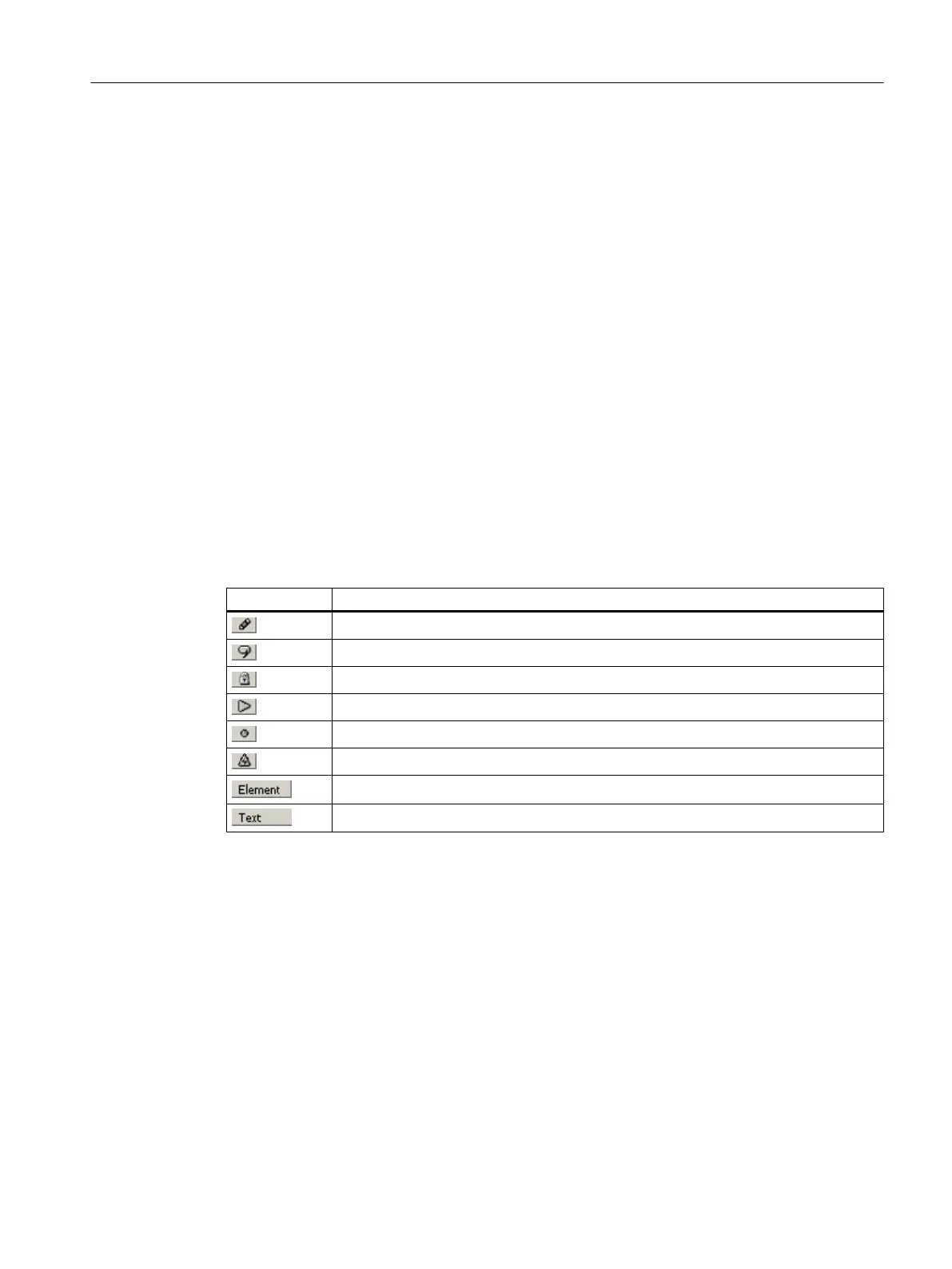9.6.3 Opening the control recipe for the batch
9.6.3.1 Opening the control recipe for the batch
Even during the batch planning, you can open the graphic recipe structure of the control recipe
to check it. In this case (batch is still planned), a validation is performed when it is opened! If
the batch is released, there is no validation.
Procedure in the BatchCC:
1. In the "Orders" folder in the BatchCC select the object "Batch" below the production order.
2. Select the menu command Control > Open control recipe.
9.6.3.2 Icons in the control recipe view
What do the icons in the control recipe view represent?
For batches that have been started, the following icons can be displayed in the corresponding
recipe elements in the control recipe window.
Icon Description
Electronic signature necessary
Operator dialog exists
Recipe element locked (being processed)
Recipe element running
Breakpoint set
Error
Path of the recipe element
Comment on the property
9.6.3.3 Overview of the control recipes
In BatchCC, in addition to the open control recipe window, you can also open a structural
overview of the control recipe with the menu command View > Toolbars > Overview for control
recipe.
The complete control recipe is always shown in the overview window. The overview window
is used for more complex control recipes that you display enlarged in the control recipe window.
You use this function to visualize details in large recipes.
BATCH Control Center
9.6 Batch Planning
SIMATIC BATCH V8.2
Operating Manual, 02/2016, A5E35958174-AA 371
