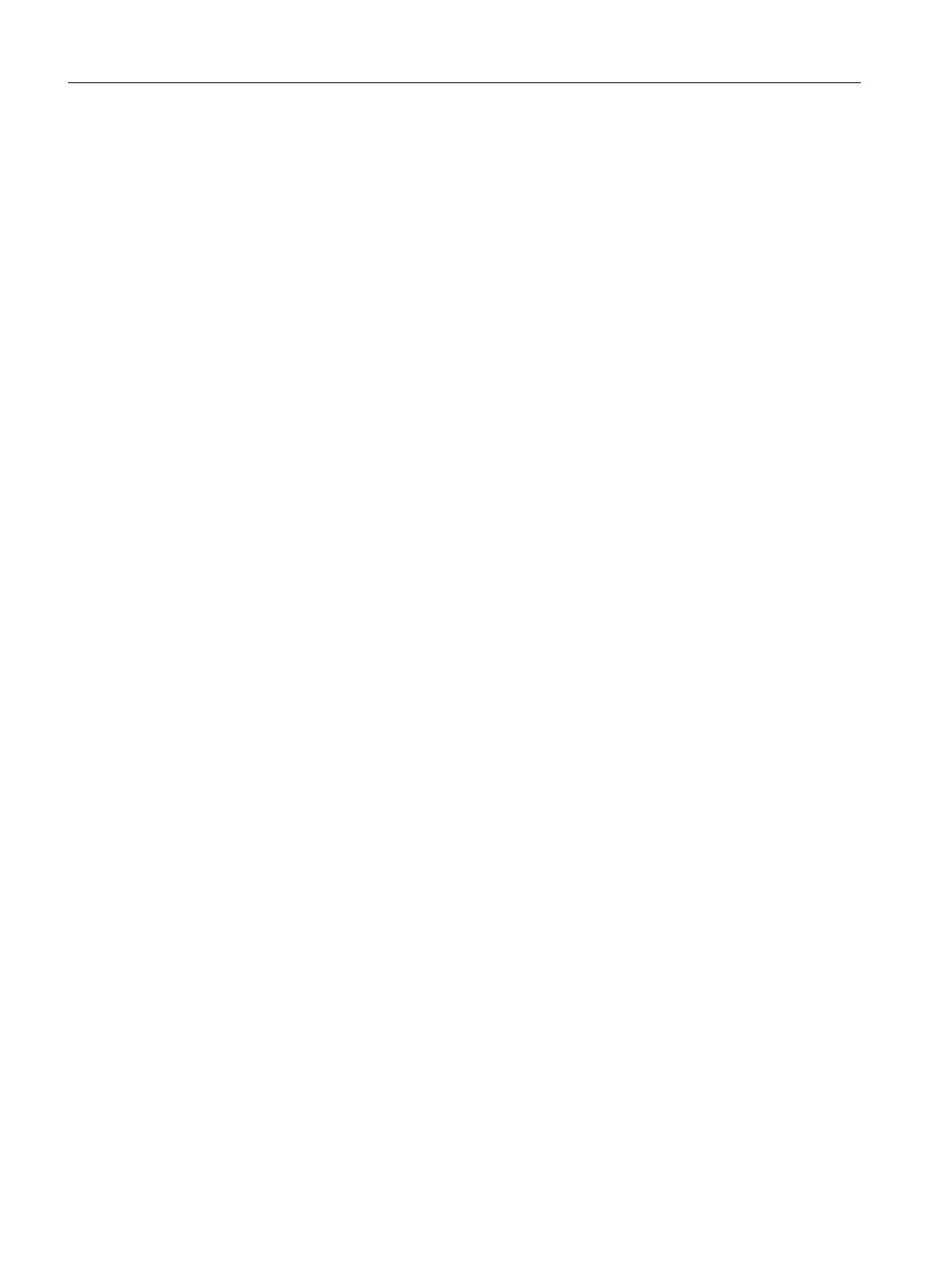14.3.1.7 Close (Recipe menu)
Function
In the BATCH Recipe Editor, you can use this function to close the recipe or the library
operations created for the library in the active recipe window.
14.3.1.8 Save (Recipe menu)
Function
In the BATCH Recipe Editor, you can use this function to save the recipe or a library operation
in the active recipe window.
14.3.1.9 Save as... (Recipe menu)
Function
In the BATCH Recipe Editor, you can use this function to save an existing recipe or an existing
library element displayed in the active recipe window under a new name or new version in the
database.
14.3.1.10 Save graphic ... (Recipe menu)
Function
This feature allows you to save the recipe graphic displayed in the active window of the BATCH
recipe editor as file on your hard disk. The default file name is that of the open master recipe.
The storage location is ..\Documents and Settings\All Users\Application Data\Siemens
\Automation\Logfiles\Batch. The file name and location can be freely selected. The various
image formats are predefined.
14.3.1.11 Header parameters... (Recipe menu)
Function
In the BATCH Recipe Editor, you can use this function to open a dialog box in which the
properties of the recipe in the active window are displayed and can be edited.
Context help references
14.3 RE menu commands
SIMATIC BATCH V8.2
1094 Operating Manual, 02/2016, A5E35958174-AA
