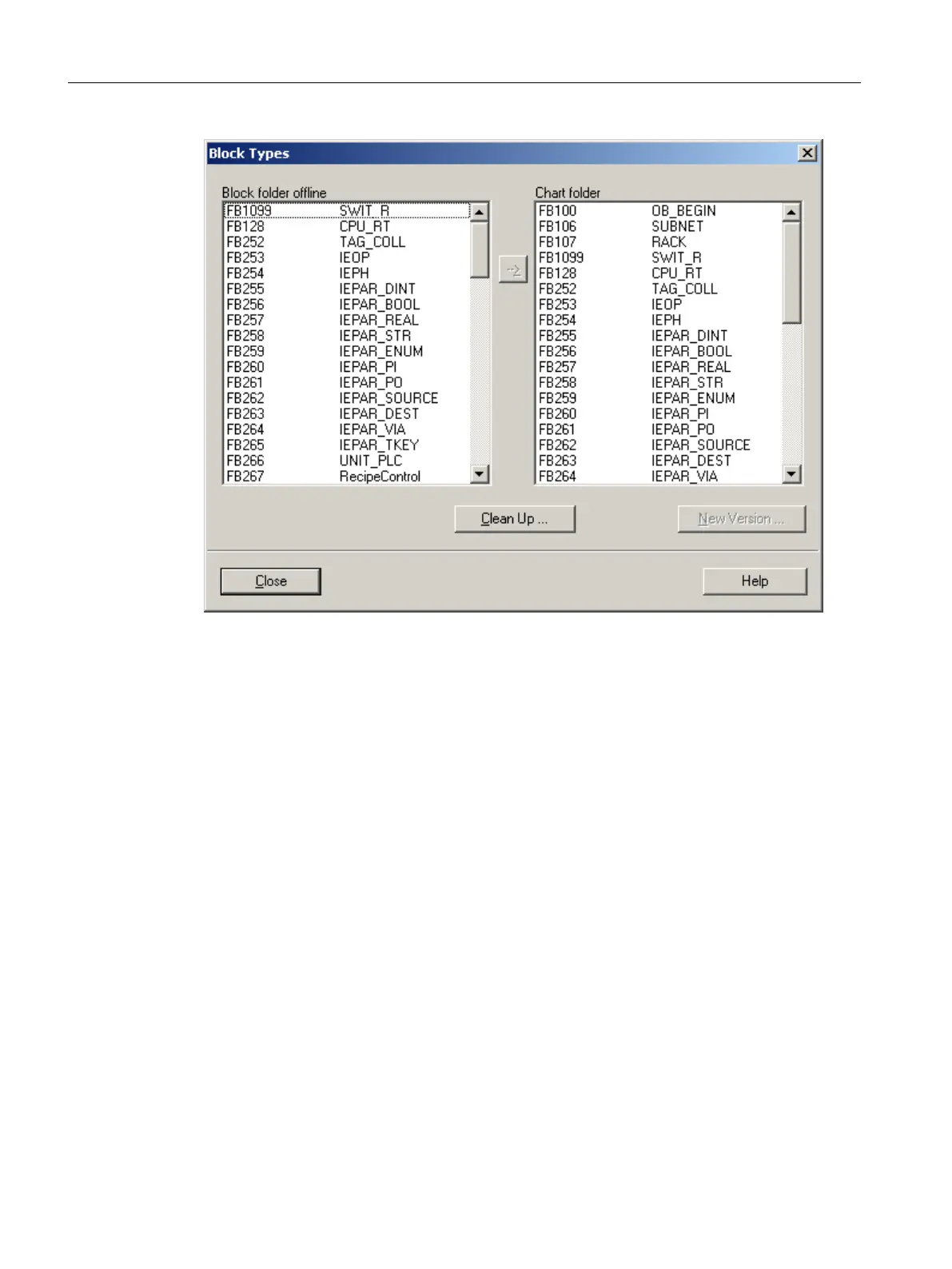7.2 PC station (PCS 7 OS / WinCC Explorer)
7.2.1 Compiling the OS
Introduction
SIMATIC BATCH communicates with the automation system via the defined PCS 7 OS
(message OS). As a result, on completion of PCS 7 basic configuration and following every
change to the batch process cell data, the PCS 7 OS must be compiled. This downloads all
the BATCH objects as WinCC tags to the appropriate PCS 7 OS. Only after compiling the PCS
7 OS is it possible to generate the correct full runtime name when generating the batch process
cell data. Before downloading the batch process cell data, the WinCC projects must first be
downloaded.
Procedure in the SIMATIC Manager
1. Right-click on your OS within your PC station and select the OS > Object properties
command from the shortcut menu.
2. Open the "Target OS and Standby OS" tab.
Engineering
7.2 PC station (PCS 7 OS / WinCC Explorer)
SIMATIC BATCH V8.2
176 Operating Manual, 02/2016, A5E35958174-AA
