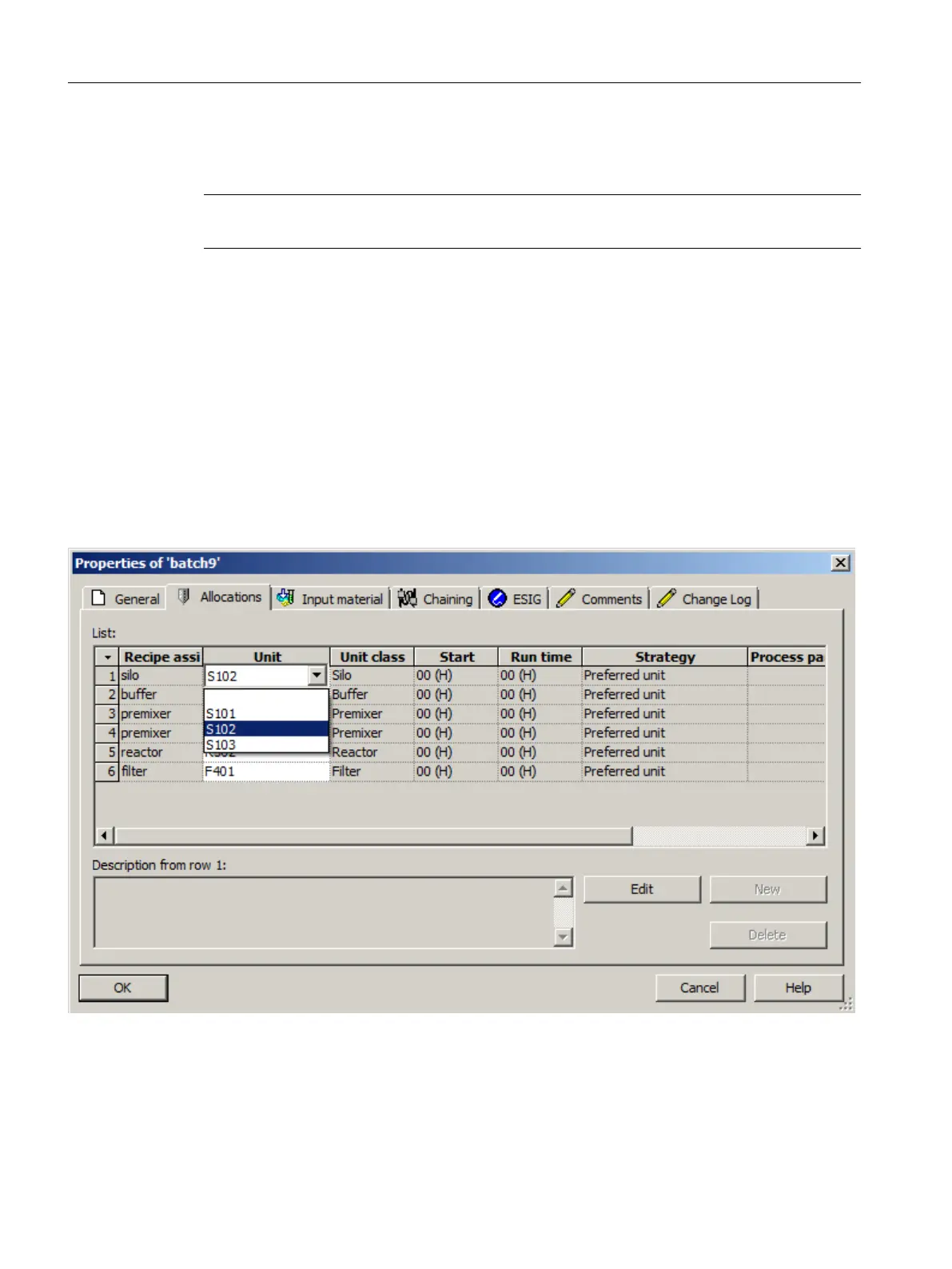For example, if a control recipe is stopped due to a fault in the unit that was started with this
control recipe, the batch process can be resumed by allocating another unit.
Note
This change can only be made in the properties of the entire batch.
Changing a unit
You make the unit changes during batch control in the properties dialog of the recipe procedure.
You open the properties dialog by selecting the recipe element and the Properties command
in the context menu.
The currently selected units are displayed in the "Allocations" tab.
If you click the "Modify" button, the "Unit", "Strategy" and "Process parameter" fields become
editable (white background). If applicable, modify the units and then press the "OK" button.
The available settings can be selected from the drop-down list.
When the allocation of the unit is active, no changes can be made to the unit.
9.8.6.3 Resuming a batch at the old position after changing a unit
The following describes how to resume a batch at the old position after changing a unit when
a batch process has been interrupted.
BATCH Control Center
9.8 Batch control
SIMATIC BATCH V8.2
452 Operating Manual, 02/2016, A5E35958174-AA
