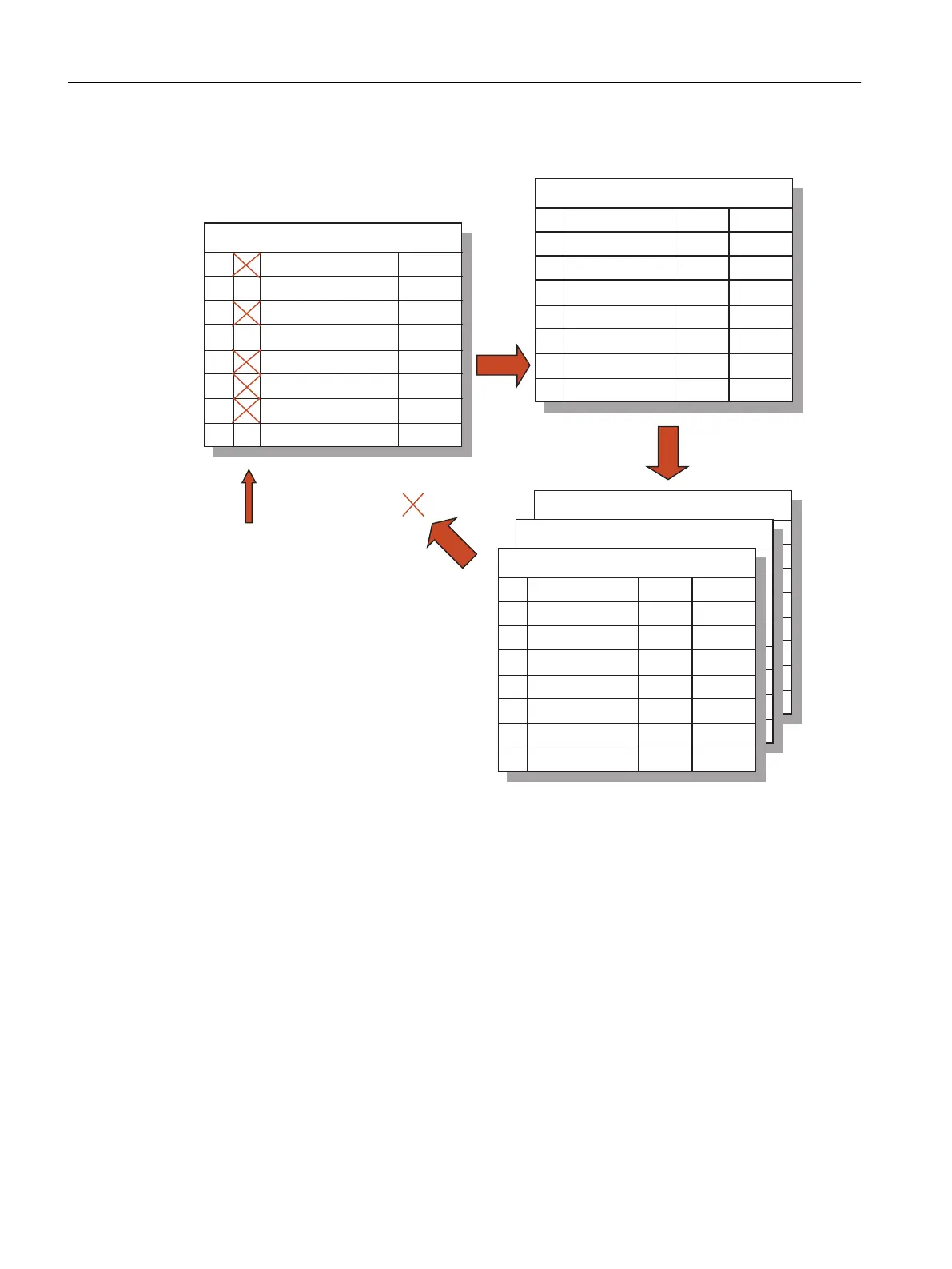Example of interaction
0DVWHUUHFLSH
5HFLSHKHDGHUSDUDPHWHUV
4XDQWLW\
:DWHU
7HPSHUDWXUH
6WHDP
)ORZUDWH
7LPH
6SHHG
PLQVSHHG
NJ
NJ
r&
OPLQ
VHF
USP
)RUPXODFDWHJRU\
4XDQWLW\
7HPSHUDWXUH
)ORZUDWH
7LPH
6SHHG
DFWXDO
DFWXDO
DFWXDO
DFWXDO
DFWXDO
NJ
r&
OPLQ
VHF
USP
3DUDPHWHUVIURP
WKHH[WHUQDOIRUPXOD
([WHUQDOIRUPXOD
([WHUQDOIRUPXOD
([WHUQDOIRUPXOD
4XDQWLW\
7HPSHUDWXUH
)ORZUDWH
7LPH
6SHHG
NJ
r&
OPLQ
VHF
USP
9.5.3.2 Interconnecting parameters
Interconnecting parameters between the master recipe and external formula
After assigning the master recipe and formula category, the parameters for the input materials,
output materials and process parameters still need to be interconnected.
The advantage of this is that you can use independent parameter names in the formula
category of a master recipe. After assigning a formula category to a master recipe, you specify
the reference to the parameters in the formula category in the properties dialog. Parameters
of the same data type and same physical unit are made available from the formula category.
BATCH Control Center
9.5 Recipes
SIMATIC BATCH V8.2
298 Operating Manual, 02/2016, A5E35958174-AA
