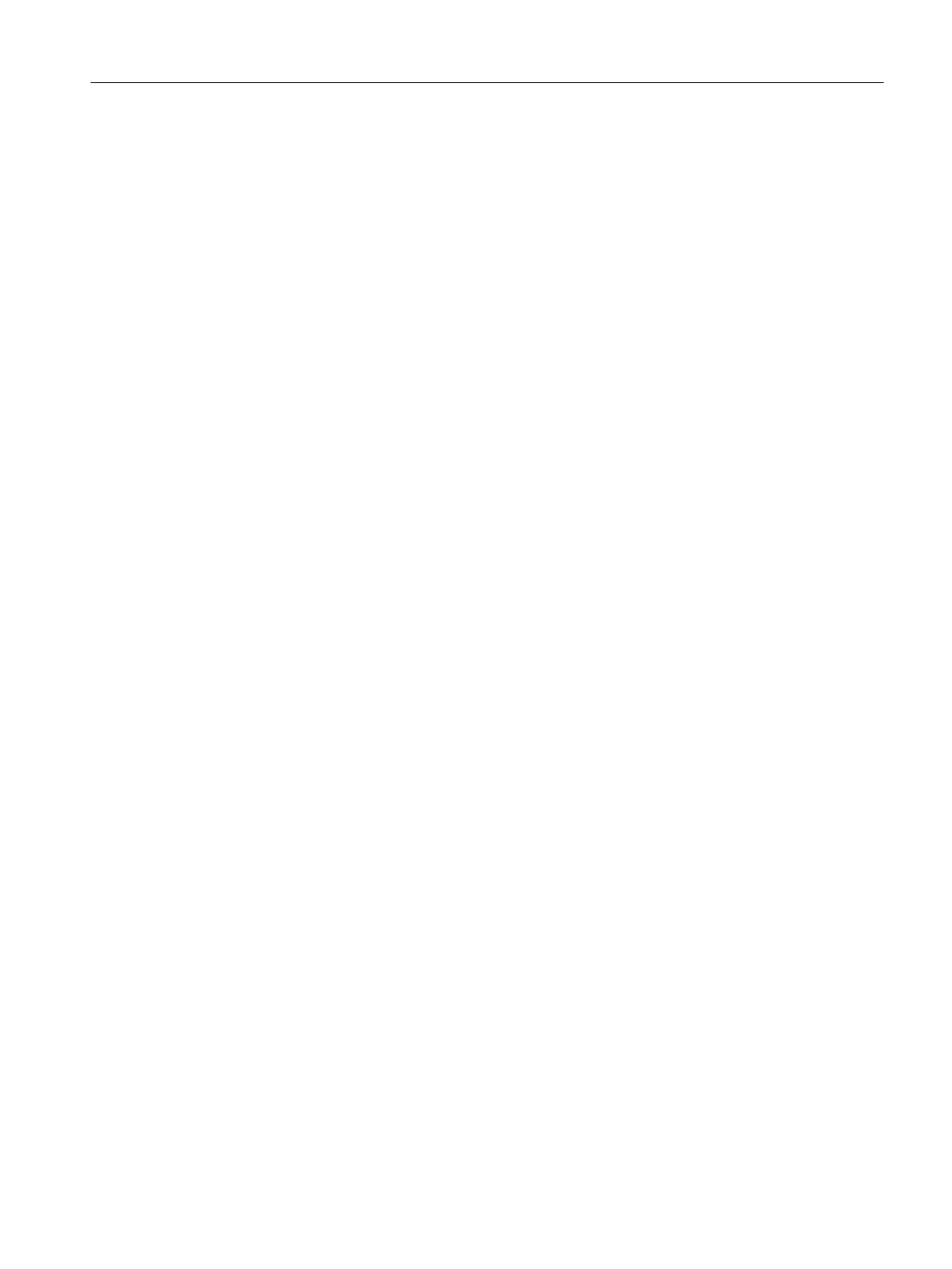How to open the readme file:
● Double-click on the sb
-
readme.mht on the DVD ROM,
● During the product setup, click the "Readme" button in the right hand pane for the "BATCH
Base ..." component or
● from the Start menu of Windows:
Start > SIMATIC > Information > English > SIMATIC BATCH - Readme
3.9.5 Authorizations
General information
To use SIMATIC BATCH software, you require authorizations (licenses, license keys).
Software protected in this way may only be used if the Automation License Manager (ALM)
finds installed authorizations for the relevant installed software package. See the table below
for SIMATIC BATCH client authorizations. In ALM, you can configure which PC in the network
should be searched for licenses. SIMATIC BATCH server authorizations must be located on
the SIMATIC BATCH server concerned, as the employed SIMATIC BATCH software will
search for them there. If the appropriate authorizations are not detected, a dialog regularly
appears informing you of the missing authorizations, which is inconvenient while you are
working.
The authorizations required for SIMATIC BATCH are on the authorization data medium that
ships with the product.
To transfer the authorization from the authorization data medium to the hard disk of the PG/
PC, use the "Automation License Manager" program in the Windows start menu under Start
> Programs > Siemens Automation > Automation License Manager.
If you have followed the SIMATIC PCS 7 installation instructions, you will already have
transferred the required authorizations from the authorization data medium to the hard disk of
the PG/PC during the installation of SIMATIC PCS 7. If not, you can subsequently transfer the
required authorizations to the PCs or back to the authorization data medium at any time using
the "Automation License Manager" program.
Transferring authorizations
The number of individual authorizations is recorded by a counter. When transferring a
authorization from the authorization data medium to the hard disk of a PC, the counter on the
data medium is decremented by 1. If the counter (number of authorizations) reads "zero", no
more authorizations are available on the authorization data medium.
You can find detailed information on handling authorizations in the basic help of the SIMATIC
Manager and in the Automation License Manager help.
Product introduction and installation
3.9 Installation
SIMATIC BATCH V8.2
Operating Manual, 02/2016, A5E35958174-AA 83
