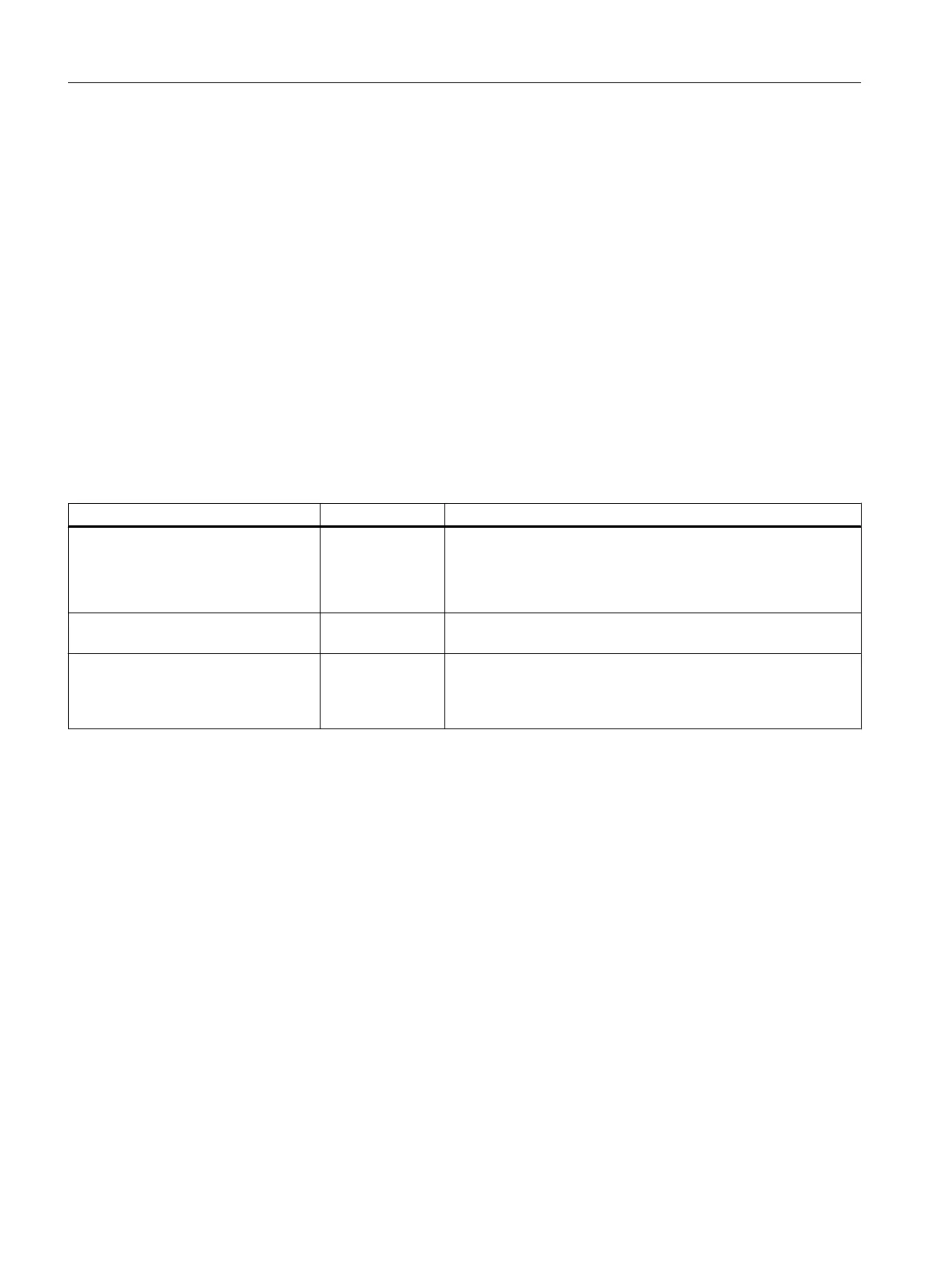Functionality of the viewer for archived batches (Page 483)
14.1.2.14 Backup > Settings
In this dialog, you define the settings for automatic exports of your batch process cell data. A
backup
file is where all BATCH project data, such as process cell settings, project settings, libraries,
formulas, master recipes, and materials, are saved. Batch data are saved in archive files and
not in backup files. The use of a backup file as a restore requires a consistent process cell
environment. A backup file may only be restored on the BATCH process cell on which it was
generated.
Properties area
The values of the following properties can be set.
Property Default value Remark
Use automatic backup? No Decide whether or not you will use automatic backup.
Yes: Automatic backup is active and will be used.
No: Automatic backup is not active and will not be used.
An automatic backup does not exclude a manual backup.
Automatically expand file name of the
backup file?
No Decide whether your selected file name of the backup file will be
automatically expanded with the date and time.
Maximum number of backup files 5 Select the maximum number of backup files for the specified
target directory. The maximum number is limited to 100 backup
files. If the maximum number of backup files is reached, the
backup file with the oldest date is always deleted.
"OK" button
Exits the dialog and saves your settings.
"Standard" button
When you click this button, all project settings you have changed in this tab are reset to the
default settings.
"Apply" button
Saves your settings without closing the dialog.
"Cancel" button
Exits the dialog without saving your settings.
Context help references
14.1 Dialogs
SIMATIC BATCH V8.2
752 Operating Manual, 02/2016, A5E35958174-AA
