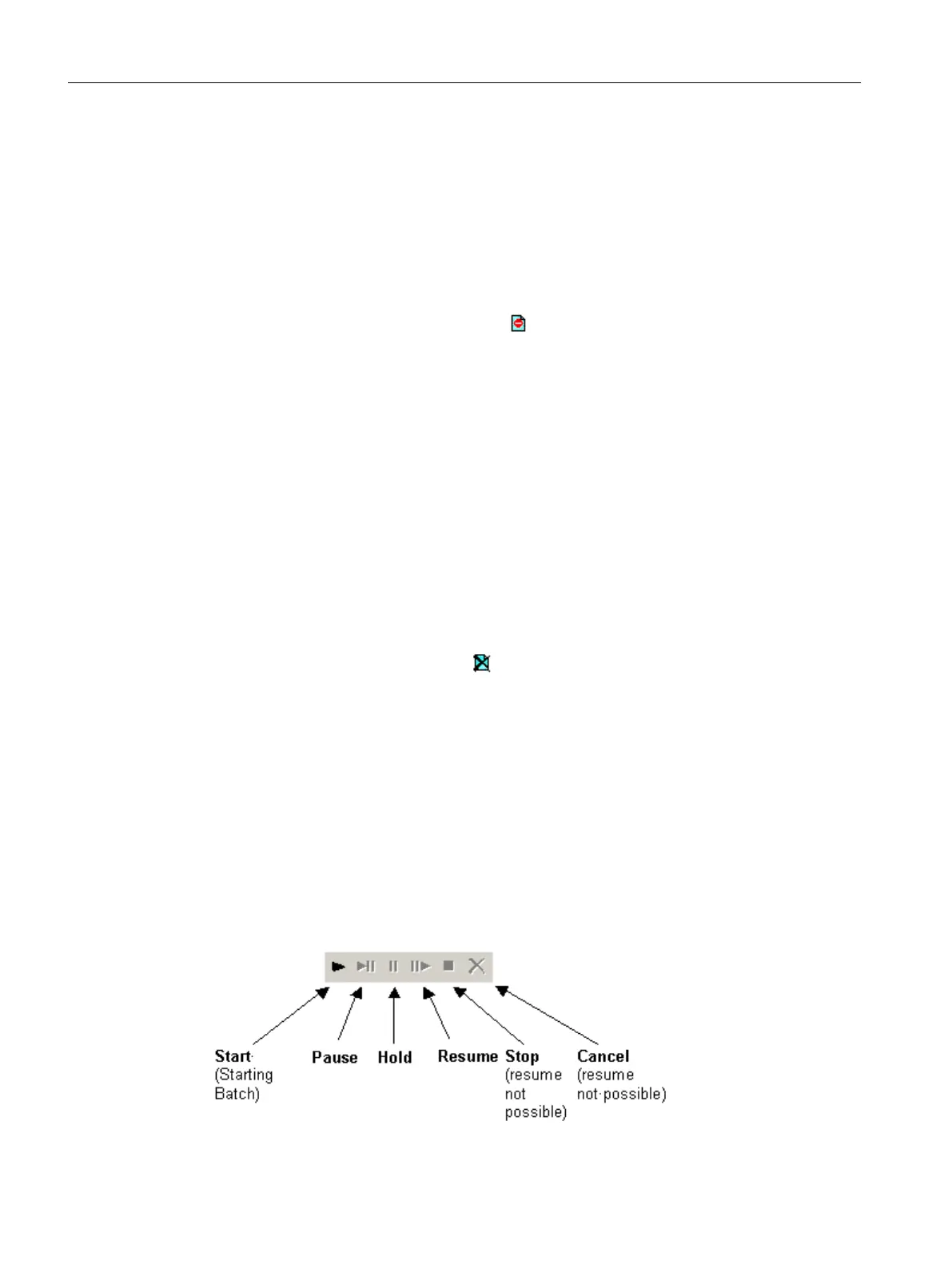9.8.4.5 Locking a batch
To prevent a released batch from starting (per operation or automatically) you can lock it.
Proceed as follows:
1. Select the batch in the batch overview list or in the tree structure (BatchCC).
2. Select the menu command Control > Lock.
Result: The batch changes to the "locked"
status.
With the menu command Control > Cancel lock, you can return a locked batch to the
"Released" status again.
9.8.4.6 Canceling a batch
Batches can also be cancelled. After canceling, the batch can no longer be released or started.
Proceed as follows:
1. Select the batch in the batch overview list or in the tree structure (BatchCC).
2. Select the menu command Control > Cancel.
Result
The batch changes to the "canceled" status.
9.8.5 Operator control during batch control
9.8.5.1 Commands for controlling batches
With the commands for controlling batches, you can start (only in the "operator" Start mode),
hold, resume or abort (only in the "operator" Start mode) the selected batch.
Buttons for controlling a batch (also available in the context menu of the batch)
BATCH Control Center
9.8 Batch control
SIMATIC BATCH V8.2
414 Operating Manual, 02/2016, A5E35958174-AA
