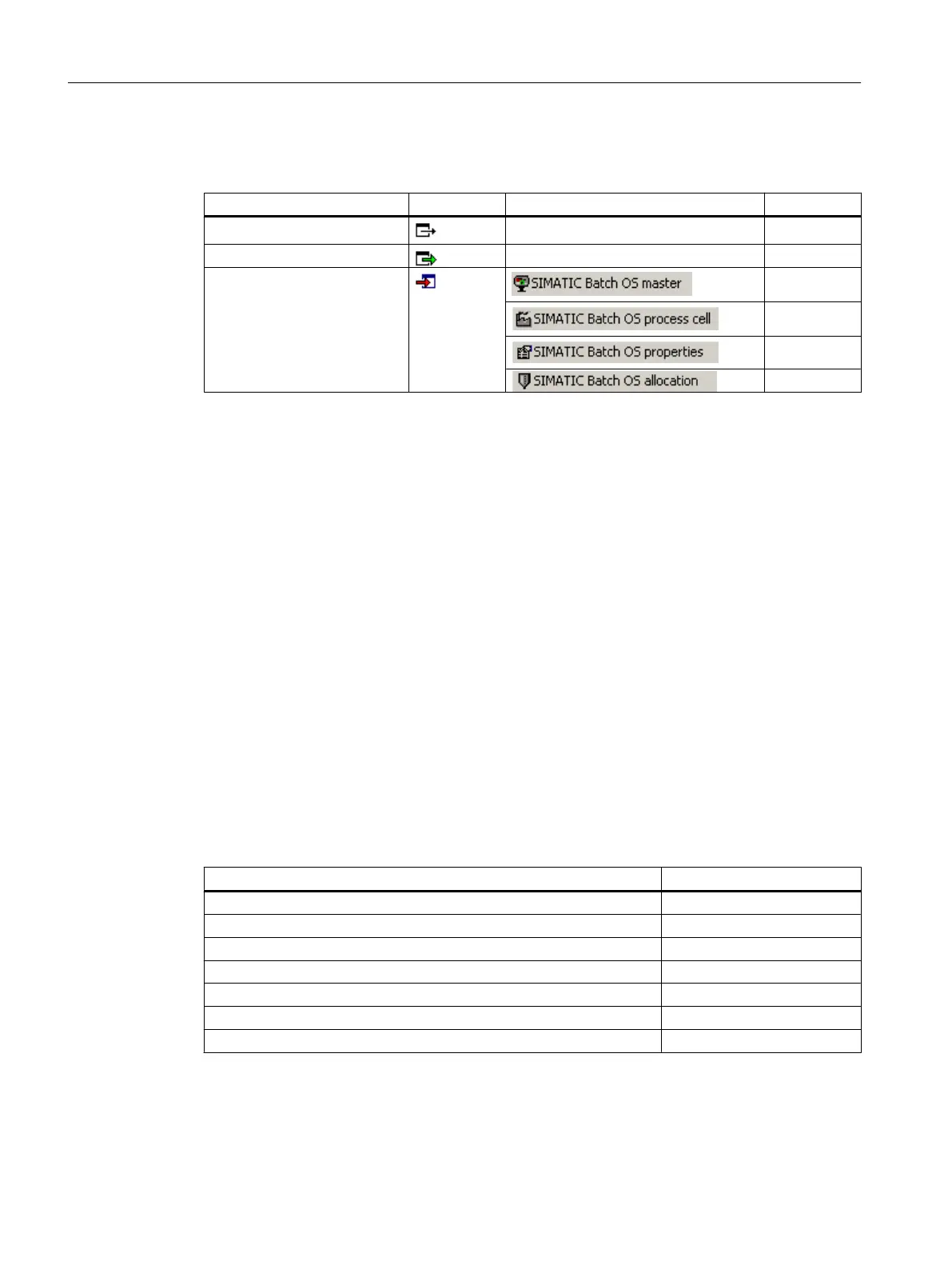the toolbar symbols individually. The settings made here also influence the shortcut menu.
The table below lists the elements with their symbols and values:
Toolbar elements Symbol Symbol menu Value
Dock/undock 1
Undock automatically 2 /-2
Change 3
4
5
6
Use a negative or a positive value to specify whether or not the function "Undock automatically"
should be used by default. Example: If you enter the value -2 instead of the specified value 2
for the attribute for the "Undock automatically" function, the button is displayed in the OS control
as pressed, that is, the OS Control is automatically shown as undocked.
Default: 1;2;;3;4;5;6.
The attribute can be dynamized with the ToolbarOrderAndVisibility name.
11.5.4.36 ToolbarVisible
Boolean variable.
This attribute specifies whether or not the toolbar is displayed in the control.
Default: Yes.
The attribute can be dynamized with the ToolbarVisible name.
11.5.4.37 RecipeOrFormulaListColumnWidth
String.
This attribute defines the width of the individual table columns in the dialog for selecting recipes/
formulas. The default values for column width are as follows:
Table column Column width in pixels
Recipe 175
Formula 160
Formula category 200
Product 75
No function. However, the value should not be deleted. 75
Class 75
Group 75
The values are entered, separated by a semicolon.
The attribute can be dynamized with the RecipeOrFormulaListColumnWidth name
BATCH OS controls
11.5 Control properties references
SIMATIC BATCH V8.2
664 Operating Manual, 02/2016, A5E35958174-AA
