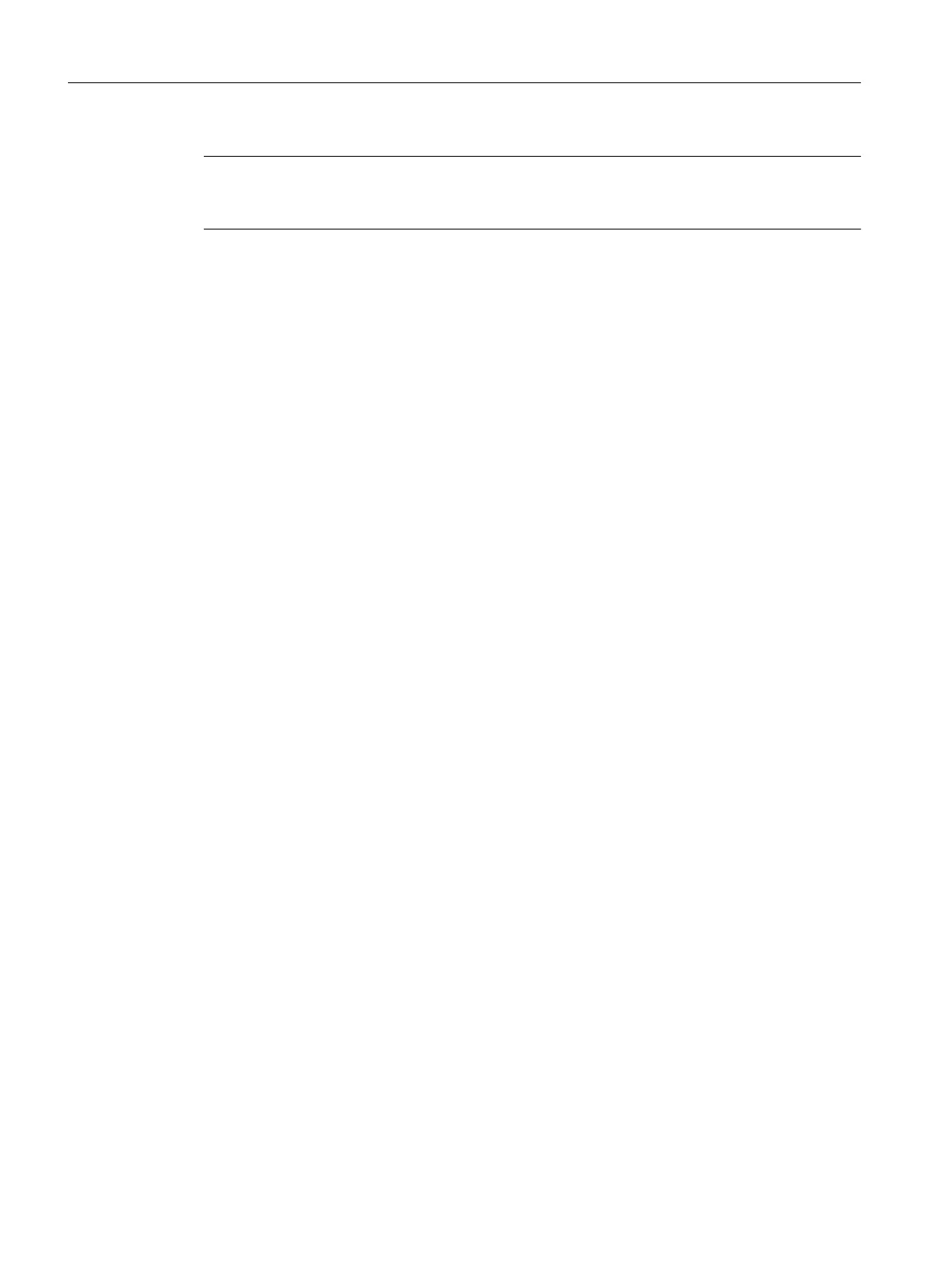Note
When using a process tag in conjunction with an SFC type, the process value on the SFC type
is read.
Unit wide parameter selection
Here you can select the parameters from basic control (Parameter from the next highest recipe
level) regardless of the units. When the batch is made, the required unit is selected along with
the parameters specific to the unit.
Electronic signatures
Operator actions relating to transitions can be signed. You configure electronic signatures in
the "ESIG" tab.
See also section: Specifying electronic signatures (Page 375)
10.4.6.10 Configuring expanded status in transitions
Introduction
This example describes the configuration of a transition, in which an "extended status" of a
recipe element is queried in a condition. You can use such a recipe design to automatically
react to the status of certain recipe elements.
BATCH Recipe Editor
10.4 Creating recipes
SIMATIC BATCH V8.2
572 Operating Manual, 02/2016, A5E35958174-AA
