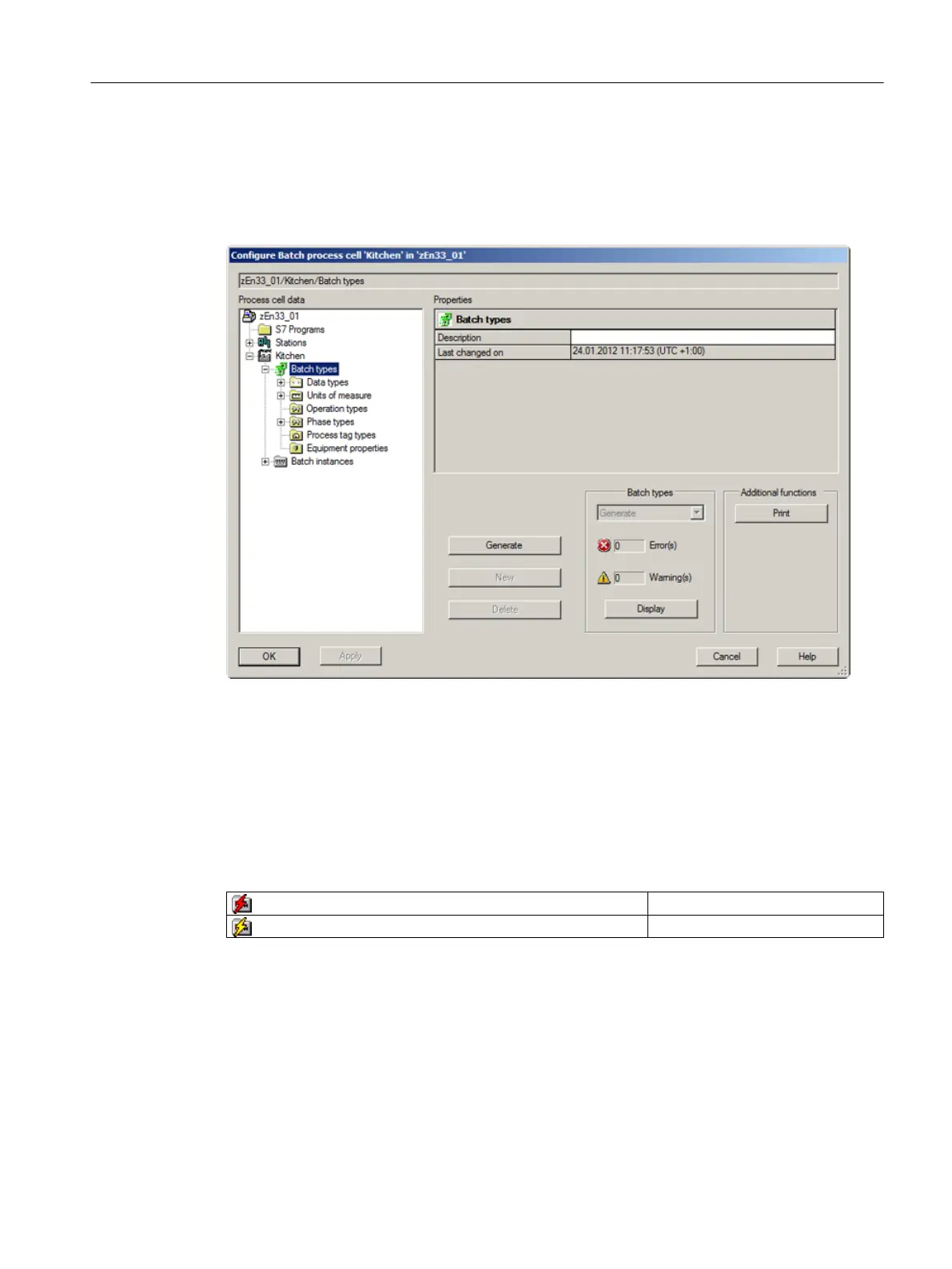BATCH configuration dialog
For the type description, the "Batch types" object must be selected on the left side of the BATCH
configuration dialog. Click on expand ("+") to display all possible batch type objects. The
attributes of a type object are displayed under "Properties" on the right side of the dialog.
Display of errors
Validation errors and warnings detected by the functions "Validate", "Compile" or "Generate"
are displayed in the log field and can be visualized with the "Display" button. All errors/warnings
that are subordinate to the selected object will be displayed.
The errors and warnings are also indicated on the object by a red or yellow lightning bolt. By
selecting the object involved and selecting the Display log command in the shortcut menu, the
object-related text for errors and warnings can be displayed:
Error
Warning
If errors/warnings cannot be determined, for example, after a migration, a question mark is
shown on the object icon.
Engineering
7.3 BATCH engineering
SIMATIC BATCH V8.2
Operating Manual, 02/2016, A5E35958174-AA 213
